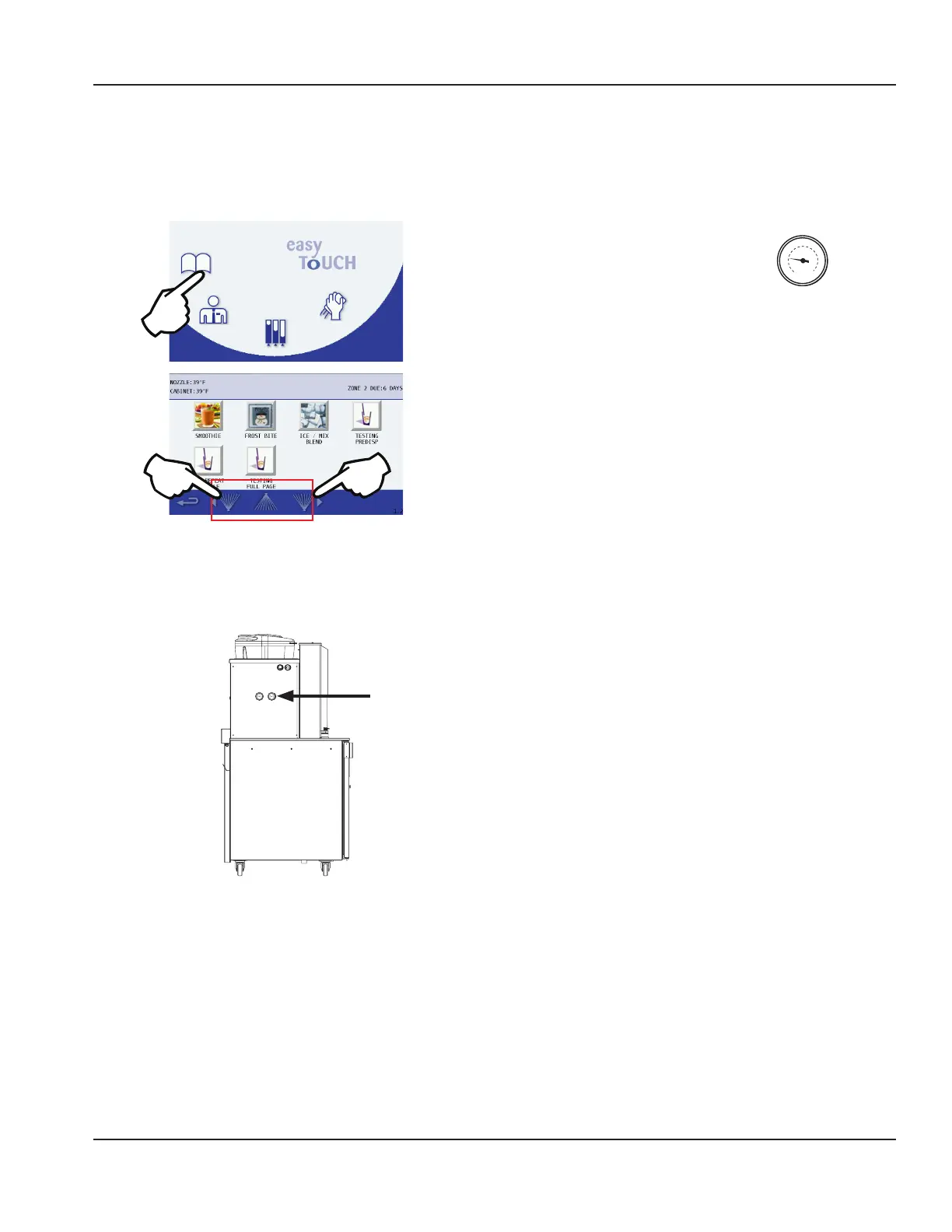Part Number 9294699 12/16/15 67
Section 5 Troubleshooting
How to Check Plain Water Pressure
1. Using the touch screen, gain access to the Blend
Chamber Rinse Button(s) located at the bottom of
either the Drink or Flavor Selection screen.
2. Activate a rinse cycle by touching the right or left rinse
button while reading the plain water regulator on the
rear of the unit.
Plain Water
Gauge
NOTE: Units with only one (1) mixer will only display one (1)
right rinse button.
3. The regulator will decrease to a stable pressure while
the water is flowing and then rise back to a higher
pressure once the rinse completes.
35 psi
(.24 MPa, 241 kPa, 2.41 bar)
+/- 2 psi (.014 MPa, 14 kPa, .14 bar)
4. The Plain Water regulator should maintain 35 psi (0.24
MPa, 241 kPa, 2.41 bar) +/- 2 psi (.014 MPa, 14 kPa, .14
bar) under flowing conditions.
5. If the plain water regulator fails to maintain this
pressure during flowing conditions, call service to
adjust.
