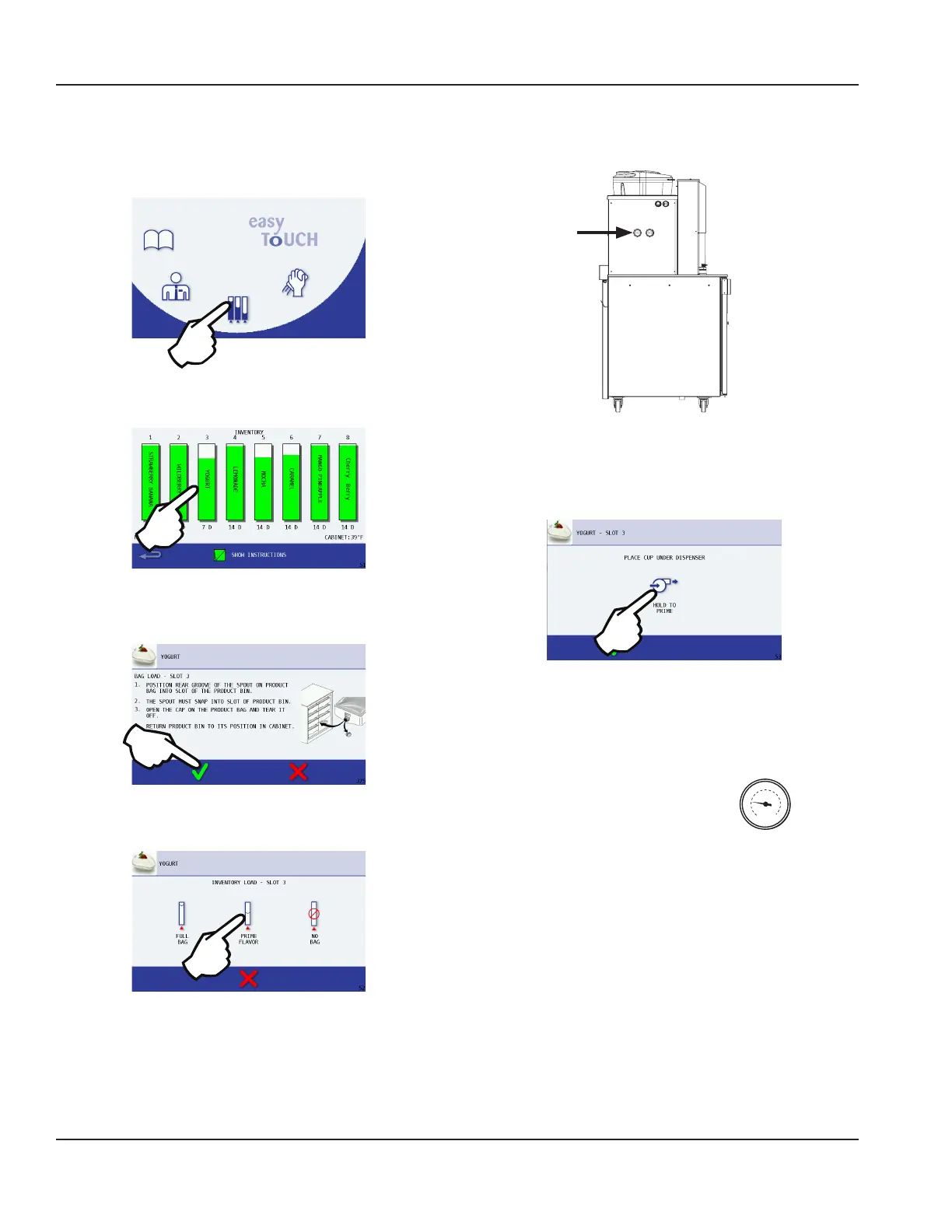66 Part Number 9294699 12/16/15
Troubleshooting Section 5
How to Check Product Pumps Air/CO
2
Pressure
1. Using the touch screen, go to the Prime Screen, which is
accessed through the Inventory icon from the Main Menu.
2. On the inventory screen select any assigned product slot.
3. Select the Green Check twice without following the
product replacement instructions.
4. Select the PRIME FLAVOR icon.
5. Place a cup under dispenser.
6. Locate the Product Pumps Air/CO
2
regulator on rear of the unit.
Air/CO2 (Pumps)
Gauge
7. Press and hold the HOLD TO PRIME icon while checking
the CO
2
pressure reading on the regulator on the left
side of the unit.
8. The regulator will decrease to a stable pressure while
the product is priming and then rise back to a higher
pressure when the prime button is released.
35 psi
(.24 MPa, 241 kPa, 2.41 bar)
+/- 2 psi (.014 MPa, 14 kPa, .14 bar)
9. The regulator should maintain 35 psi (0.24 MPa, 241 kPa,
2.41 bar)
+/- 2 psi (.014MPa, 14 kPa, .14 bar) under flowing conditions.
10. If the Air/CO
2
regulator fails to maintain this pressure during
flowing conditions, call service to adjust.
NOTE: To save product, Air/CO
2
pressure can be checked during
Zone 2 Cleaning or at any time product pumps are in use.
