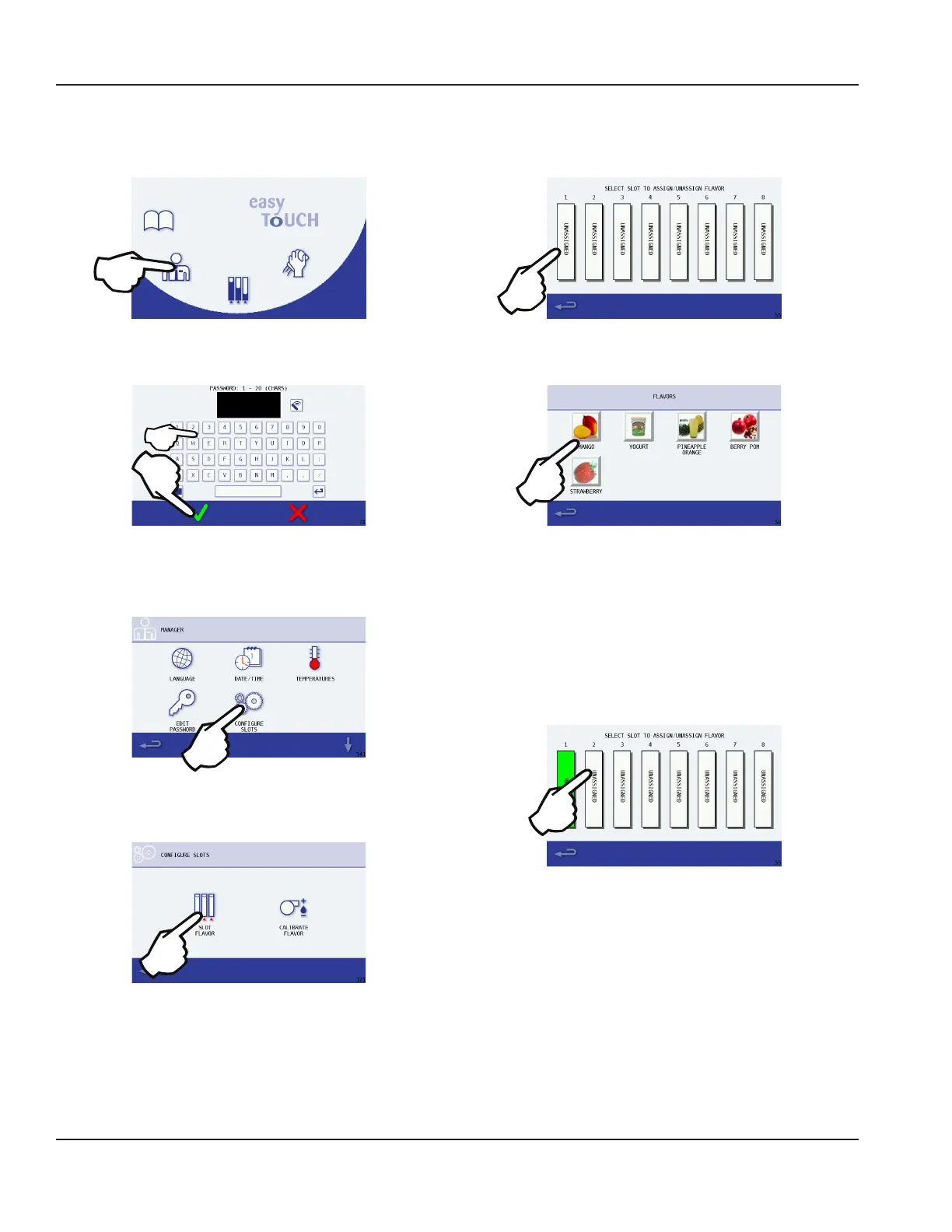28 Part Number 9294699 12/16/15
Operation Section 3
Assigning Flavors
1. From the Main Menu select the Manager icon.
2. Type in the password.
2
3
3. Select the green check.
4. Select CONFIGURE SLOTS.
5. Press the SLOT FLAVOR icon.
6. Select a slot you want to assign a flavor to.
7. Select from available flavors.
NOTE: Available flavors will vary depending on the recipe
file that is loaded on the machine. Select ASSIGN FLAVOR.
• Screen will return to the Select Slot screen.
• The flavor name will now display and the slot will be
highlighted green.
8. Continue to select slots and flavors until all required
slots are assigned.
9. Select the Back Arrow when finished to return to the
Configure Slots screen. Select the return arrow two (2)
more times to return to the Main Menu.
NOTE: In order to dispense product a product bag must be
loaded (See “Procedure to Install a Product Bag” on page 32)
and calibrated (See “Calibration Procedure” on page 29).
