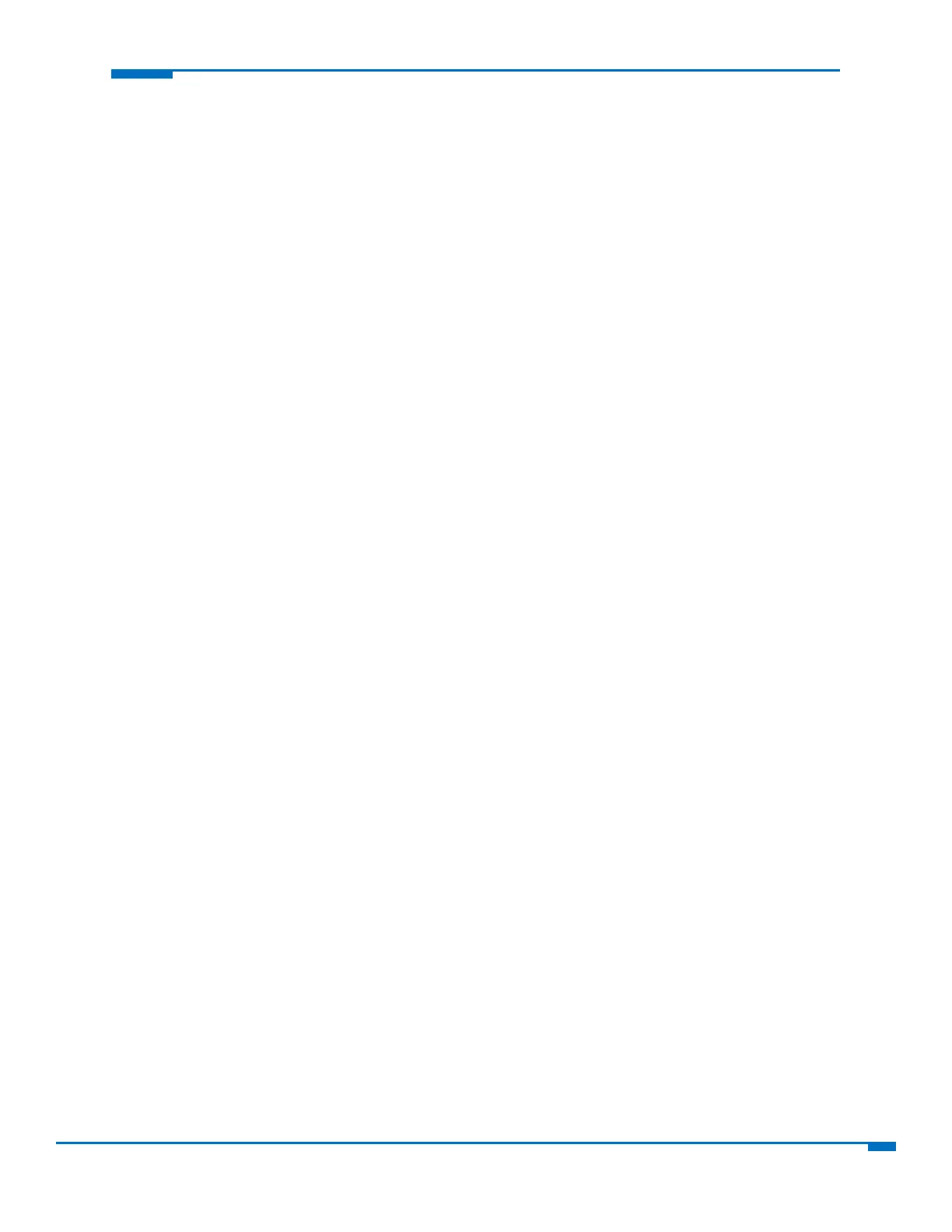UsingtheRouter’sWebInterface 14
ConfiguringwhichNMEAsente ncesaresent andwhentheyaresent
Toconfigurethetimeinterval,additionalprefixorIDinformation,andwhichNMEAsentencesthatcanbe
sent:
1. IntheIntervalfield,typetheamountoftime,inseconds,thatpassesbeforetheNMEAinformationis
sent.Thedefaultis10seconds.Therangeis1to255seconds.
2. Youca
nfu
rtheridentifytherouter—alsocalledaremoteasset—thatiscollectingandsendingtheGPS
information.Todoso:
AddIDTheIDisanuniqueremoteassetidentificationstring.TheIDstringcanbeanylengthupto20
characters,exceptthatthe&and$areinvalidcharacters.TheIDmustfollowthestandardNMEA
sentencestructure.RefertotheUniversalIPATCommandsReferenceGuideforsentencestructure.
ToaddmoreinformationtothebeginningoftheID,intheAddIDPrefixfield,typetheinformation.
3. YoucanselectwhichNMEAsentencetypesyouwanttosend.Todoso,checkthedesiredoptions:GCA,
GSA,GSV,GLL,RMC,andVTG.
Configuringthe serialport
Configuringtheserialport
ToconfiguretheserialterminalconnectedtotheRS‐232connectorDE9ontherouter:
1. FromSetup,selectSerialIPConfiguration.
2. Inthepanethatappears,checkEnabled.
3. FromtheBaudRatedrop‐downlist,selectthebaud‐rateatwhichtheserialterminalcommunicates.The
defaultis11
5200.
4. FromtheFl
owControldrop‐downlist,selecttheflowcontrolfortheserialport.TheselectionsareNone
orRTS‐CTS.ThedefaultisNone.
5. FromtheParitydrop‐downlist,selecttheparityfortheserialport.TheselectionsareNone,Even,or
Odd.ThedefaultisNo
ne.
6. TousetheModbusprotocolastheprotocoltheserialdevicesusetocommunicate,checkModbus.
7. FromtheDataBitsdrop‐downlist,selectthedatabitsfortheserialport.Databitselectionis7or8.The
defaultis8.
8. FromtheSto
pBitsdro
p‐downlist,selectthestopbitsfortheserialport.Theselectionsare1or2.The
defaultis1.