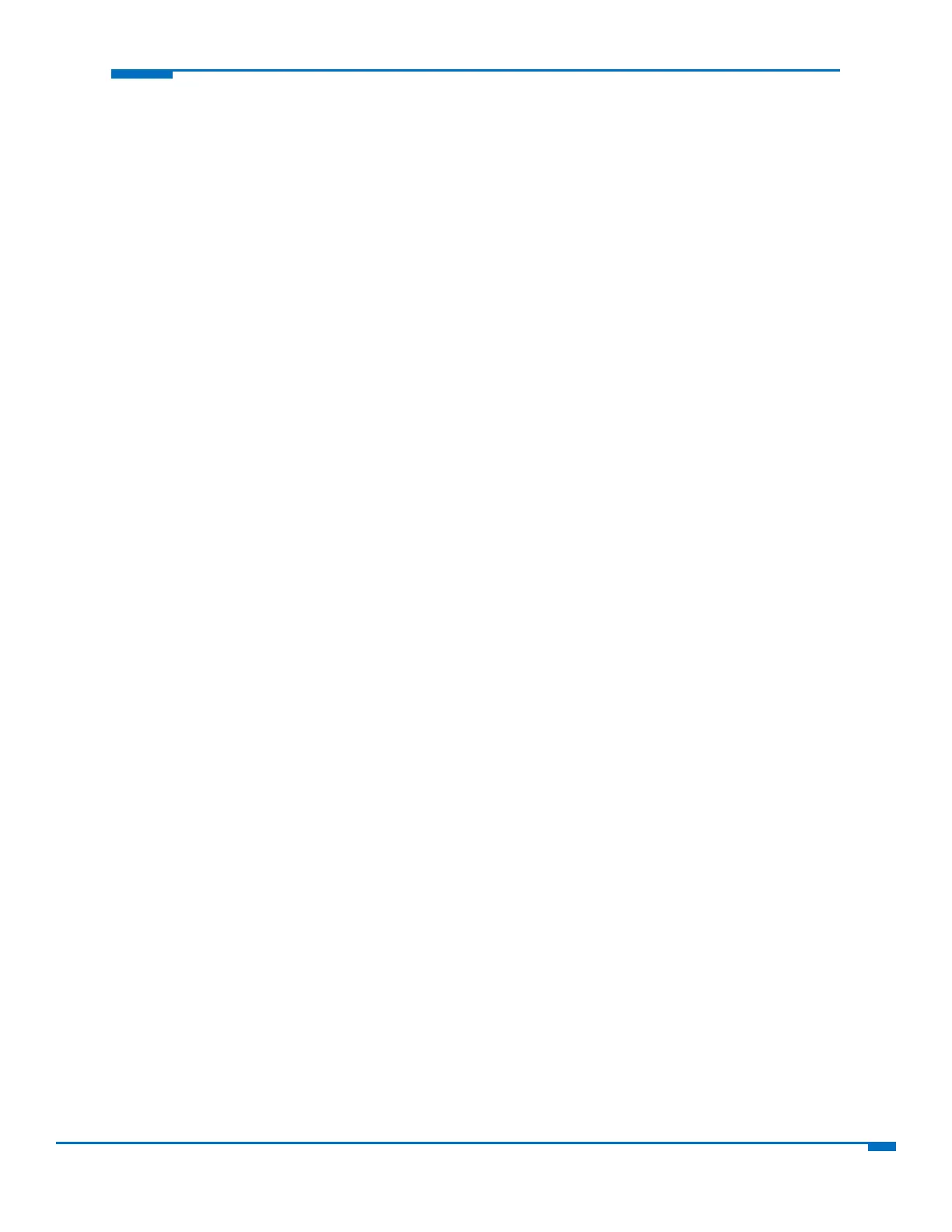UsingtheRouter’sWebInterface 27
Configurewake‐uponcall.
Definethesettingsoreventsthatoccurinordertowakeuptherouter.
Example1 –Determineiftherouter supportsincomingcallsandcallerID
1. FromtheCellularoption,selectPPPConfiguration.MakesurethatPPPisdisabled.
1. FromtheCellularoption,selectWakeup‐on‐Call.MakesurethatWakeup‐on‐Callisdisabled.
2. Openacommandprompt.Todoso,onmanyWindows‐basedoperatingsystems,fromtheStartbutton
selectRun.
3. TypeCMDtoop
e
nthecommandwindow.ClickOK.
4. Whenthecommandwindowopens,telnettotherouter.5000istherouterportnumber.
a. Tologin,typeyourusernameandpassword.
b. EnteranATcommandtomakesureyoureceivearesponse,suchasOK.
c. Todeterminethedialnumb
eroftherouter,entercommandAT+CNUM.
5. Fromanotherphone,callyourrouterusingthenumberidentifiedinstepc.ThisletsyouknowiftheRING
messageshows.
6. ToenableCallerID,enterAT+CLIP=1onthecommandwindowandmakethecalla
gaintosee
ifitshows
CallerIDinformation.
Notes:
StepcmustshowtheRINGorCALLERIDinformationinorderfortheWakeup‐on‐Callfunctiontowork.
SomewirelessprovidersmightnotprovidecallerIDinformationifyouhaveonlyadataplan.
Example2 –SetUptheEthernetRoutertoActivateonALLIncomingCalls
1. FromtheCellularoption,selectPPPConfiguration.Setthefollowingparameters:
PPPGeneral
MakesurethatPPPisEnabled.
MakesureDial‐on‐DemandisEnabled.
SettheIdleTimeOuttothenumberofsecondsyoudesire.
Authentication
YourwirelessserviceprovidermayrequireyoutohaveaseparatePPPusernameandpassword..If
so,enterthemhere.Ifausernameandpasswordarerequired,yourwirelessproviderlikelyprovided
themtoyouwhenyouactivatedyouraccount.
ModemConfiguration
MakesureyourDialNumberisenteredcorrectly:
ForHSPAmodels,theDialNumberis*99***1#
ForEV‐DOmodels,theDialNumberis#777
ClickSubmit
2. FromtheCellularoption,selectWakeUpOnCall.Setupthefollowingparameters:
Wakeup‐on‐CallConfiguration