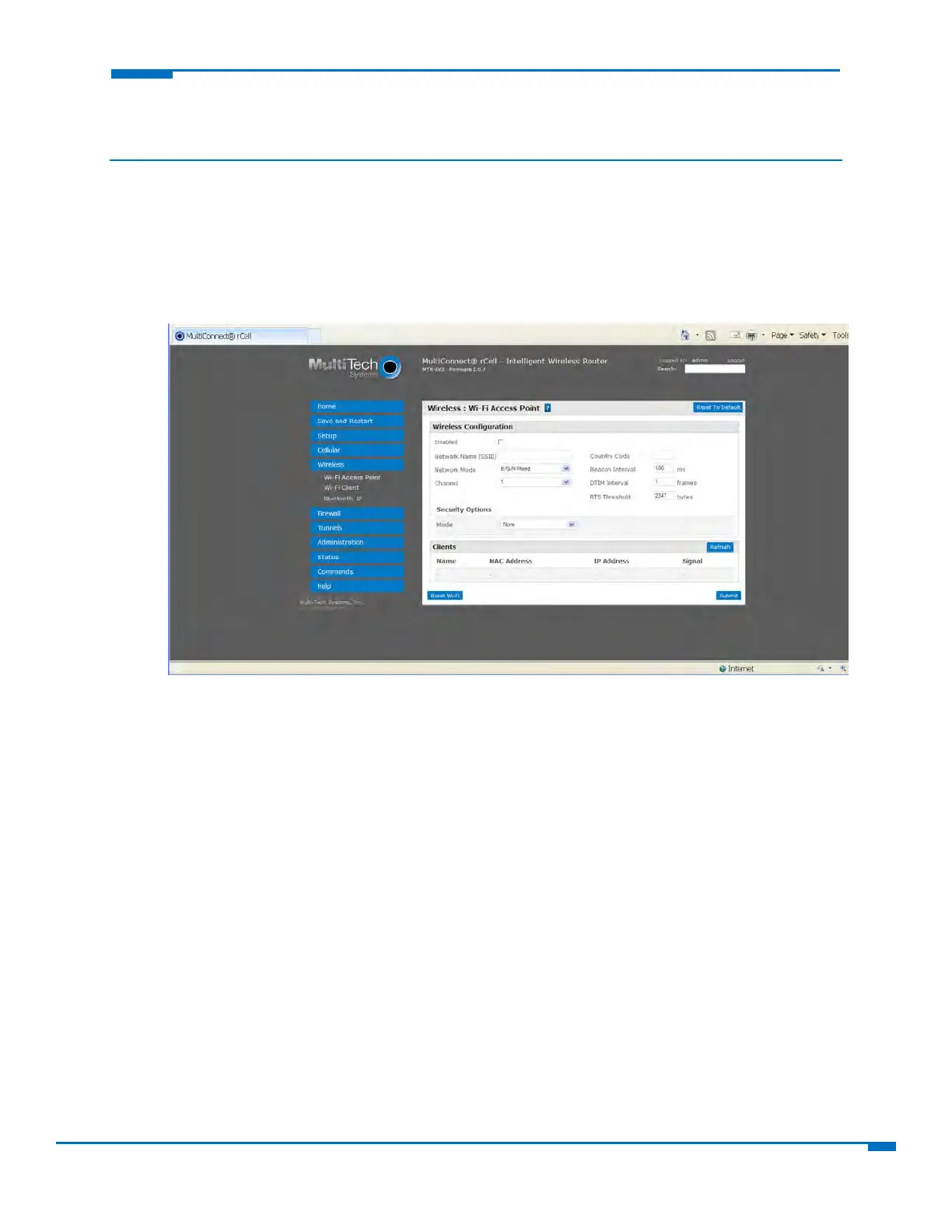UsingtheRouter’sWebInterface 17
Settingupwirelessfeatures
SettingupWi‐Fiaccesspoints
Yourroutercanbeconfiguredasawirelessaccesspoint(AP)toallowWi‐Fienableddevicestoconnecttothe
routerusingWi‐Fi.TheWi‐Fihotspotcanonlyhandle5concurrentsessions.
TosetupyourroutersoitcansecurelyprovidedatacommunicationtoyourWi‐Fidevices:
1. FromWireless,selectWi‐FiAccessPoint.
2. ToallowtheroutertoprovidecommunicationtoWi‐Fidevices,checkEnabled.
3. TosettheSSID(servicesetidentifier)fortheaccesspointsupportedbyyourrouter,intheNetwork
Name(SSID)field,typethename.ThisistheIDthatWi‐Fideviceslookforinordertojointhewireless
network.AllwirelessdevicesonaWLANmustemploythesameSSIDinordertocommunicatewiththe
accesspoint.
4. Tospecifythedataratessupported,intheNetworkModedrop‐downlist,selectthedesiredoption:
B/G/N‐Mixed
B/G‐Mixed
B‐Only
N‐Only
5. Tospecifythecoun
trywherethenetworkoperates,intheCountryCodefield,typetheWi‐Ficodefor
thecountry.Thecountryyouchoosehasanimpactonthechannelsoverwhichthenetworkcanrun.
6. Tospecifythechannelonwhichtherouteroperates,fromtheChanneldrop‐downlist,selectthe
desiredchannel.UnitedStat
esuseschannels1‐11,Europeuses1‐13,andJapanuses14.
7. IntheBeaconIntervalfield,typetheperiodoftime,inmilliseconds,whentheaccesspointsendsa
beaconpacket.Beaconshelpsynchronizeawirelessnetwork.Formostapplications,thedefaultvalueof
10
0
providesgoodperformance.