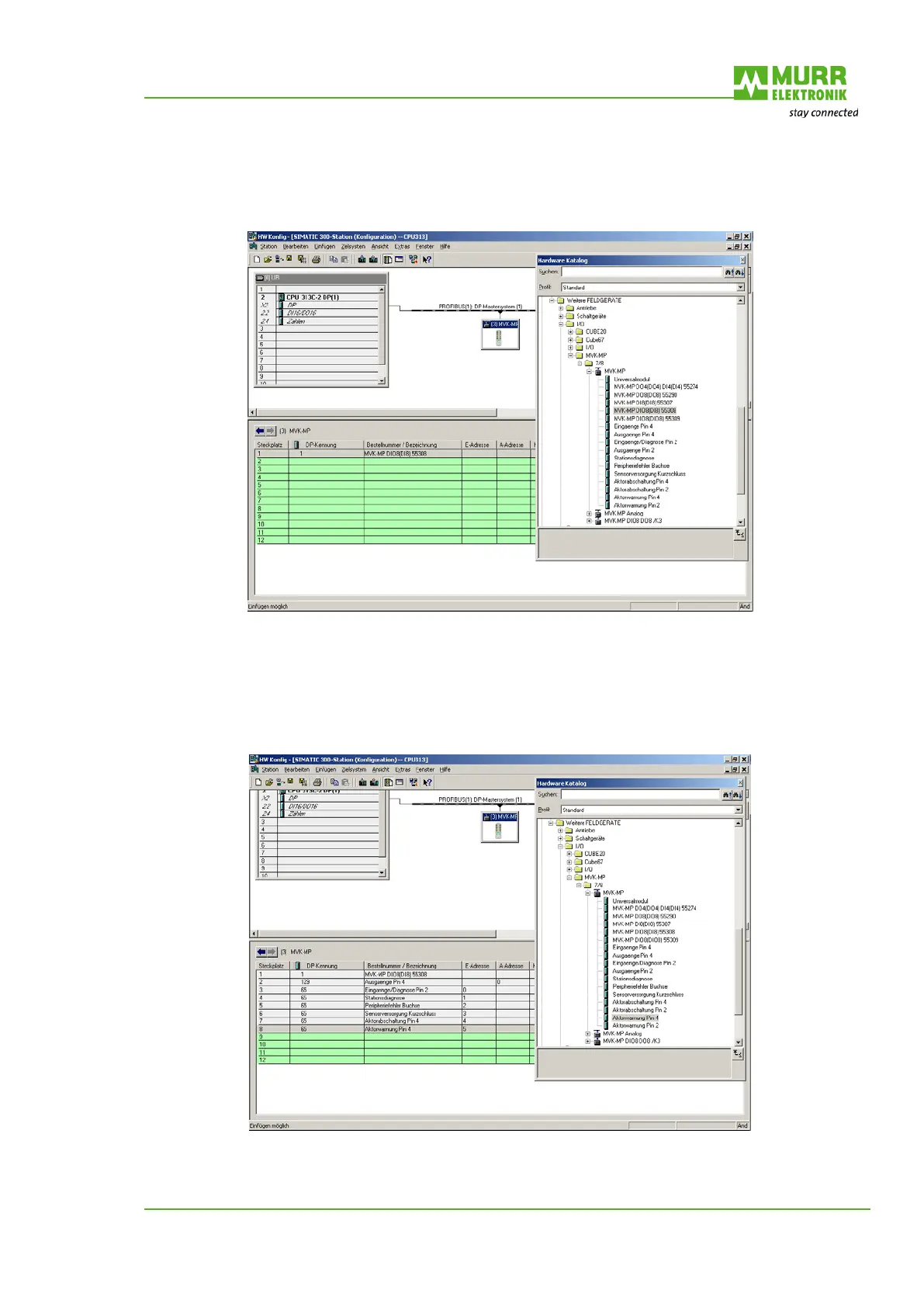Manual MVK-MP
V 3.5 41
Select the appropriate head module (here: „MVK-MP DIO8(DI8) 55308“) from the hardware catalog
and always insert this head module in port 0 in the table.
Fig. 30: Select the appropriate head module
The so-called "virtual modules" are listed under the head modules in the hardware catalog. Each of
these modules occupies one or two bytes input or output data. Insert the required data in the table
following the head module. Please note that, in addition to the user data, the diagnostic information can
also be entered in the process map in this manner.
Fig. 31: Insert the required data in the table
