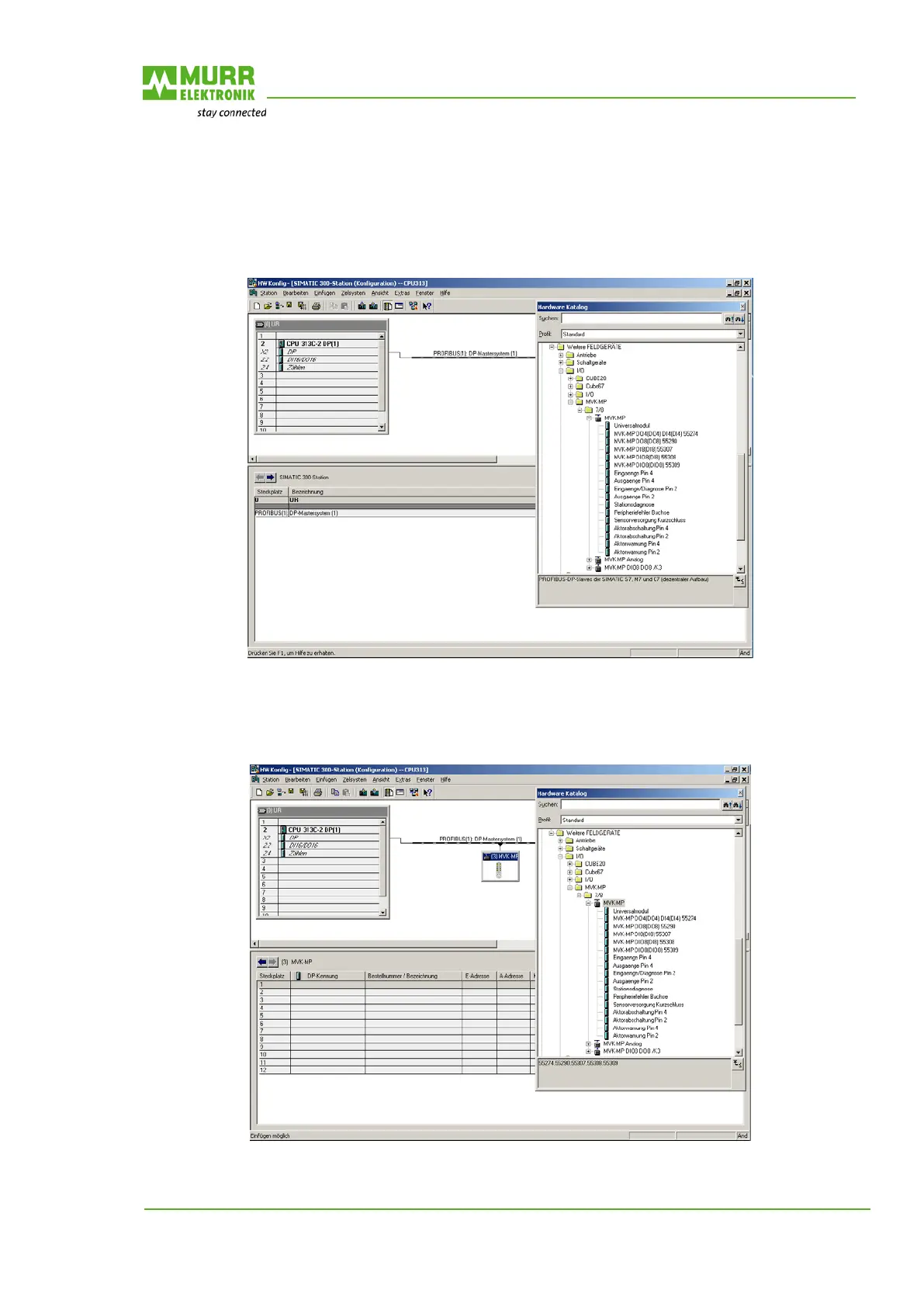Manual MVK-MP
40 V 3.5
4.4.11 Example: Configuration of the MVK-MP with the S7 Hardware
Manager
You will find MVK-MP in the hardware catalog of the Simatic manager under "Additional Field
Devices" and "I/O".
Fig. 28: Configuration of the MVK-MP with the S7 Hardware Manager
Mark "MVK-MP" and drag the entry to the Profibus string while keeping the left mouse button
depressed or by double clicking the Profibus string.
Fig. 29: Drag "MVK-MP" to the Profibus string
