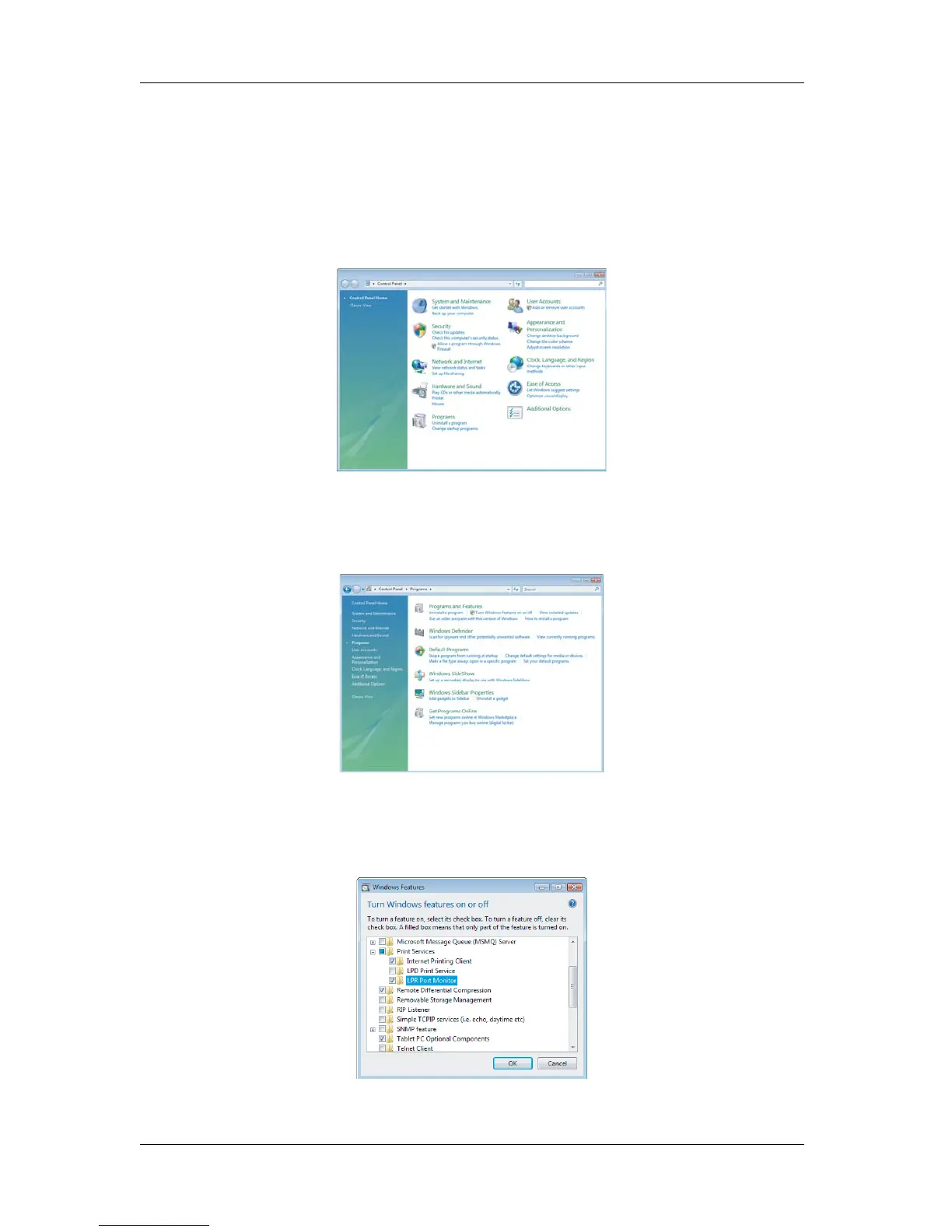Before using RJ-900X series OPERATION MANUAL
3-66
(2)For Windows Vista
1. Select [Start] - [Control Panel].
• "Control Panel" is displayed.
2. Select "Programs".
• "Programs" is displayed.
3. Select "Turn Windows features on or off ".
• "Windows Features" is displayed.
4. Check "LPR Port Monitor" in "Print Services", and then click "OK".
