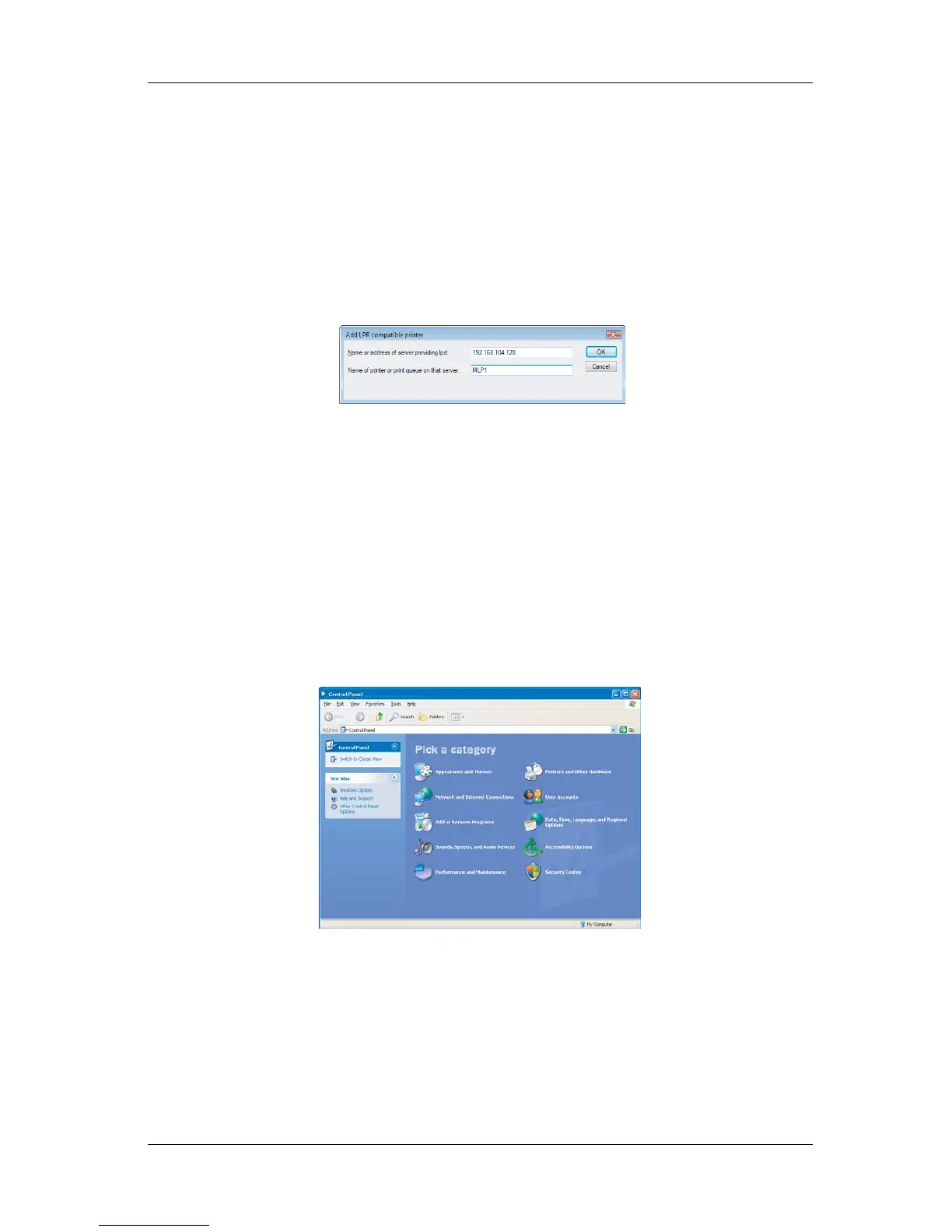RJ-900X series OPERATION MANUAL Before using
3-67
5. Set the LPR port as follows.
Server name or address that provides LPD
• Enter the IP address that is allocated to the printer.
Printer name or print queue of the server
• "MLP1" in single-byte uppercase alphanumeric letters
(3)For Windows XP
1. Select [Start] - [Control Panel].
• "Control Panel" is displayed.
2. Select "Add or Remove Programs".
• "Add or Remove Programs" is displayed.
