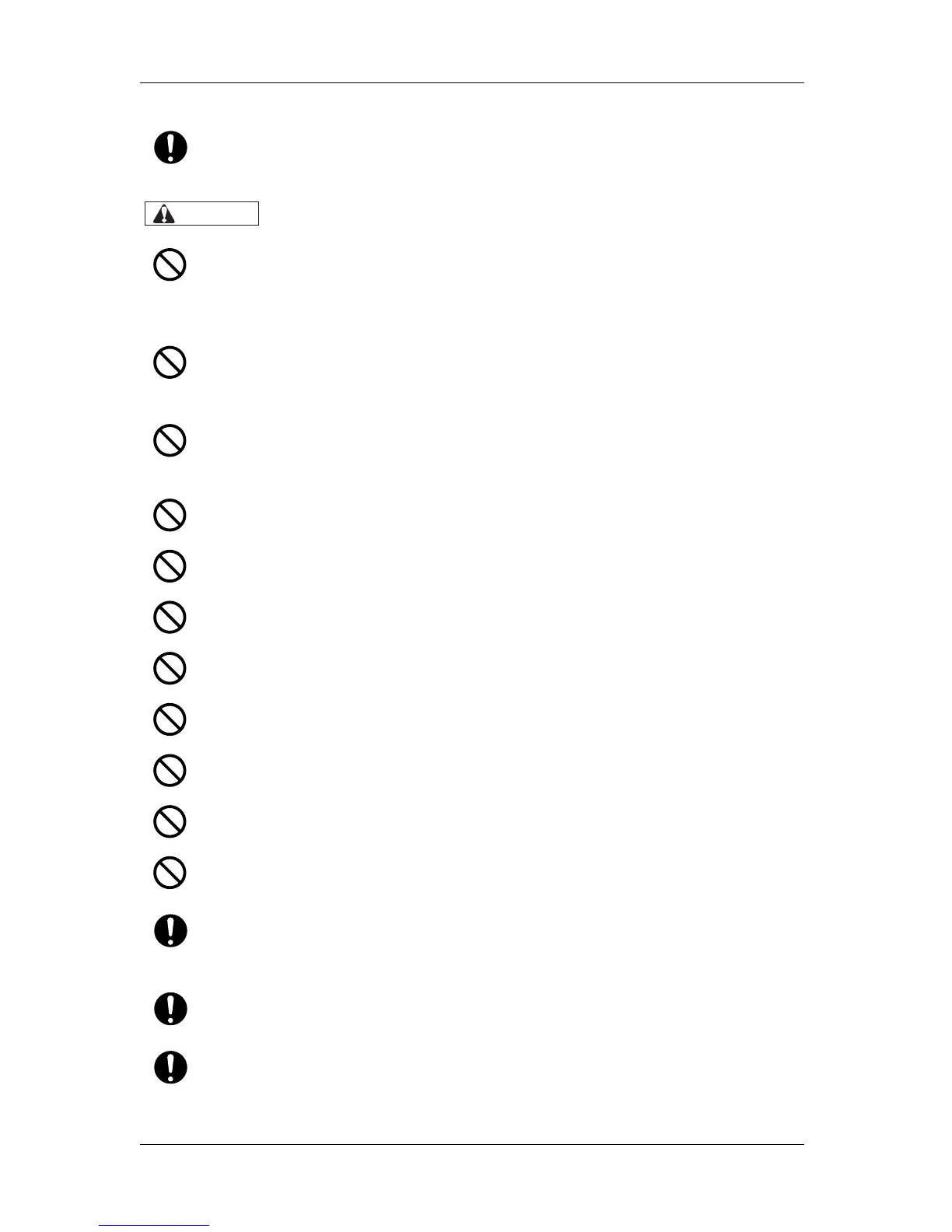Safety instructions RJ-900X series OPERATION MANUAL
1-4
Be sure to use a dedicated power socket with earth wire for the power supply, and connect it to the
earth wire. If the earth wire is not connected, an electric shock or fire may occur.
Pay attention to the following points, while handling power cable.
• Do not do anything forcefully on the power cable.
• Do not keep heavy objects on the power cable.
• Do not bend, twist or pull the power cable by force.
• Do not route the power cable near heating appliances.
Pay attention to the following points while handling power supply plug. Any mishandling of the
power cable could cause a fire.
• Make sure that no foreign substances such as dust etc. are stuck to the power plug.
• The power plug is firmly inserted to the edge of the power socket.
While handling ink cartridge, pay attention so that the ink does not get into eyes or stick to the skin.
If the ink gets into the eyes or sticks to the skin, immediately wash off with water. It might possibly
cause irritation and light inflammation of eyes. In case of any abnormality, consult the physician
immediately.
Do not disassemble the ink cartridge. If disassembled, there is a possibility that the ink might come
into contact with eyes or skin.
Be careful to see that fingers are not caught in between opening and closing the media cover.
Do not use volatile solvents such as thinner, benzene, or alcohol. These could damage the paint.
Be careful that moisture does not enter the printer. There is a possibility that electric circuit inside
the printer might get short circuited.
Do not open covers attached with screws under any circumstance. There is a possibility of receiving
an electric shock or printer breakdown.
Do not touch the edge of the razor blade. Doing so may cause injury.
Do not hit the edge of the razor blade with hard objects, or do not drop the razor blade. There is a
possibility that razor blade edge may become blunt or get chipped off.
Do not make the main body of the printer slanting or place in vertical positions or do not keep the
printer upside down. There is a possibility that ink inside the printer may leak. Moreover, normal
operation after shifting (to these positions) cannot be guaranteed.
To open and move the printer to the installation place, be sure to take the help with the following
personnels.
• RJ-901X: 2 or more
• RJ-900X: 3 or more
While taking out the printer from the container box, make sure to remove the vinyl sheet and hold
the handles on the printer side. If the printer is lifted with the vinyl sheet attached, there is a
possibility that the printer might fall slipping from hands and damaged.
To install the stand to the printer, make sure to take the help with the following personnels.
• RJ-901X: 2 or more
• RJ-900X: 3 or more
CAUTION
