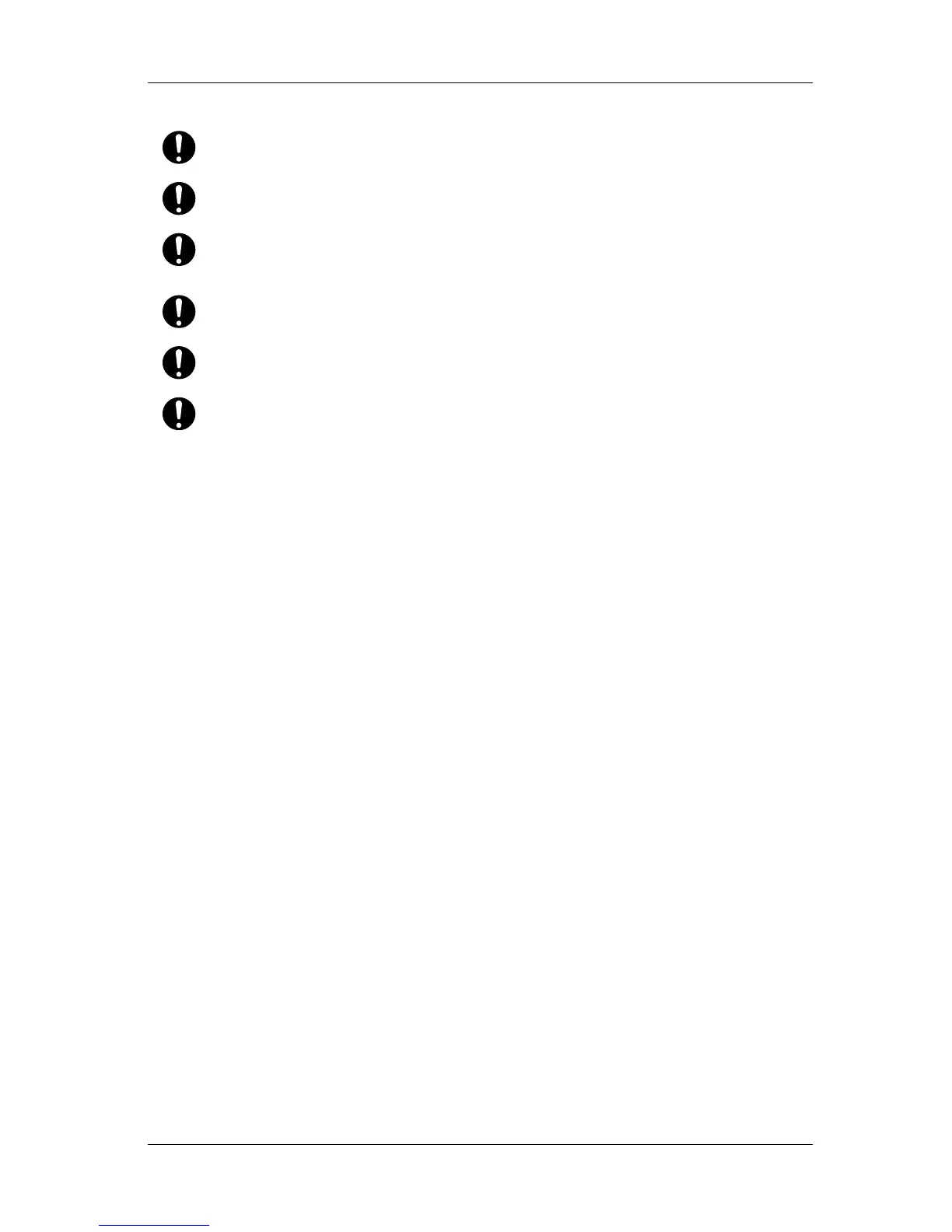RJ-900X series OPERATION MANUAL Safety instructions
1-5
While installing the stand, be sure to turn OFF the printer power and to pull out the power plug. It
could lead to an electric shock.
If the printer is not used for a longer period, make sure to pull out the power plug from the power
socket for safety.
Make sure to connect an earth wire to the earth connection which meets the following standards.
• Earth terminal of power socket
• Earth wire with copper plate which is buried at 650 mm or more, deep in the ground.
Set the roll media on an even surface such as desk etc. If the roll media is set in such a way that the
scroller is standing vertical, there is a possibility that the scroller might get damaged.
Be sure to turn OFF the power, and disconnect the power plug when cleaning the printer.
Transfer the printer maintaining the horizontal position.
