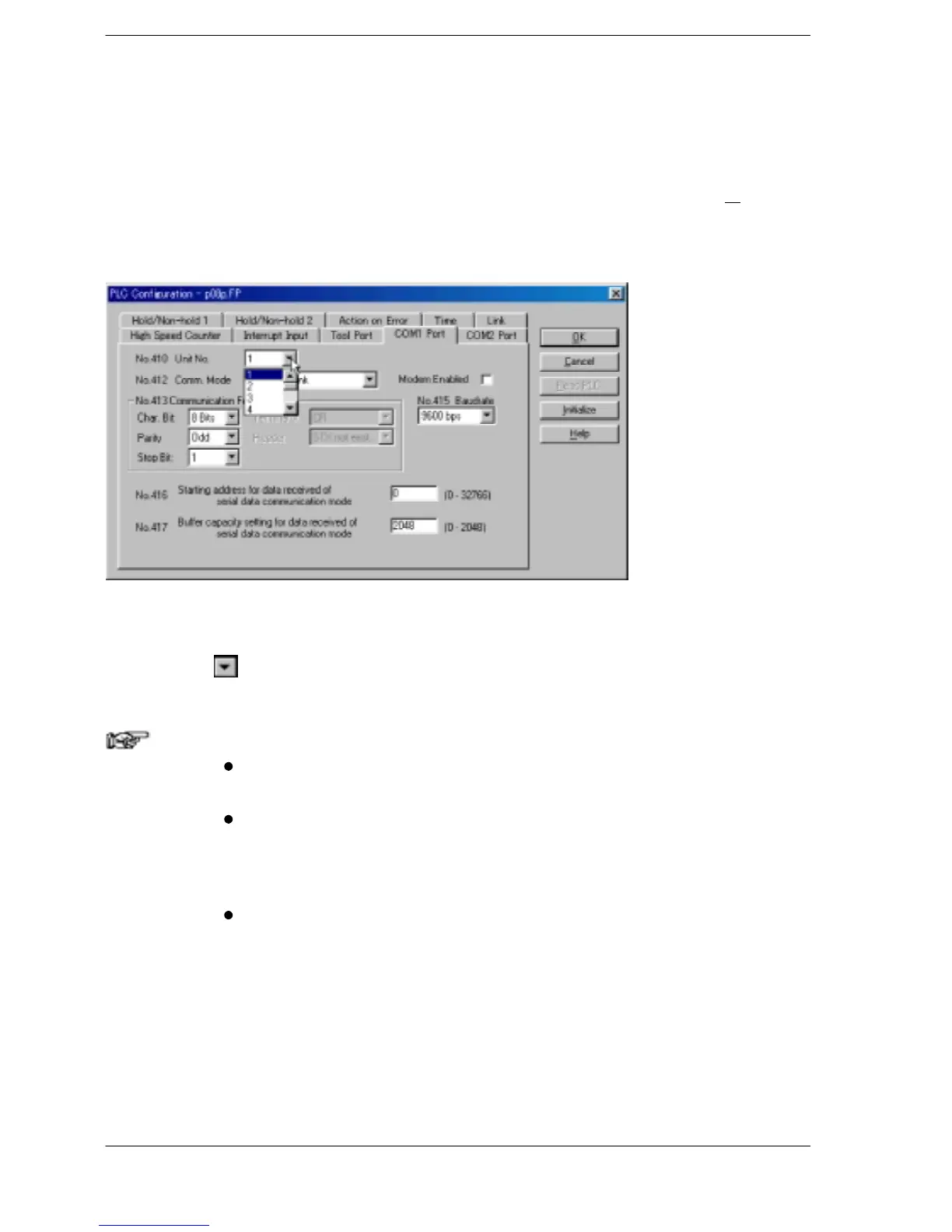FPΣ
8.3 Computer Link (1:N communication)
8-21
Setting using the system register
Theunit number is specified using the unit number setting switch on the side of theFPΣ
control unit, or the system register settings. Setting the unit number setting switchto “0”
makes the system register setting valid
To set unit numbers with the FPWIN GR, select “PLC Configuration” under “O
ption” on
the menu bar, and then click on the “COM. Port” tab. There are two settings, one for the
COM.1 port and one for the COM.2 port.
PLC Configuration setting dialog box
Figure 159: FPWIN GR PLC Configuration setting dialog box
No. 410 (for COM.1 port), No.411 (for COM.2 port) Unit No. setting
Click on the
button, and select a unit number from among the numbers 1 to 99
displayed on the pull-down menu.
Notes
To make the unit number setting in the FPWIN GR valid, set
the unit No. setting switch to “0”.
The unit number setting using the station setting switch is
valid only for the communication port of the communication
cassette. The unit number for the tool port should be set using
the system registers.
When using the C-NET adapter, the maximum number of
station numbers that can be specified is 32.
