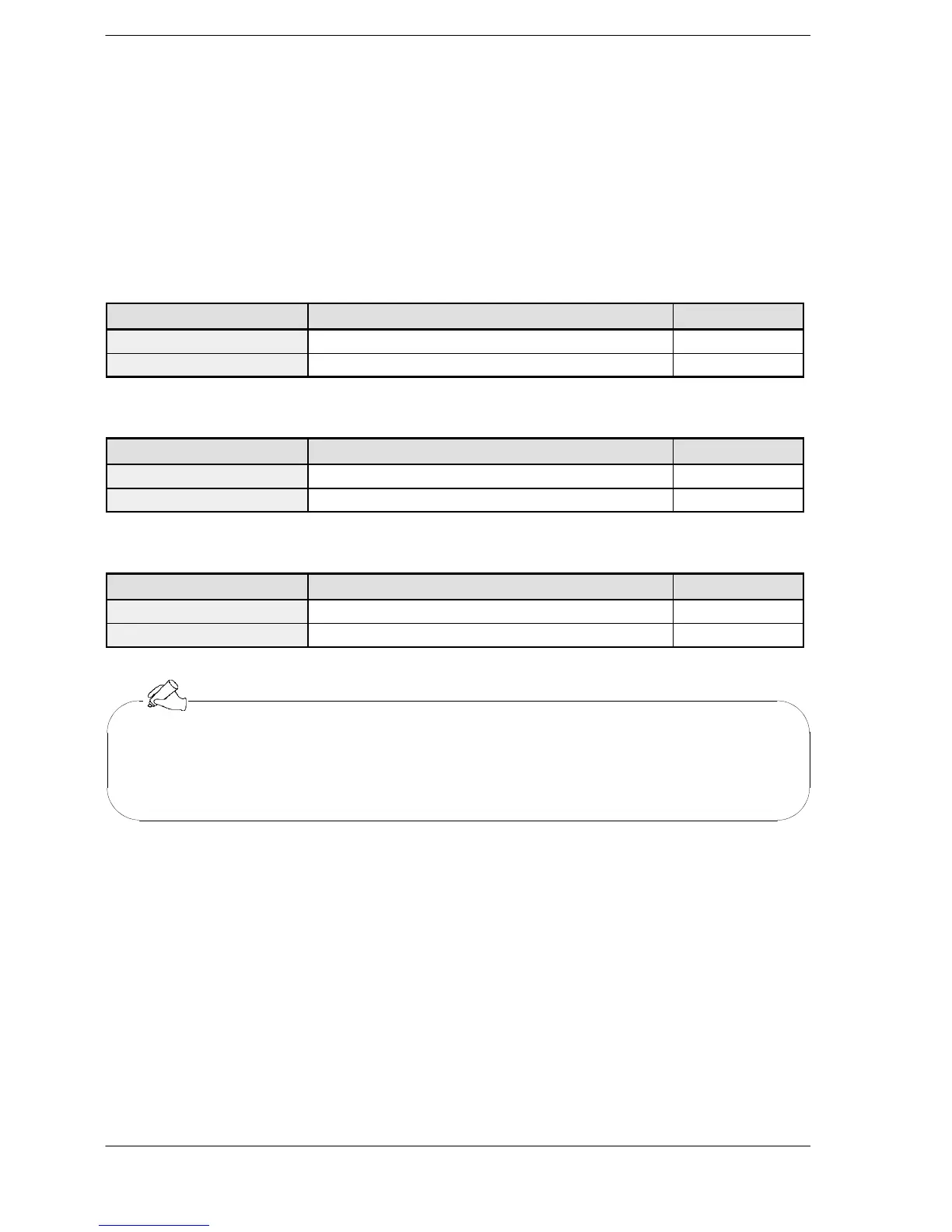FPΣ
10.4 Connection Example of PLC Link
10 - 19
Setting of system register
WhenusingaPLClink,thetransmissionformatandbaudratearefixedasshownbelow.
- Communication format; Character Bit: 8 bits, Parity: Odd, Stop Bit: 1
- Baud rate: 115200 bps
Set the communication mode and the unit No. using the system registers.
Setting of unit No. and communication mode
Setting of FPΣ “unit No. 1”
No. Name Set value
No. 410
Unit No. for COM.1 port 1
No. 412
Communication mode for COM.1 port PC link
Setting of FPΣ “unit No. 2”
No. Name Set value
No. 410
Unit No. for COM.1 port 2
No. 412
Communication mode for COM.1 port PC link
Setting of FPΣ “unit No. 3”
No. Name Set value
No. 410
Unit No. for COM.1 port 3
No. 412
Communication mode for COM.1 port PC link
Make sure the same unit number is not used for more than one of the PLCs
connected through the PLC link function.
Tip
