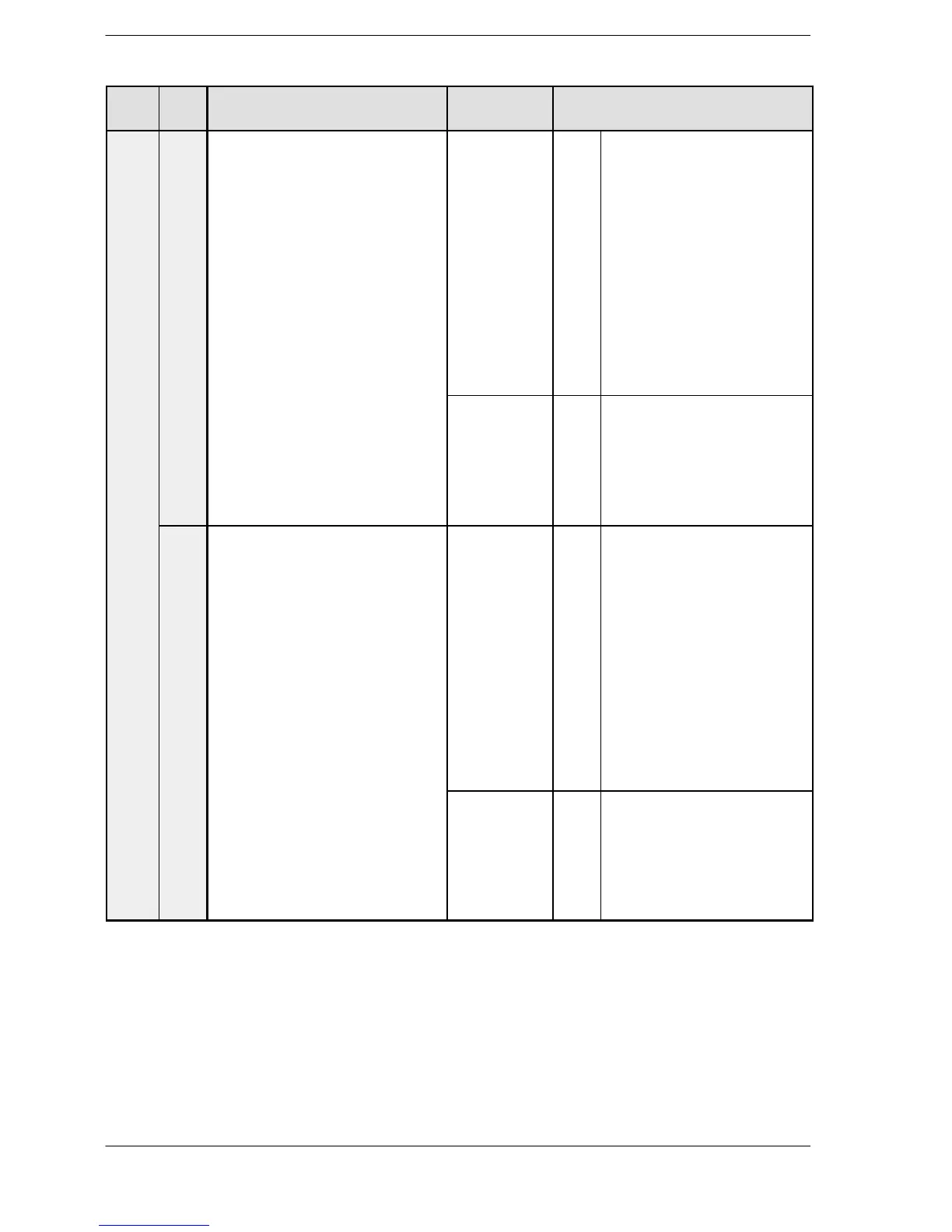FPΣ
13.4 Table of System Registers
13 - 17
Item No. Name Default
value
Descriptions
High-
speed
count-
er
400 High-speed counter operation mode
settings (X0 to X2)
CH0:
Do not set in-
put X0 as
high-speed
counter
CH0 Do not set input X0 as high-speed
counter.
2-phase input (X0, X1)
2-phase input (X0, X1), Reset
input (X2)
Addition input (X0)
Addition input (X0), Reset
input (X2)
Subtraction input (X0)
Subtraction input (X0), Reset
input (X2)
One input (X0, X1)
One input (X0, X1), Reset input
(X2)
Direction decision (X0, X1)
Directiondecision (X0,X1), Reset
input (X2)
CH1:
Do not set in-
put X1 as
high-speed
counter
CH1 Do not set input X1 as high-
speed counter.
Addition input (X1)
Addition input (X1), Reset
input (X2)
Subtraction input (X1)
Subtraction input (X1), Reset in-
put (X2)
401 High-speed counter operation mode
settings (X3 to X5)
CH2:
Do not set in-
put X3 as
high-speed
counter
CH2 Do not set input X3 as high-speed
counter.
2-phase input (X3, X4)
2-phase input (X3, X4), Reset
input (X5)
Addition input (X3)
Addition input (X3), Reset
input (X5)
Subtraction input (X3)
Subtraction input (X3), Reset
input (X5)
One input (X3, X4)
One input (X3, X4), Reset input
(X5)
Direction decision (X3, X4)
Directiondecision (X3,X4), Reset
input (X5)
CH3:
Do not set in-
put X4 as
high-speed
counter
CH3 Do not set input X4 as high-
speed counter.
Addition input (X4)
Addition input (X4), Reset
input (X5)
Subtraction input (X4)
Subtraction input (X4), Reset in-
put (X5)
