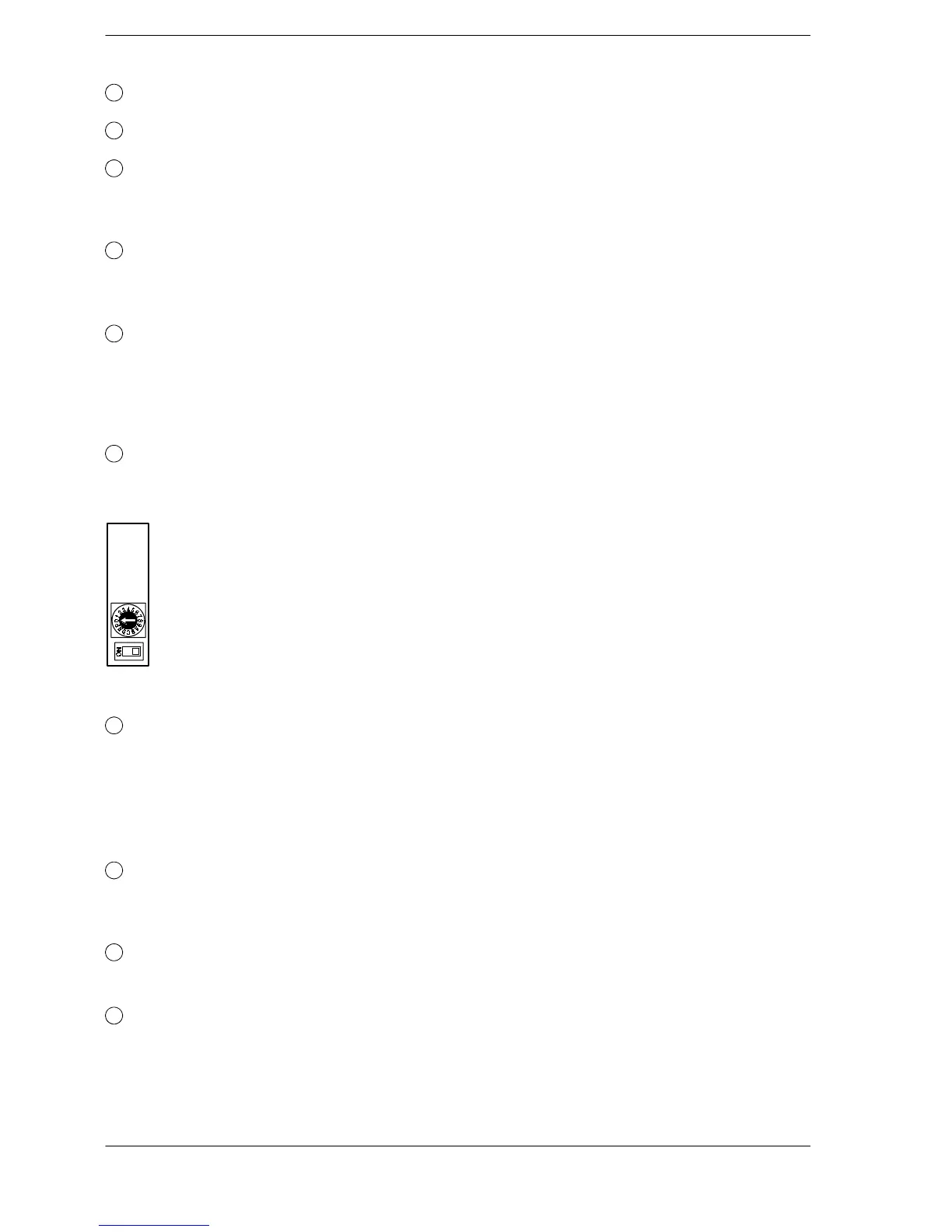FPΣ
2.1 Parts and Functions
2-5
7
Output connector (10 pins × 2)
8
Output indicator LEDs
9
Analog potentiometer (analog dial)
Turning this dial changes the values of special data registers DT90040 and DT90041 within
the range of K0 to K1000. It can be used for analog timers and other applications.
10
Power supply connector (24 V DC)
Supply 24 V DC. It is connected using the power supply cable (AFP0581) that comes with the
unit.
11
Left-side connector for FP
Σ
expansion
This is used to connect dedicated FPΣ expansion units on the left side of the control unit with
the internal circuits.
*The FPG-C32T2 and FPG-C24R2 control units are equipped with this connector, but the
FPG-C32T is not.
12
Unit No. (Station No.) setting switch
This unit No. (station No.) is specified when using the communication functions provided on
the optional communication cassettes.
The unit No. (station No.) setting switch is located under the cover on the back of the
unit. Specify the unit (station) number using the selector switch and the dial.
Figure 9: FPΣ Parts and Functions (Unit No. setting switch)
13
Communication cassette (option)
This is the optional cassette type adapter used when communication is carried out.
Any one of the following the cassette types may be installed.
- 1-channel RS232C type
- 2-channel RS232C type
- 1-channel RS485 type
14
Expansion hook
This hook is used to secure expansion units. The hook is also used for installation on flat type
mounting plate (AFP0804).
15
Right-side connector for FP0 expansion
Connects an expansion unit to the internal circuit of the control unit.
16
DIN rail attachment lever
The FPΣ unit enables attachment at a touch to a DIN rail. The lever is also used for
installation on slim 30 type mounting plate (AFP0811).
