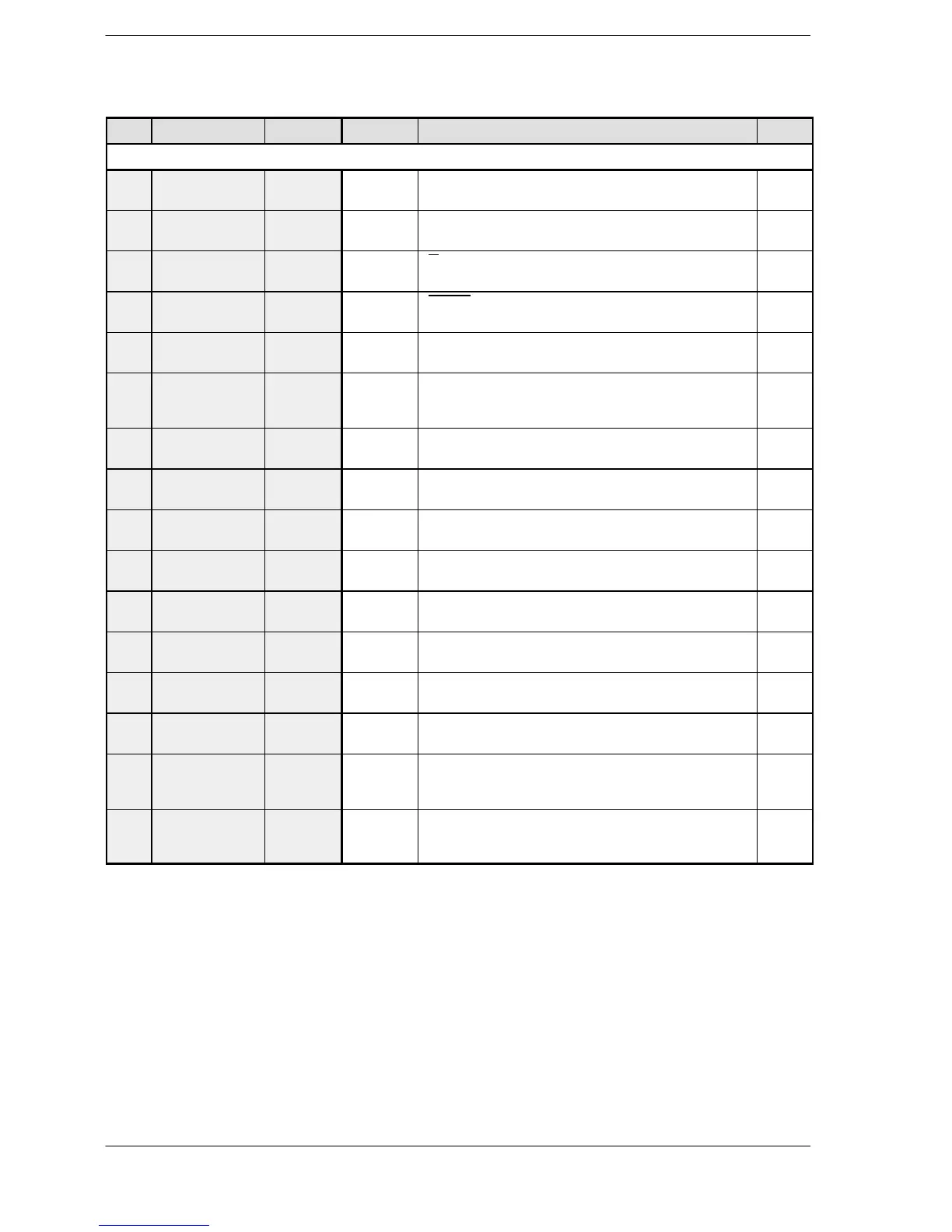FPΣ
13.8 Table of Instructions
13 - 51
Table of High-level Instructions
No. Name Boolean Operand Description Steps
Data transfer instructions
F0 16-bit data
move
MV S, D (S) → (D) 5
F1 32-bit data
move
DMV S, D (S+1, S) → (D+1, D) 7
F2 16-bit data in-
vert and move
MV/ S, D (S) → (D) 5
F3 32-bit data in-
vert and move
DMV/ S, D (S+1, S) → (D+1, D) 7
F5 Bit data move BTM S, n, D The specified one bit in “S” is transferred to the speci-
fied one bit in “D”. The bit is specified by “n”.
7
F6 Hexadecimal
digit (4-bit)
data move
DGT S, n, D The specified one digit in “S” is transferred to the speci-
fied one digit in “D”. The digit is specified by “n”.
7
F7 Two 16-bit data
move
MV2 S1, S2, D (S1) → (D),
(S2) → (D+1)
7
F8 Two 32-bit data
move
DMV2 S1, S2, D (S1+1, S1) → (D+1, D),
(S2+1, S2) → (D+3, D+2)
11
F10 Block move BKMV S1, S2, D The data between “S1” and “S2” is transferred to the area
starting at “D”.
7
F11 Block copy COPY S, D1, D2 The data of “S” is transferred to the all area between
“D1” and “D2”.
7
F12 Data read from
F-ROM
ICRD S1, S2, D The data stored in the F-ROM specified by “S1” and
“S2” are transferred to the area starting at “D”.
11
P13 Data write to
F-ROM
PICWT S1, S2, D The data specified by “S1” and “S2” are transferred to
the F-ROM starting at “D”.
11
F15 16-bit data
exchange
XCH D1, D2 (D1) → (D2), (D2) → (D1) 5
F16 32-bit data
exchange
DXCH D1, D2 (D1+1, D1) → (D2+1, D2)
(D2+1, D2) → (D1+1, D1)
5
F17 Higher/ lower
byte in 16-bit
data exchange
SWAP D The higher byte and lower byte of “D” are exchanged. 3
F18 16-bit data
block
exchange
BXCH D1, D2,
D3
Exchange the data between “D1” and “D2” with the
data specified by “D3”.
7
