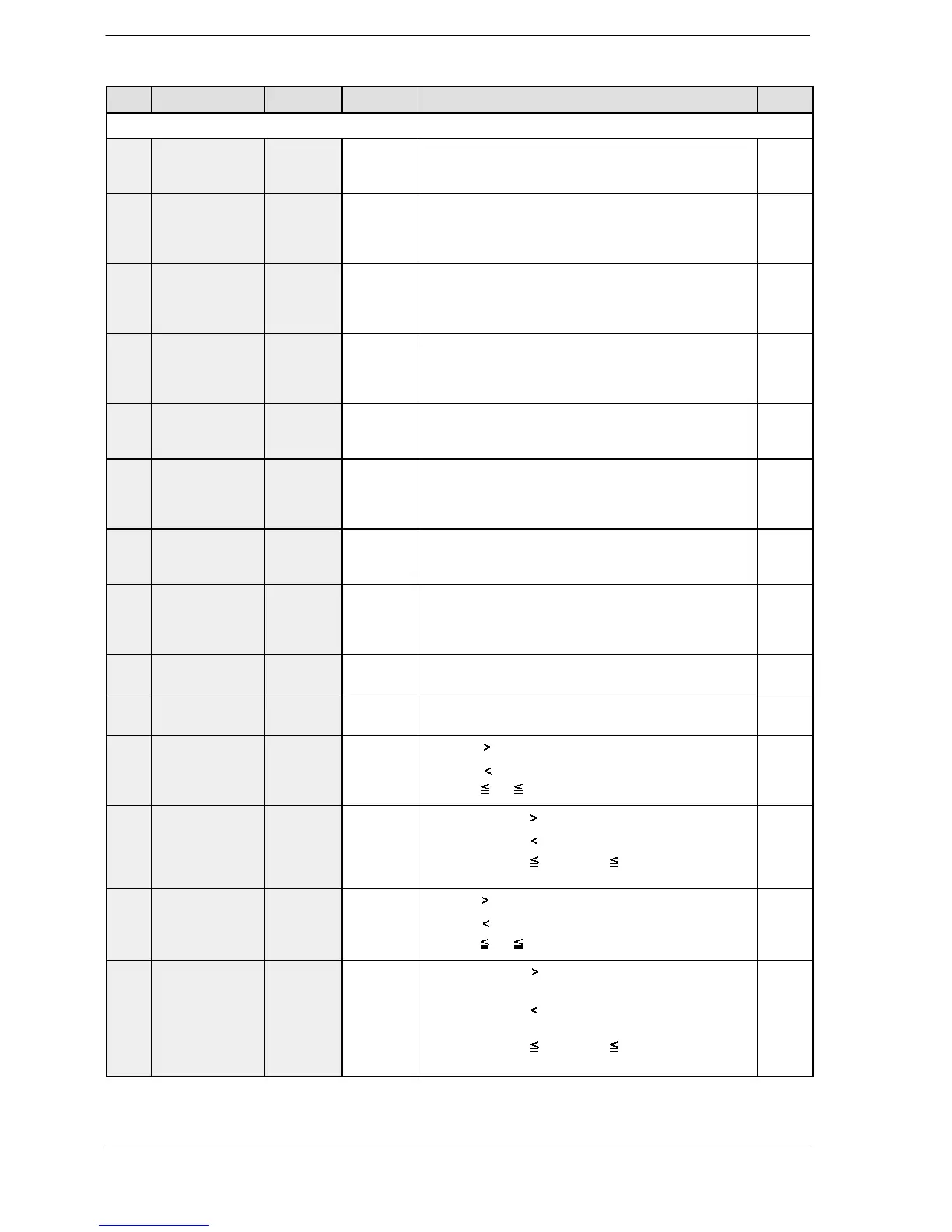FPΣ
13.8 Table of Instructions
13 - 61
No. Name Boolean Operand Description Steps
Integer type data processing instructions
F270 Maximumvalue
(word data
(16-bit))
MAX S1, S2, D Searches the maximum value in the word data table
between the “S1” and “S2”, and stores it in the “D”. The
address relative to “S1” is stored in “D+1”.
8
F271 Maximumvalue
(double word
data (32-bit))
DMAX S1, S2, D Searches for the maximum value in the double word
data table between the area selected with “S1” and
“S2”, and stores it in the “D”. The address relative to
“S1” is stored in “D+2”.
8
F272 Minimum value
(word data
(16-bit))
MIN S1, S2, D Searches for the minimum value in the word data table
between the area selected with “S1” and “S2”, and
stores it in the “D”. The address relative to “S1” is
stored in “D+1”.
8
F273 Minimum value
(double word
data (32-bit))
DMIN S1, S2, D Searches for the minimum value in the double word data
table between the area selected with “S1” and “S2”, and
stores it in the “D”. The address relative to “S1” is stored
in “D+2”.
8
F275 Total and mean
values (word
data (16-bit))
MEAN S1, S2, D The total value and the mean value of the word data
with sign from the area selected with “S1” to the “S2”
are stored in the “D”.
8
F276 Total and mean
values (double
word data
(32-bit))
DMEAN S1, S2, D The total value and the mean value of the double word
data with sign from the area selected with “S1” to “S2”
are stored in the “D”.
8
F277 Sort (word data
(16-bit))
SORT S1, S2, S3 The word data with sign from the area specified by “S1” to
“S2” are sorted in ascending order (the smallest word is
first) or descending order (the largest word is first).
8
F278 Sort (double
word data
(32-bit))
DSORT S1, S2, S3 The double word data with sign from the area specified
by “S1” to “S2” are sorted in ascending order (the
smallest word is first) or descending order (the largest
word is first).
8
F282 Scaling of
16-bit data
SCAL S1, S2, D The output value “Y” is found for the input value “X” by
performing scaling for the given data table.
8
F283 Scaling of
32-bit data
DSCAL S1, S2, D The output value “Y” is found for the input value “X” by
performing scaling for the given data table.
10
F285 16-bit data
upper and
lower limit
control
LIMT S1, S2,
S3, D
When S1 S3, S1 → D
When S2 S3, S2 → D
When S1 S3 S2, S3 → D
10
F286 32-bit data
upper and
lower limit
control
DLIMT S1, S2,
S3, D
When (S1+1, S1) (S3+1, S3), (S1+1, S1) → (D+1, D)
When (S2+1, S2) (S3+1, S3), (S2+1, S2) → (D+1, D)
When (S1+1, S1) (S3+1, S3) (S2+1,S2), (S3+1, S3)
→ (D+1, D)
16
F287 16-bit data
deadband
control
BAND S1, S2,
S3, D
When S1 S3, S3 - S1 → D
When S2 S3, S3 - S2 → D
When S1 S3 S2, 0 → D
10
F288 32-bit data
deadband
control
DBAND S1, S2,
S3, D
When (S1+1, S1) (S3+1, S3),
(S3+1, S3) - (S1+1, S1) → (D+1, D)
When (S2+1, S2) (S3+1, S3),
(S3+1, S3) - (S2+1, S2) → (D+1, D)
When (S1+1, S1) (S3+1, S3) (S2+1, S2),
0 → (D+1, D)
16
