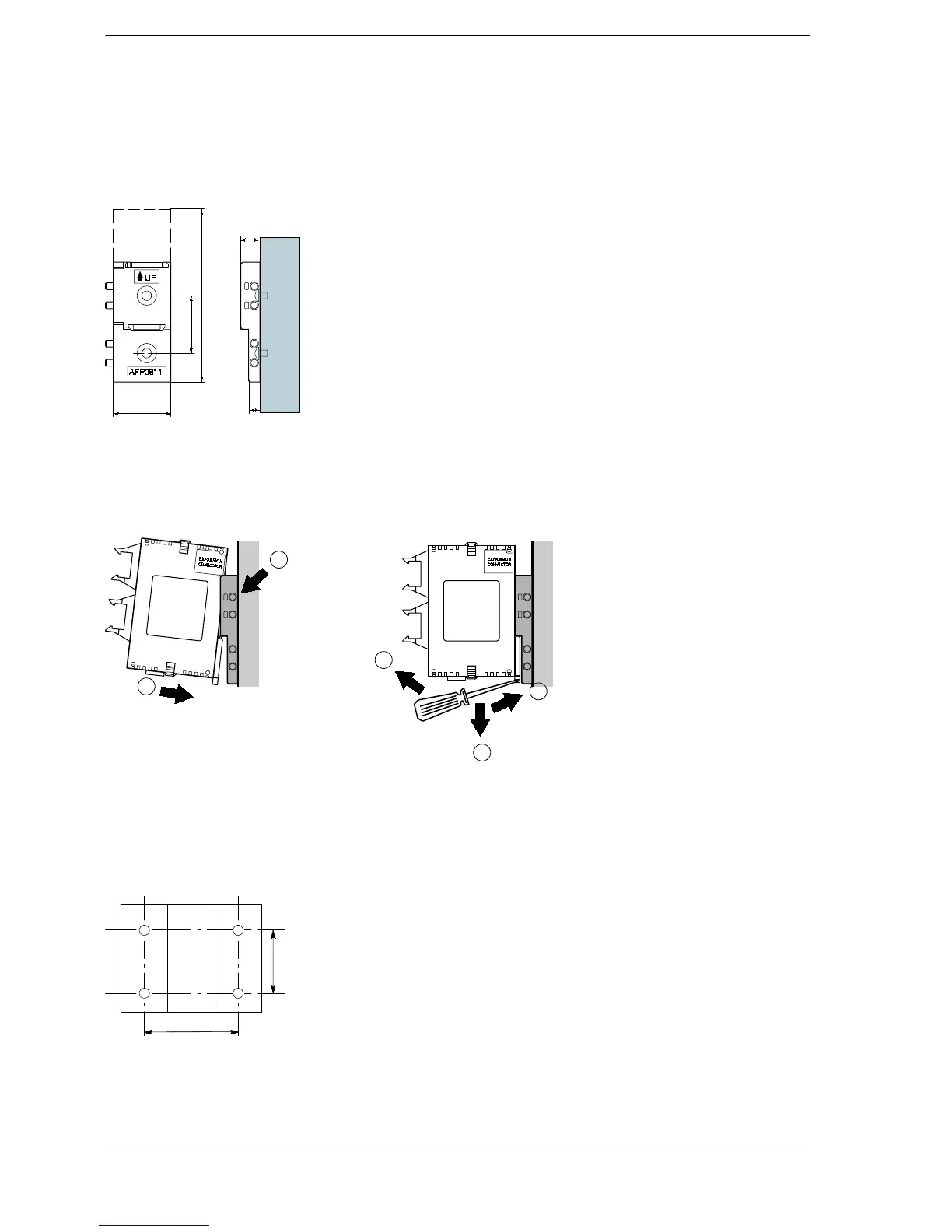FPΣ
5.1 Installation
5-7
Installation using the optional mounting plate
When using the slim 30 type mounting plate (AFP0811)
Use M4 size pan-head screws for attachment of the slim 30 type mounting plate to
mounting panel and install according to the dimensions shown below.
90 mm/3.54 in.
30 mm/
1.18 in.
30 mm/
1.18 in.
6 mm/0.24 in.
10 mm/0.39 in.
Figure 29: FPΣ Installation-optional slim 30 type mounting plate
The rest of the procedure is the same as that for attaching the unit to the DIN rails.
RemovalInstallation
1
4
1
2
3
Figure 30: FPΣ Installation using slim 30 type mounting plate
When using an expansion unit, tighten the screws after joining all of the slim 30 type
mounting plate to be connected. Tighten the screws at each of the four corners.
30.0 mm/1.18 in.
60.0 mm/2.36 in
Example: Two expansion units
Figure 31: FPΣ Installation using two expansion units
