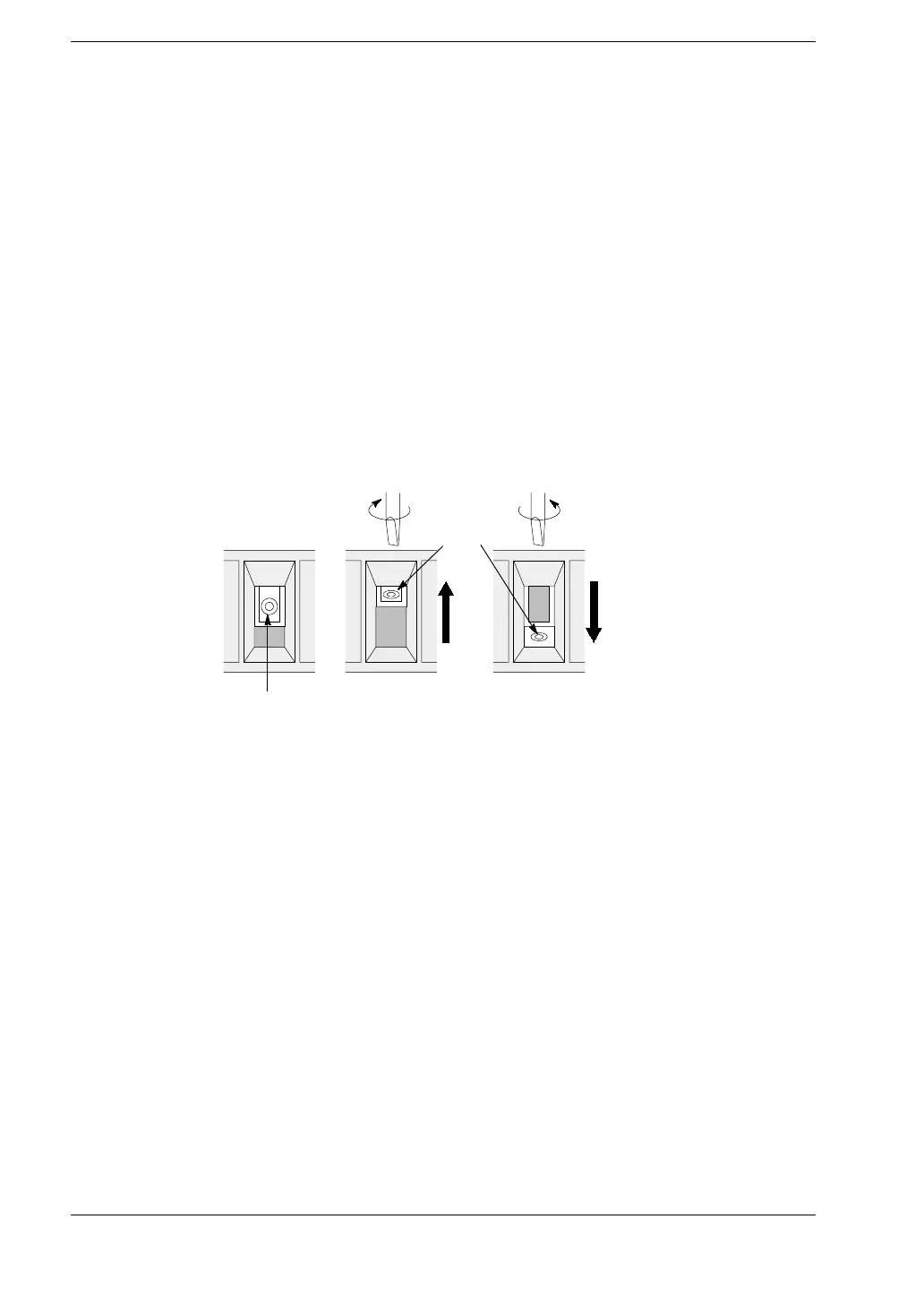Wiring
FP0
7-21
Matsushita Automation Controls
7.9 Wiring the RS232C Port
.
Notes
D
When removing the wire’s insulation, be careful not to scratch
the core wire.
D
Do not twist the wires to connect them.
D
Do not solder the wires to connect them. The solder may
break due to vibration.
D
After wiring, make sure stress is not applied to the wire.
D
In the RS232C port terminal construction, if the wire closes
upon counter-clockwise rotation, the connection is faulty.
Disconnect the wire, check the terminal hole, and then
re-connect the wire.
Clockwise Counter
clockwise
Wire
Wire
CORRECT INCORRECT