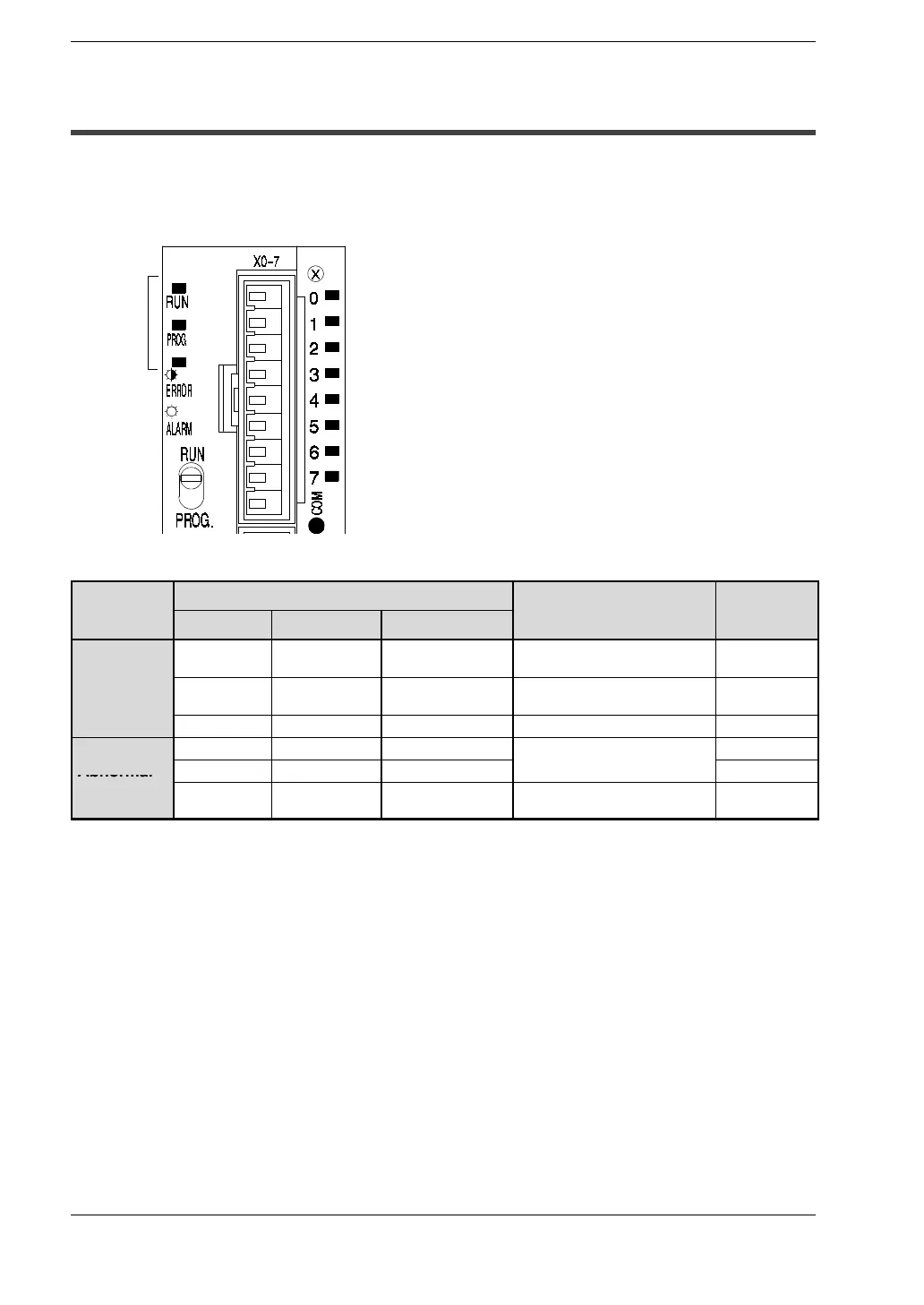Self-Diagnostic and TroubleshootingFP0
10 - 3Matsushita Automation Controls
10.1 Self-Diagnostic Function
10.1 Self-Diagnostic Function
The FP0 control unit has a self-diagnostic function which identifies errors and stops
operation if necessary. When an error occurs, the status of the status indicator LEDs
on the FP0 control unit vary, as shown in the table.
Status
indicator
LEDs
LED status
Program
on
t
on
RUN PROG. ERROR/ALARM
escr
pt
on
execution
status
ON OFF OFF
Normal operation in RUN
mode
Operation
Normal
condition
OFF ON OFF
Normal operation in PROG.
mode
Stop
Blink OFF OFF Forcing ON/OFF in RUN mode Operation
ON OFF Blink
When a self-dia
nostic error
Operation
Abnormal
OFF ON Blink
-
occurs
Stop
condition
Varies Varies ON
When a system watchdog
timer error occurs
Stop
Normally, if an error occurs, operation of FP0 stops.
The user may select whether operation is to be continued or stopped if a duplicate
output error or operation error occurs, by setting the system registers. You can set the
system registers with NPST-GR software.