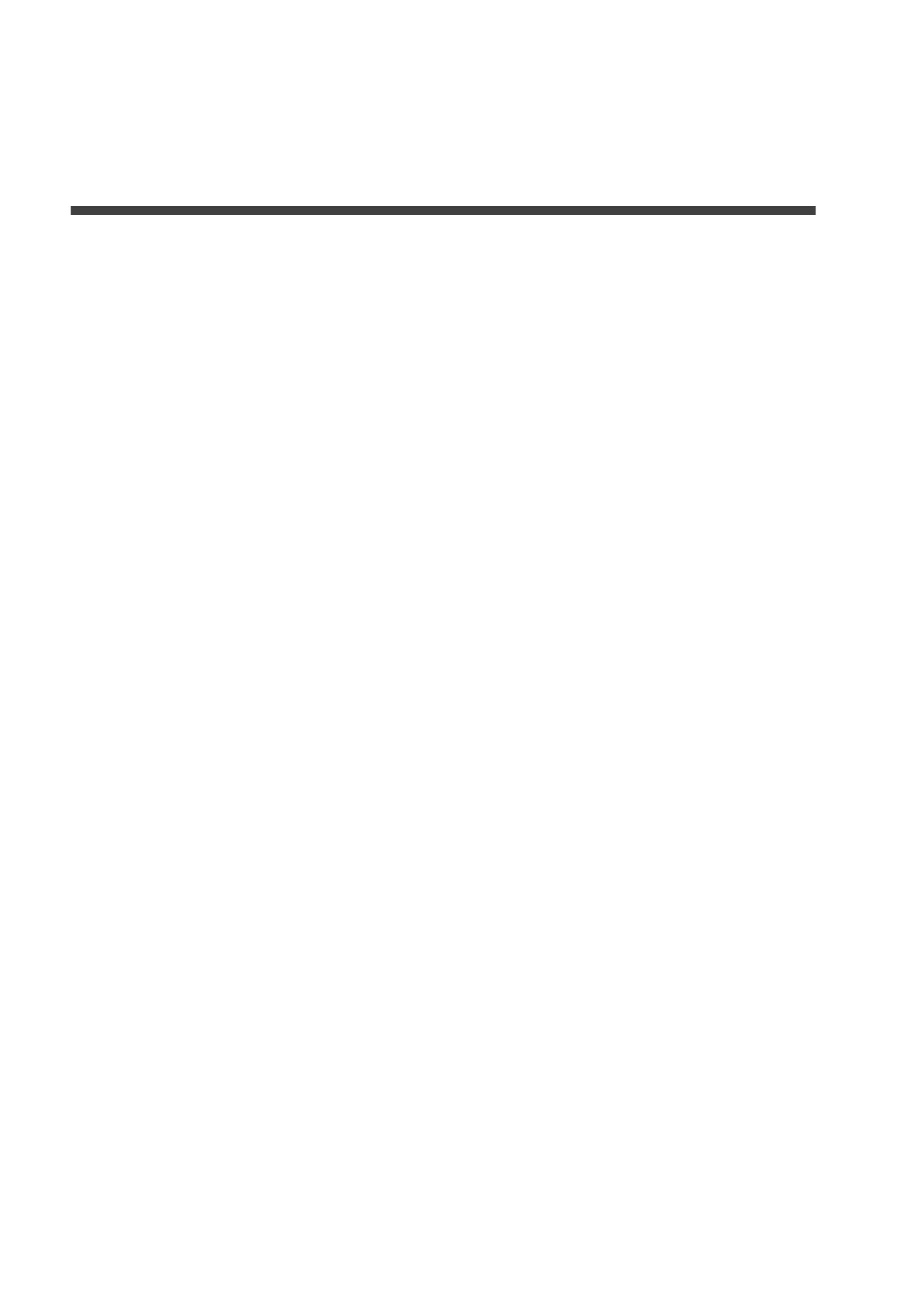Chapter 8
Connecting the I.O.P. Display Panel
8.1 Connecting the I.O.P. D01/D30/M01/M30 8 - 3....
8.1.1 Connection Using
the RS232C Port 8 - 3.................
8.1.2 Connection Using the Tool Port 8 - 4.....
8.2 Connecting the I.O.P. B01/B30 8 - 5.............
8.2.1 Connection Using
the RS232C Port 8 - 5.................
8.2.2 Connection Using the Tool Port 8 - 6.....