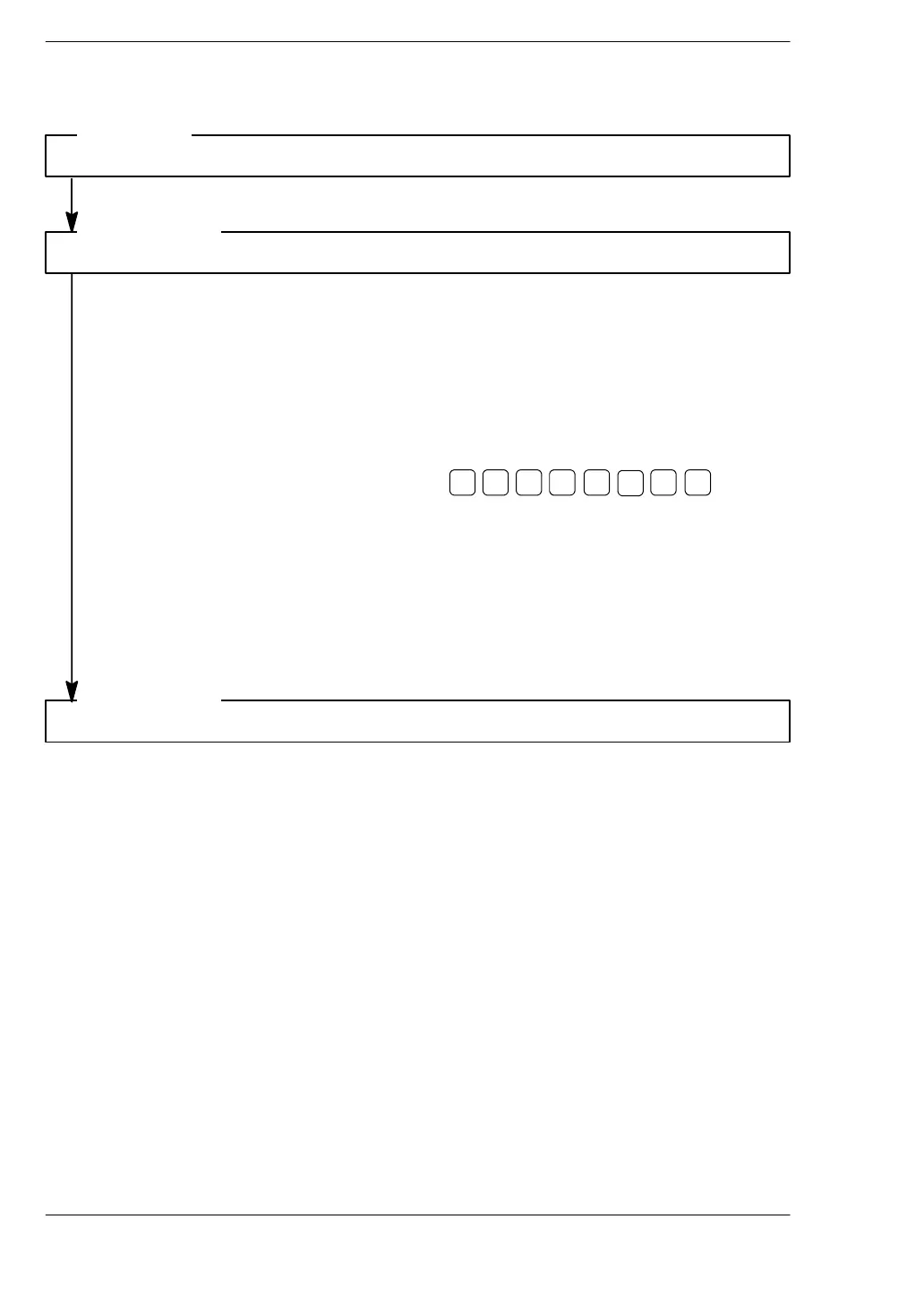Self-Diagnostic and Troubleshooting
FP0
10 - 6
Matsushita Automation Controls
10.2 Troubleshooting
Error code is 20 or higher
A self-diagnostic error other than a syntax error has occurred.
<Condition>
Follow the procedures described in the table of error codes (
*
section 10.3.3).
Use the programming tool in PROG. mode to clear the error.
Using NPST-GR software
Press the
<F3>
key in the status display menu described on the previous
page. Error code 43 and higher can be cleared.
Using FPSOFT
Click the “Clear Error” button in the status display menu described on the
previous page.
Using FP programmer
II
Press the keys as shown on the right.
Error code 43 and higher can be cleared.
D In the PROG. mode, the power supply can be turned OFF and then ON
again to clear the error, but all of the contents of the operation memory
except hold type data are cleared.
D An error can also be cleared by executing a self-diagnostic error set
instruction
F148 (ERR)
.
<Procedure 1 >
<Procedure 2>
2ACLR
OP
(-)
1 1
SC
SHIFT
INST
(DELT)
ENT
.
Note
When an operation error (error code 45) occurs, the address at
which the error occurred is stored in special data registers
DT9017 and DT9018. If this happens, monitor the address at
which the error occurred before cancelling the error.