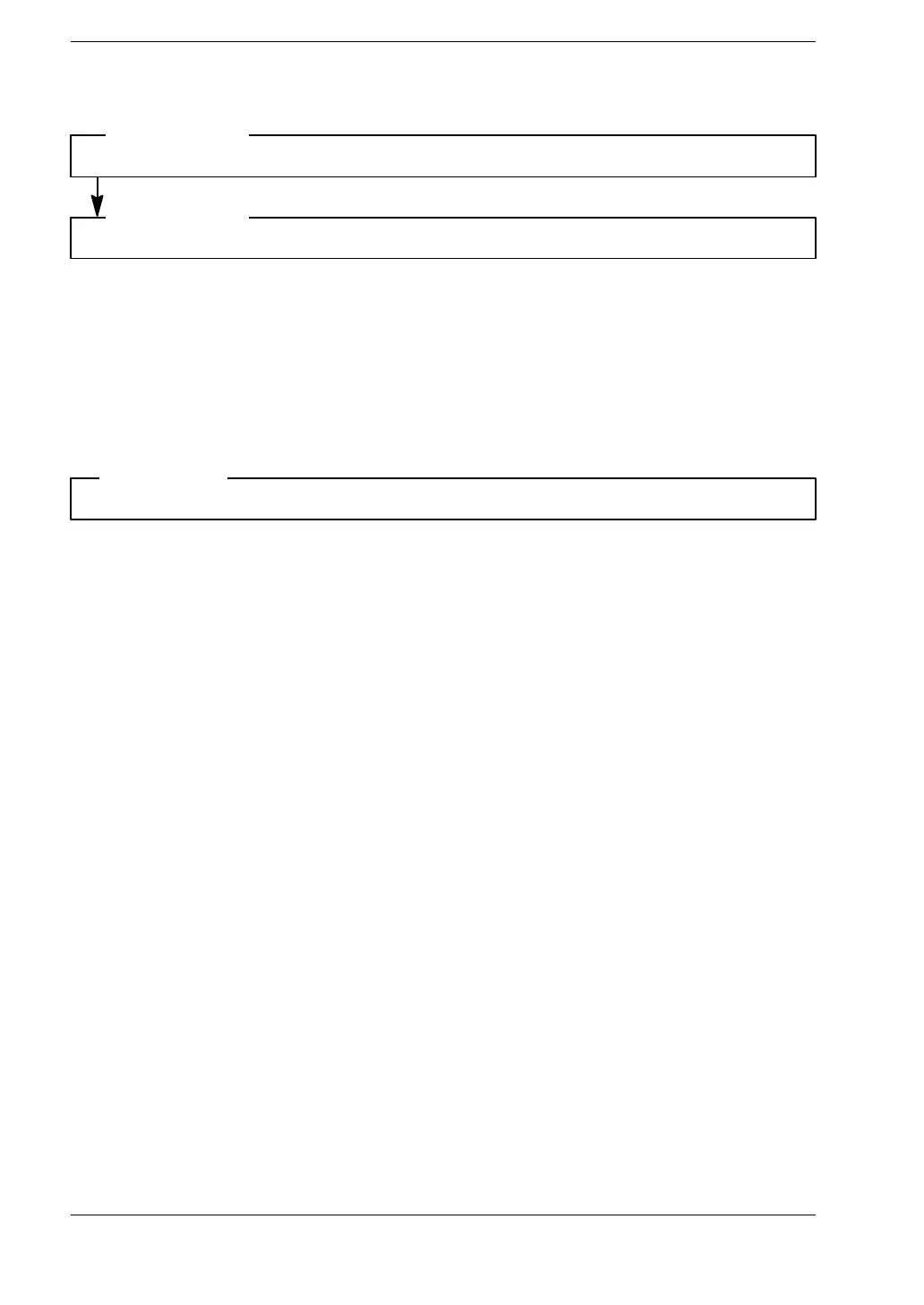Self-Diagnostic and Troubleshooting
FP0
10 - 9
Matsushita Automation Controls
10.2 Troubleshooting
Check of input condition (input indicator LEDs are OFF)
Check that the power is properly supplied to the input terminals.
If the power is properly supplied to the input terminal, there is probably an
abnormality in the FP0’s input circuit. Please contact your dealer.
If the power is not properly supplied to the input terminal, there is probably an
abnormality in the input device or input power supply. Check the input device and
input power supply.
Check the wiring of the input devices.
<Procedure 1 >
<Procedure 2>
Check of input condition (input indicator LEDs are ON)
Monitor the input condition using a programming tool.
If the input monitored is OFF, there is probably an abnormality in the FP0’s input
circuit. Please contact your dealer.
If the input monitored is ON, check the program again.
Also, check the leakage current at the input devices (e.g., two-wire type sensor)
and check for the duplicated use of output or the program flow when a control
instruction such as
MC
or
JP
is used.
Check the settings of the I/O allocation.
<Procedure >