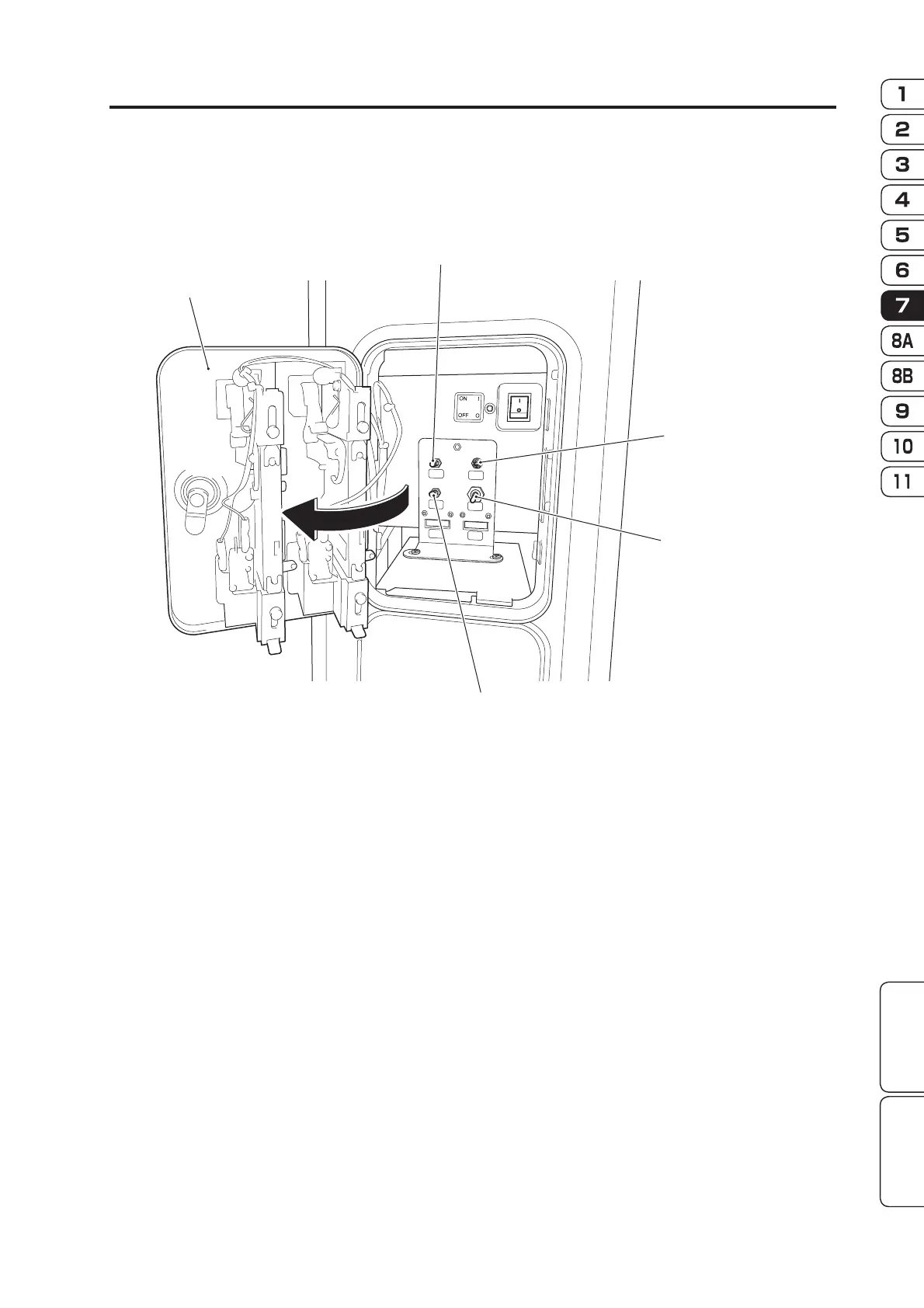25
Test Mode
Troubleshooting
000000
000000
ENTER
SELECT
COIN
BILL
SERVICE
TEST
Service door
(a) Service switch
(b) Select switch
(d) Enter switch
(c) Test switch
(a) Service switch (red)
(b) Select switch
(c) Test switch
Test mode is used to test the monitor and other parts.
(d) Enter switch (red)
enter or execute the selection.