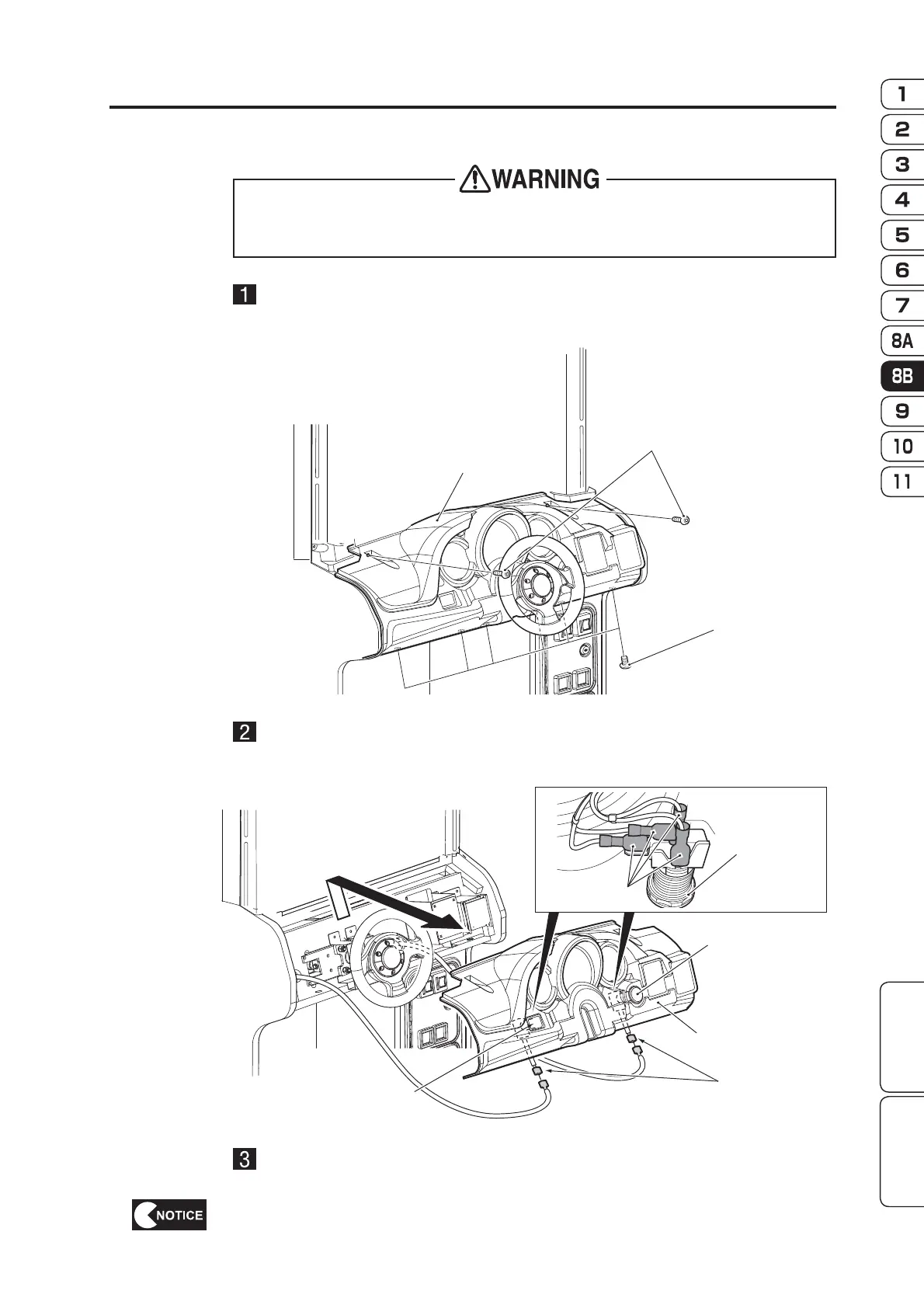77
Test Mode
Troubleshooting
— Must be performed by a technician —
(2) Removing and Installing the Control Cover
to the electronic circuits, be sure to turn off the power switch before starting work.
When installing the control cover, be careful not to trap the harness.
Torx bolt (M5 x 25)
Torx bolt
(M5 x 25)
Control cover
Mario button
Item button
Connector
Control cover
Connector
Item button,
Mario button
