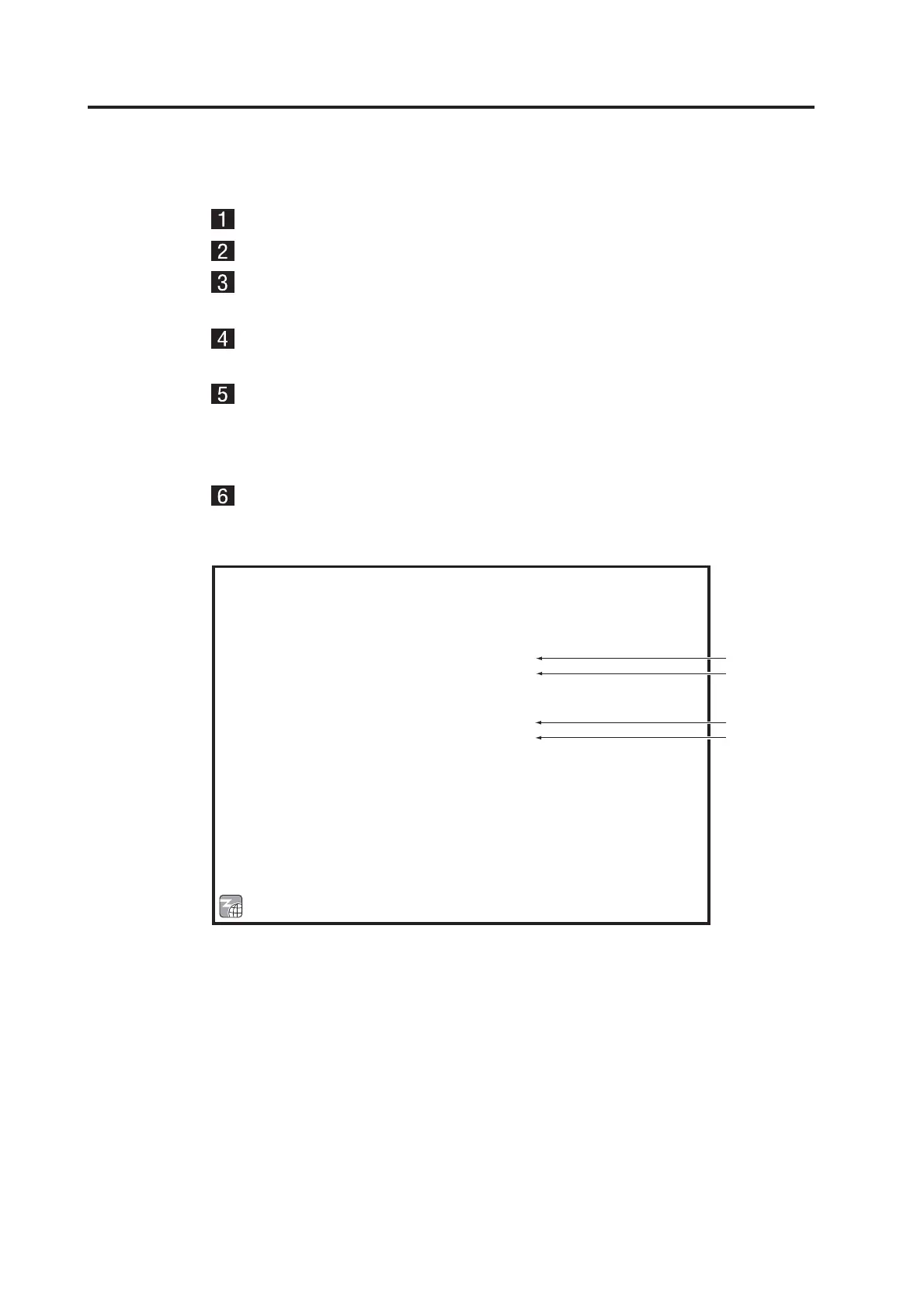42
setting for that item can be changed.
SOUND TEST screen
Default settings (factory settings) are indicated
in green, and other settings are in yellow.
SOUND TEST (DRIVE UNIT)
[DEFAULT IN GREEN]
VOLUME SETTINGS
GAME : 10
ATTRACTION : 10
SOUND TEST (PRESS SERVICE SWITCH TO START/STOP SONG)
REQUEST SONG NUMBER : 1 <NOW PLAYING>
NOW PLAYING : MONITOR SIDE L+R
EXIT
SELECT SWITCH : SELECT ENTER SWITCH : ENTER
(a)
(b)
(c)
(d)
