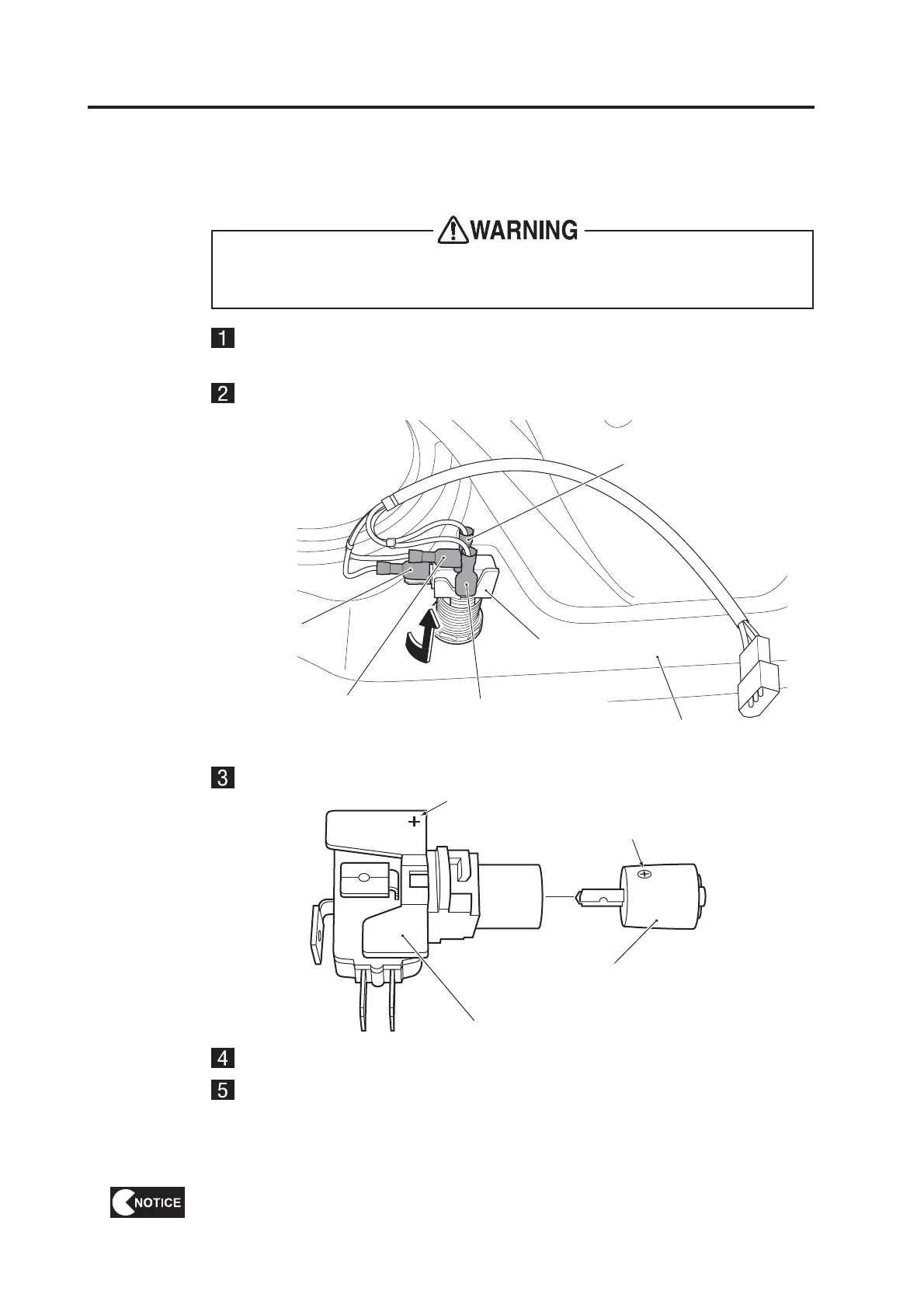78
— Must be performed by a technician —
(3) Replacing the Item Button, Mario Button and Lamps
to the electronic circuits, be sure to turn off the power switch before starting work.
Pull out the lamp.
correctly during replacement.
After completing the replacement, be sure to check the operation.
Faston terminal harness
color: (orange) (+)
Faston terminal harness color: (blue) (-)
Illuminated switch
Faston terminal harness
color: (black) (COM)
Faston terminal
harness color: (white)
(N.O.)
Control cover
“+” mark
LED lamp
Illuminated switch
“+” mark
