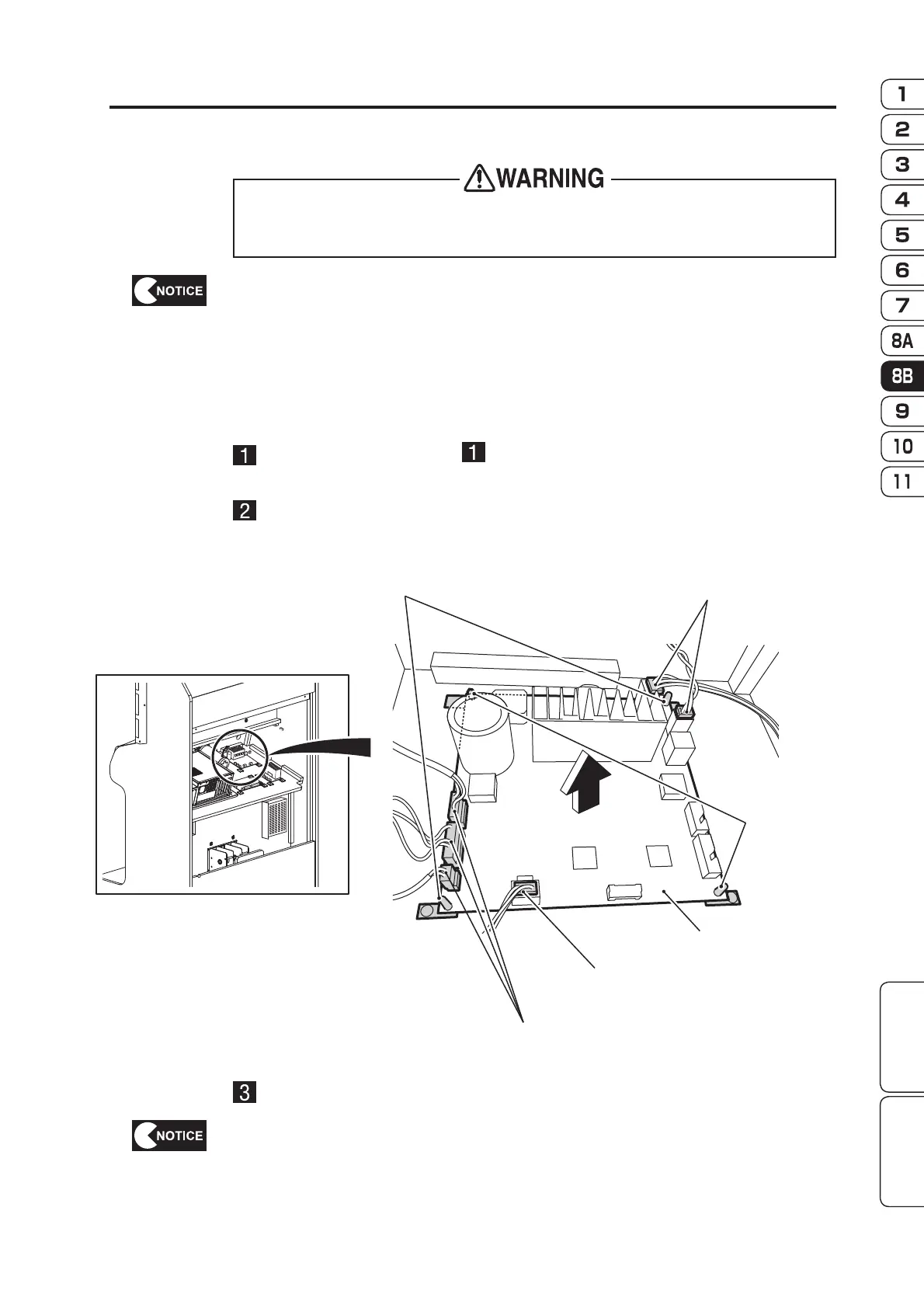91
Test Mode
Troubleshooting
— Must be performed by a technician —
(2) Replacing the STR4 (M) PC Board
To avoid damaging the electronic circuits, make sure that the connector direction
is correct when connecting the connectors.
The PC board is sensitive to static electricity. If a person handles a PC board while
charged with static electricity, the parts on the PC board may be damaged.
Before handling the PC board, discharge the static electricity from your body; for
example, by touching the surface of grounded metal.
to the electronic circuits, be sure to turn off the power switch before starting work.
After completing the replacement, be sure to check the operation and initialize.
Inside the Front Assembly Rear
STR4 (M) PC board
Connector
Connector
Connector
Locking spacer
Locking spacer
