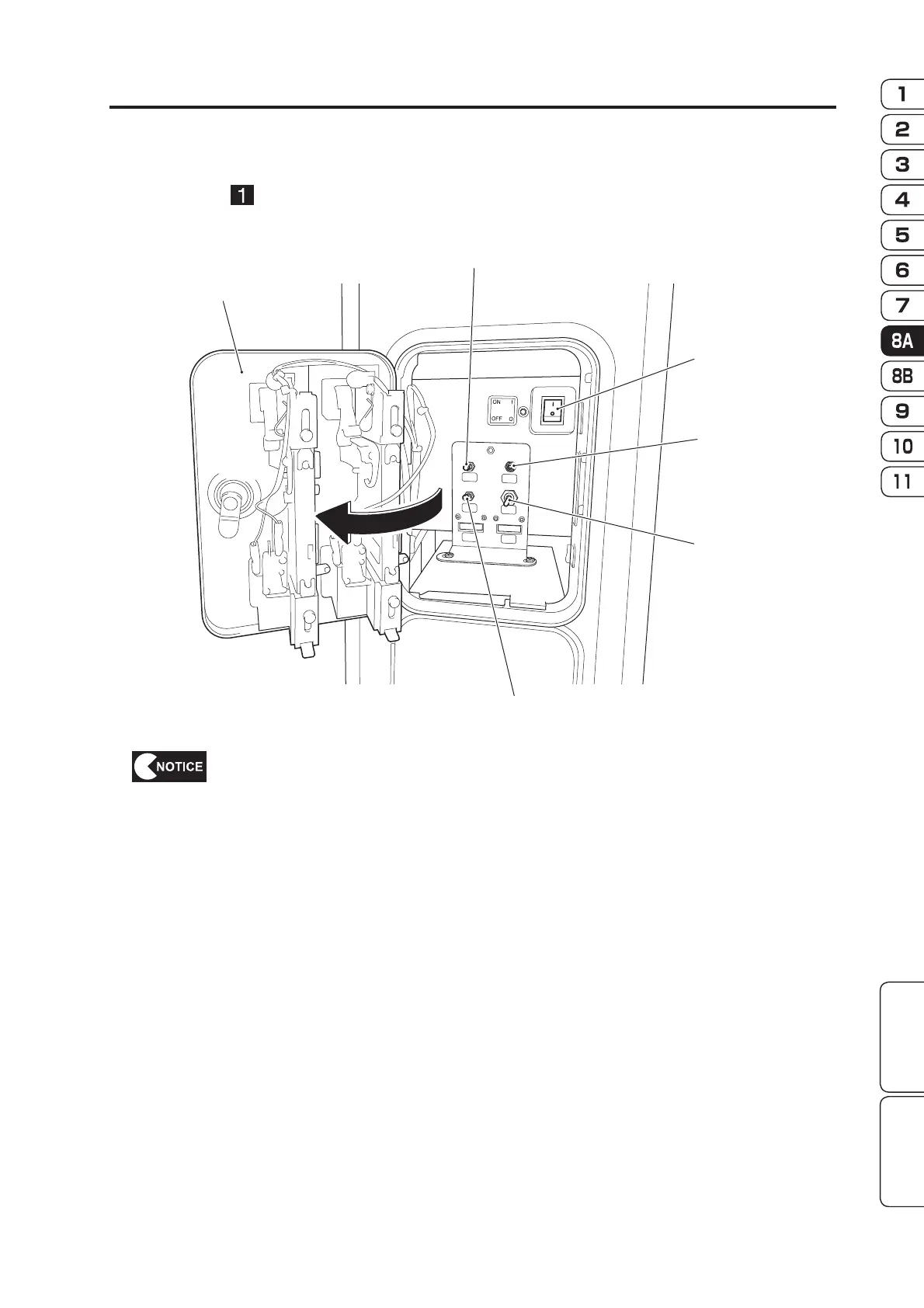— Must be performed by a technician —
67
Test Mode
Troubleshooting
Be sure to turn the power switches on in the following order.
1. Contents router
2. This machine
If the power is not turned on in this order, communication will not be performed
correctly between the game server and the machine, and the game may not
operate properly.
Do not turn the power switch on and off repeatedly, because it may cause a
machine malfunction.
When turning the power switch off and on, wait 30 seconds or more between
operations.
000000
000000
ENTER
SELECT
COIN
BILL
SERVICE
TEST
Service door
(a) Service switch
(b) Select switch
(d) Enter switch
(c) Test switch
Power switch
