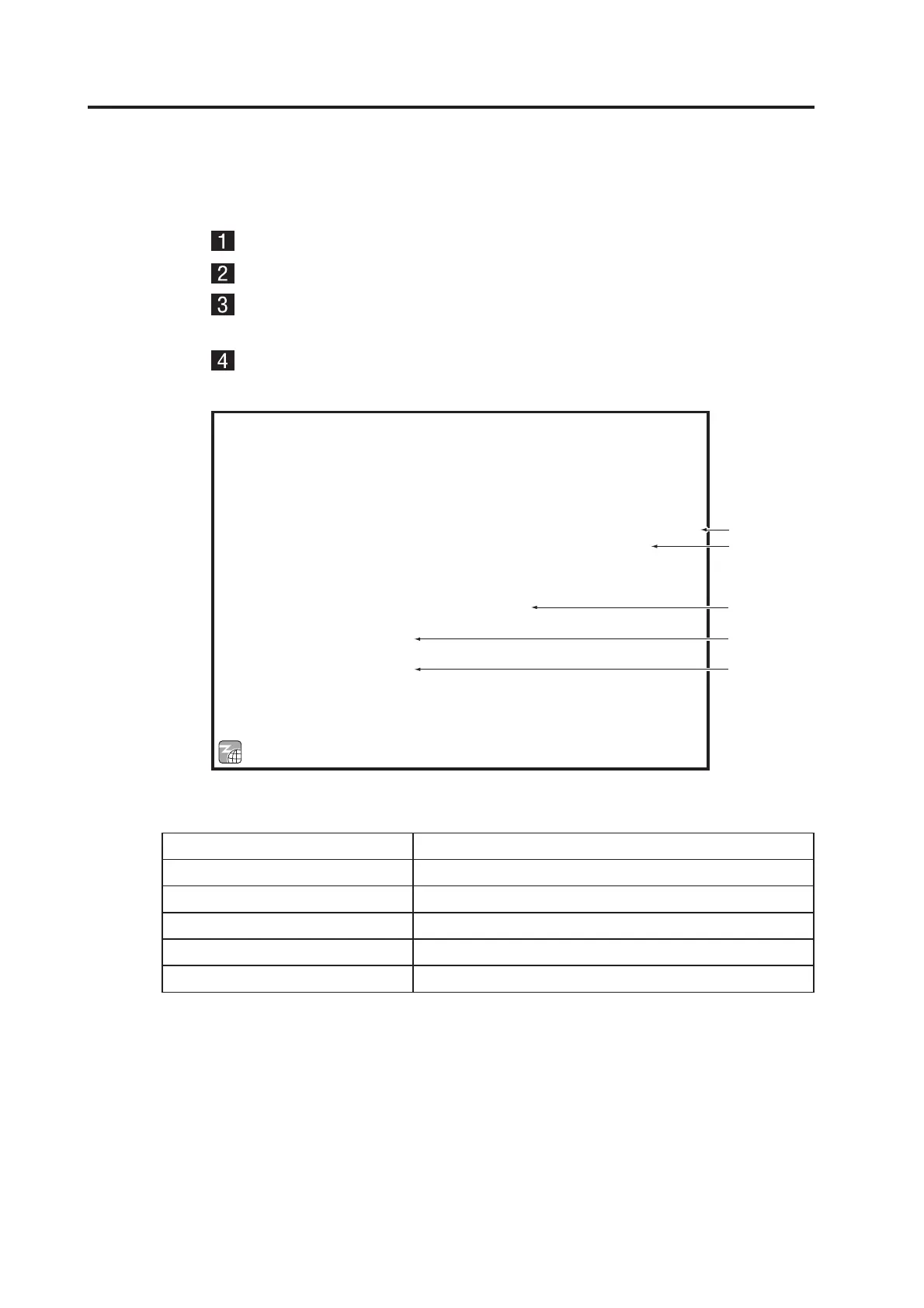7. Operation
50
7-6-9 OTHER OPTIONS
This screen displays various information such as the current time and software version,
and is used to access the REFORMAT OPTIONS screen.
In the MENU screen, select OTHERS. The following screen appears.
Flip the Select switch up and down to select the item. The selected item blinks.
Press the Enter switch to enter the selected item. The screen for the selected item
appears.
press the Enter switch to return to the MENU screen.
Item Description
(a) REFORMAT OPTIONS Used to initialize settings.
(b) SOFTWARE VERSION Displays the software version.
(c) SOFTWARE REVISION Displays the software revision and the update date and time.
(d) SERIAL NUMBER Displays the serial number of the USB dongle.
(e) LANGUAGE Displays the language setting.
OTHER screen
Default settings (factory settings) are indicated in
green, and other settings are in yellow.
OTHER (DRIVE UNIT)
[DEFAULT IN GREEN]
PCB ID : 1
SOFTWARE VERSION :
MK3100-3-NA-MPR0-A01(Rev.1.00.01/EX)
SOFTWARE REVISION : Rev.1.00.01/EX
2013/01/31 (THU) 23:59:44
SVNR:12345
: 000000-000000
EXIT
SELECT SWITCH : SELECT ENTER SWITCH : ENTER
LANGUAGE: ENG
REFORMAT OPTIONS
(b)
(c)
(d)
(e)
(a)
SERIAL NUMBER
