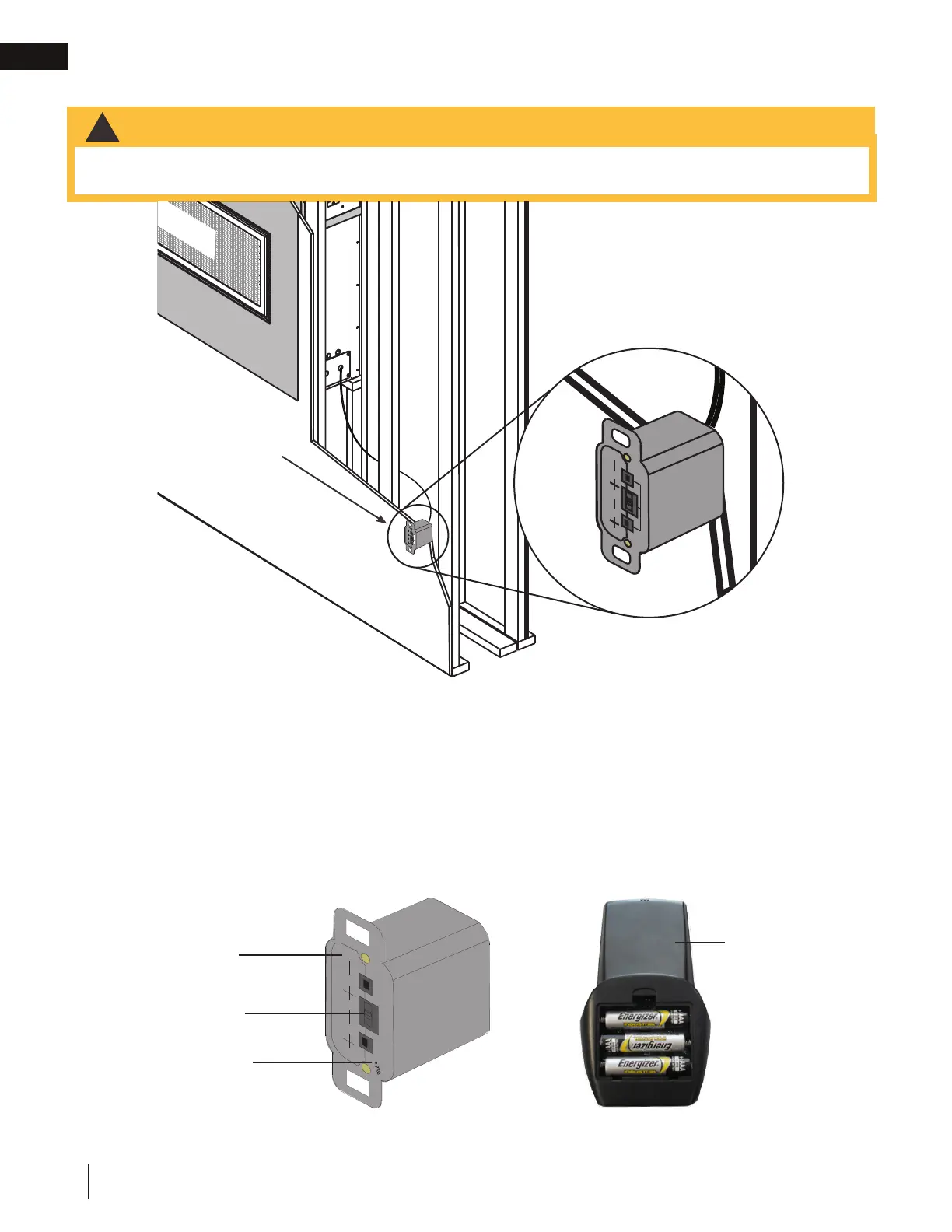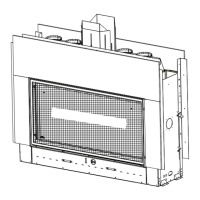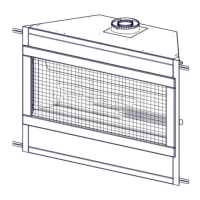W415-2036 / D / 08.05.21
EN
12
operating your appliance
2.4.1 changing the batteries in the remote / battery holder (including switch)
• Ensure the gas and electrical power to the appliance is turned off.
• Appliance may be hot, do not service until the appliance has cooled.
!
WARNING
(4) AA Batteries
ON REMOTE OFF
(4) AA Batteries
ON REMOTE OFF
SAFETY BARRIER
For battery holder (including switch):
A. Remove the two screws securing cover plate to battery holder (including switch). Do not discard.
B. Remove the 4 “AA” alkaline batteries in the battery holder (including switch) and replace with new ones.
Note the polarity of the batteries and insert as indicated on the cover (+/-).
C. Secure the cover plate to the battery holder (including switch) using the screws removed in step A.
For remote control:
A. Press the securing clip on the back of the remote control to release the back cover. Remove the 3 “AAA”
alkaline batteries in the remote and replace with new batteries then press the ON button. The battery
holder will beep 4 times to indicate that the remote’s command is accepted.
(4) AA Batteries
Remote control
Reset / Program
Button (PRG)
Battery Holder
(including switch)
Slider Switch
(Illustrated with cover plate
removed)
Battery holder (including
switch) would have been
located close to the
appliance during installation