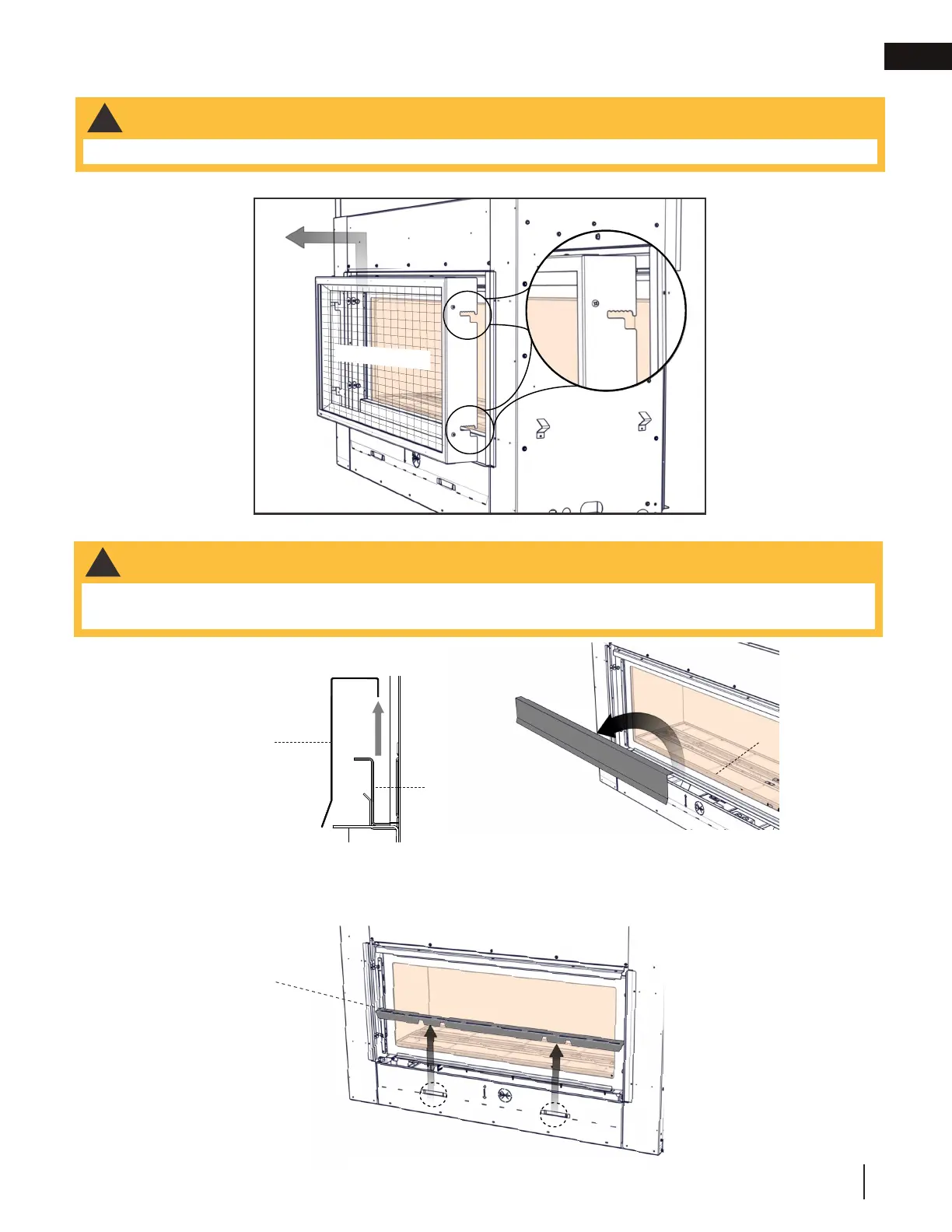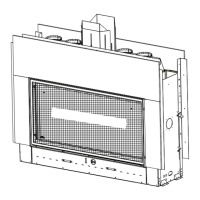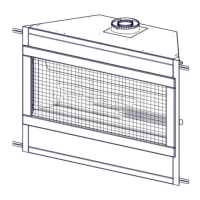EN
W415-2036 / D / 08.05.21
31
maintenance
SAFETY BARRIER
A. Lift the safety barrier up and out to disengage the four hooks. Reverse steps to install.
6.4 safety barrier removal (LV models only)
• Do not insert fingers in the gap between the door and the framing edge, there is a risk of injury due to the
spring mechanism.
!
WARNING
6.5 door trim removal
Door trim
Side view
Door trim
Door frame
Control
cover
LV38-1 Illustrated
A. Remove the door trim by carefully lifting it up and off from behind the bottom frame of the glass door.
B. Remove the control cover from the appliance by sliding it up and out of the clips of the front cover.
FRONT - ACCESS SIDE
• Allow appliance to cool completely before proceeding.
!
WARNING