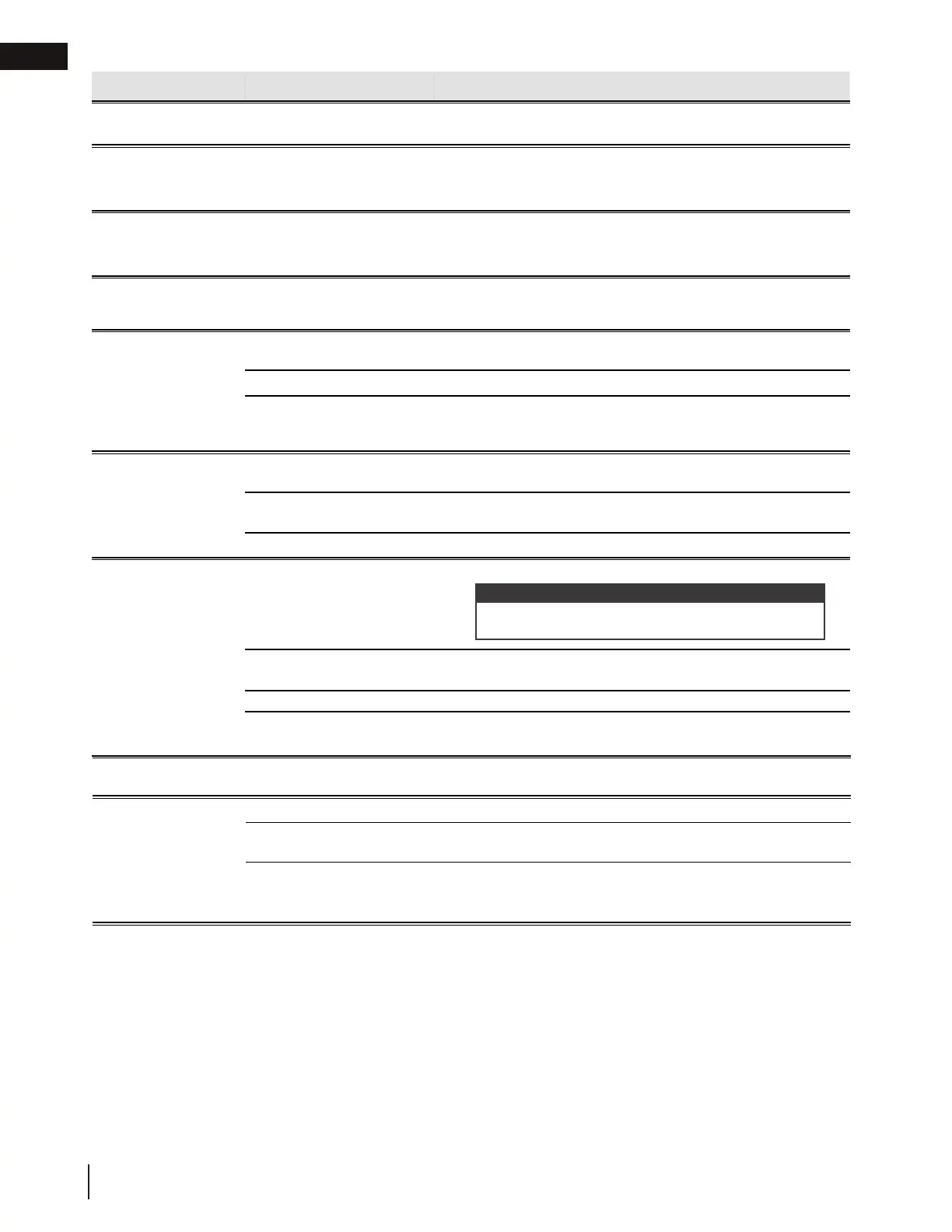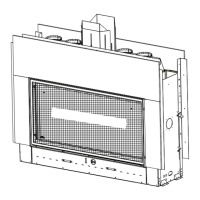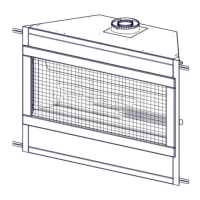symptom problem test solution
Flame is a blue,
Blockage in vent. - Remove blockage. In really cold conditions, ice buildup may
occur on the terminal and should be removed as required.
White / grey film forms
on glass.
Sulphur from fuel is being
depos
-
ited on glass, logs, or
-
surfaces.
- Clean the glass with a recommended gas fireplace glass
cleaner.
DO
NOT CLEAN GLASS WHEN HOT.
-
If sulphur deposits are not cleaned off regularly, the glass may
become permanently marked.
Exhaust fumes smelled
in room, headaches.
Appliance may be leaking
exhaust fumes into the room.
- Check firebox glass door was properly reinstalled after cleaning.
If not rectified, turn off appliance. Contact a qualified technician.
Pilot will not light. Makes
noise with no spark at
pilot burner. (EI only)
No siginal from remote with no
pilot ignition.
- Reprogram receiver code.
- Replace battery holder (including switch), if applicable.
Pilot sparks but will
not light.
Gas supply. - Contact a qualified technician.
Out of propane gas. - Fill the tank.
Remote control (if equipped). - Follow reprogramming instructions for specific remote
installed with your appliance.
- Replace remote control.
Battery holder (including
switch) is in “off”
position; burner comes
on.
Battery holder (including wall
switch) mounted upside down.
- Reverse.
Battery holder (including switch)
and/or wire is grounding.
- Replace.
- Check for ground (short); repair ground or replace wire.
Faulty wire - Replace.
Remote control and/or
battery holder (including
switch) is not functioning
properly.
Remote control lights but
no spark or flame. (Remote is
locked out).
- Reset by turning power source off then on.
Battery holder (including switch)
or remote has low battery.
- Replace batteries.
Error with synchronizing. - Reset battery holder (including switch) and remote control.
Remote too far away from
battery holder (including switch).
-
Refer to “wiring diagram” section in the Installation manual.
If back up batteries are installed, they must also be
removed to re-program
note:
Flames are very
aggressive.
Door is open. - Ensure door is secured properly. If not rectified, contact a
qualified technician.
Appliance won’t
perform any
functions.
No power to the system.
- Check breaker to verify it’s in the “on” position.
Battery holder (including switch)
in wrong position (if equipped).
- Verify that the 3 position switch on the battery holder (including
switch) is in the remote position (middle).
Battery holder, battery holder
(including switch) and/or remote
control isn’t operational.
-
Check battery power and battery orientation.
lazy, transparent flame
Appliance keeps
shutting off.
High limit switch has tripped. - Your appliance (LV models equipped with DHC or LVX models)
is fitted with a safety switch that shuts your appliance off in the
event that your fireplace and/or enclosure are reaching unsafe
operating temperatures. Contact a qualified technician.