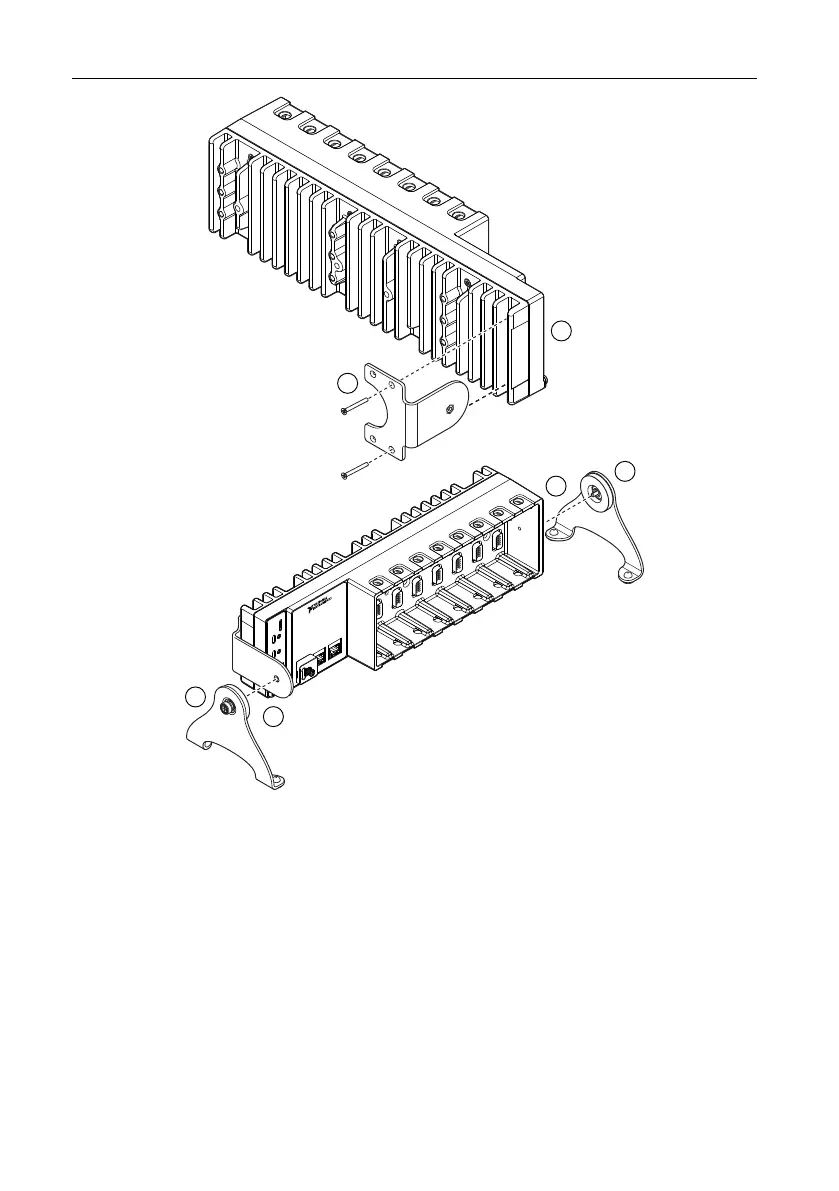Figure 31. Mounting the 8-Slot cRIO-905x on a Desktop
1. Use the Torx T10 screwdriver to remove the two screws from the back of the chassis on
the controller side.
2. Use the #1 Phillips screwdriver and the two M3 x 35 screws to attach the adapter bracket
to the chassis.
3. Align the desktop mounting brackets with the mounting holes at the end of the chassis
and on the adapter bracket.
4. Use a #2 Phillips screwdriver to tighten the captive screw on the end bracket.
NI cRIO-905x User Manual | © National Instruments | 35
