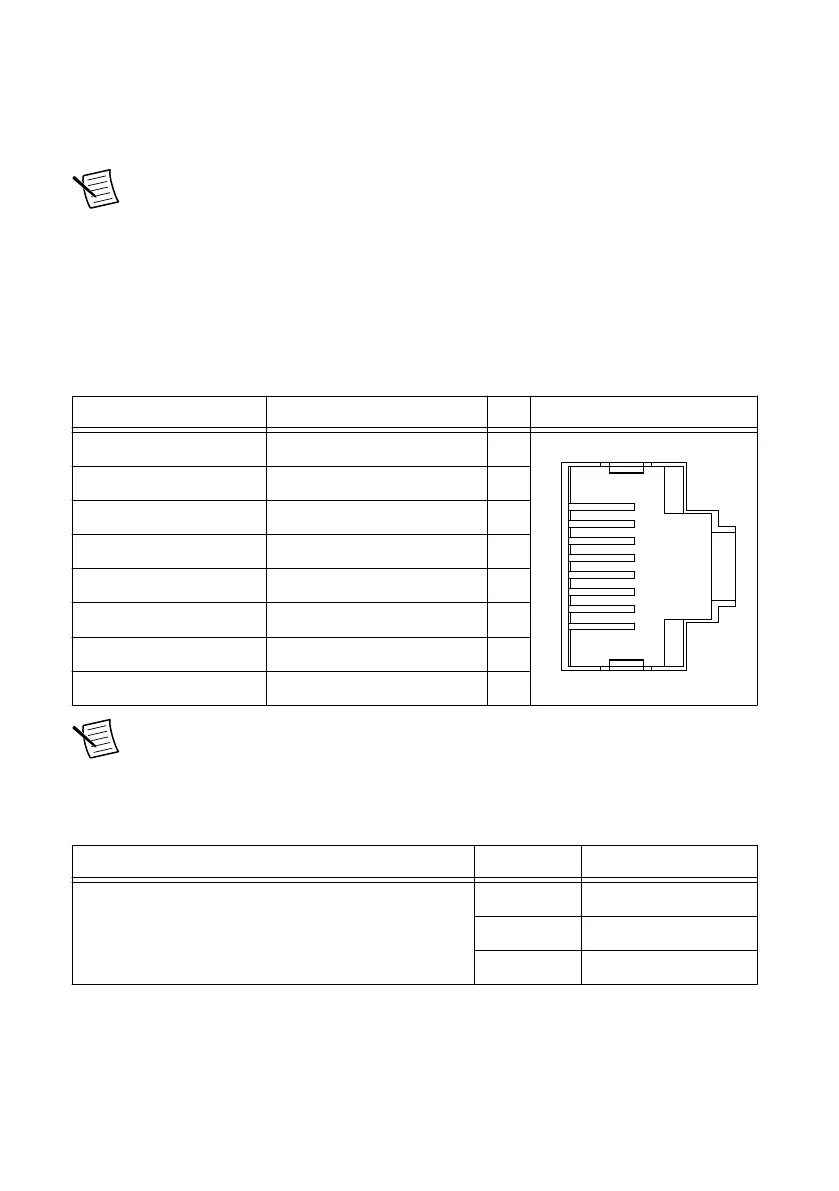MicroSD Card Slot Cover
You must use the microSD card slot cover to protect the microSD card in hazardous locations.
Do not remove a microSD card while the SD IN USE LED is flashing or solid because file
corruption may result.
Note Screw the slot cover closed completely. Tighten the captive screws to a
maximum torque of 0.75 N · m (6.7 lb · in.) using a #1 Phillips screwdriver. Do not
overtighten.
RJ-45 Gigabit Ethernet Port
The cRIO-905x will have one or two tri-speed RJ-45 Gigabit Ethernet ports. By default, the
Ethernet port is enabled and configured to obtain an IP address automatically. The Ethernet
port can be configured in MAX.
Table 8. RJ-45 Gigabit Ethernet Port Pinout
Fast Ethernet Signal Gigabit Ethernet Signal Pin Pinout
TX+ TX_A+ 1
TX- TX_A- 2
RX+ RX_B+ 3
No Connect TX_C+ 4
No Connect TX_C- 5
RX- RX_B- 6
No Connect RX_D+ 7
No Connect RX_D- 8
Note The Ethernet port performs automatic crossover configuration so you do not
need to use a crossover cable to connect to a host computer.
The following NI Ethernet cables are available for use with the cRIO-905x.
Table 9. RJ-45 Gigabit Ethernet Cables
Cables Length Part Number
CAT-5E Ethernet Cable, shielded
2 m 151733-02
5 m 151733-05
10 m 151733-10
NI cRIO-905x User Manual | © National Instruments | 9
