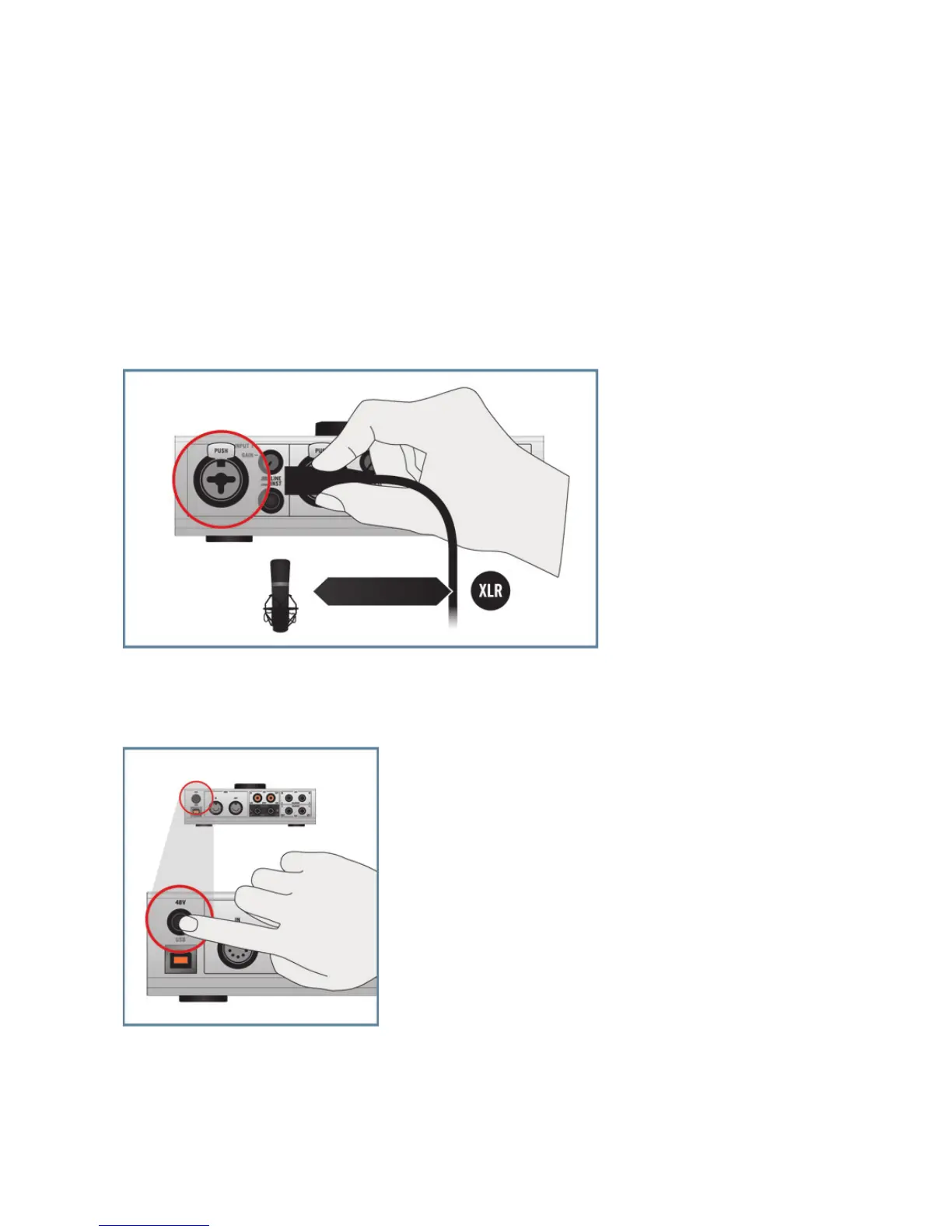38–KOMPLETEAUDIO6–Manual
Make sure the volume on the KOMPLETE AUDIO 6’smain outs(Volume Control knob
“MAIN VOLUME 1/2”) is turned down before connecting a microphone to the KOM-
PLETEAUDIO6.Microphonesnearbyspeakerscancausealoudsquealingtonefromthe
speakersduetoaphenomenoncalledtheLarseneffectoraudiofeedbackloopandcan
seriouslydamageyourhearingandyourequipment.Thegreaterthedistancebetweena
microphoneandspeakersmeansthiseffectislesslikelytooccur.
TousetheKOMPLETEAUDIO6inarecordingsetupwithacondensermicrophone:
1. TurntheVolumeControlknob(MAINVOLUME1/2)onthetoppaneloftheKOMPLETE
AUDIO6totheleft-endstoptosetthemainoutputvolumetominimum.
2. PluganXLRcablejackfromyourcondensermicrophoneintoeitherINPUT1orINPUT
2onthefrontpanelofyourKOMPLETEAUDIO6.
3. Switchthephantompower(48Vbuttononthedevice’srearpanel)on.The48VLED
onthedevice’stoppanelwilllightorange.