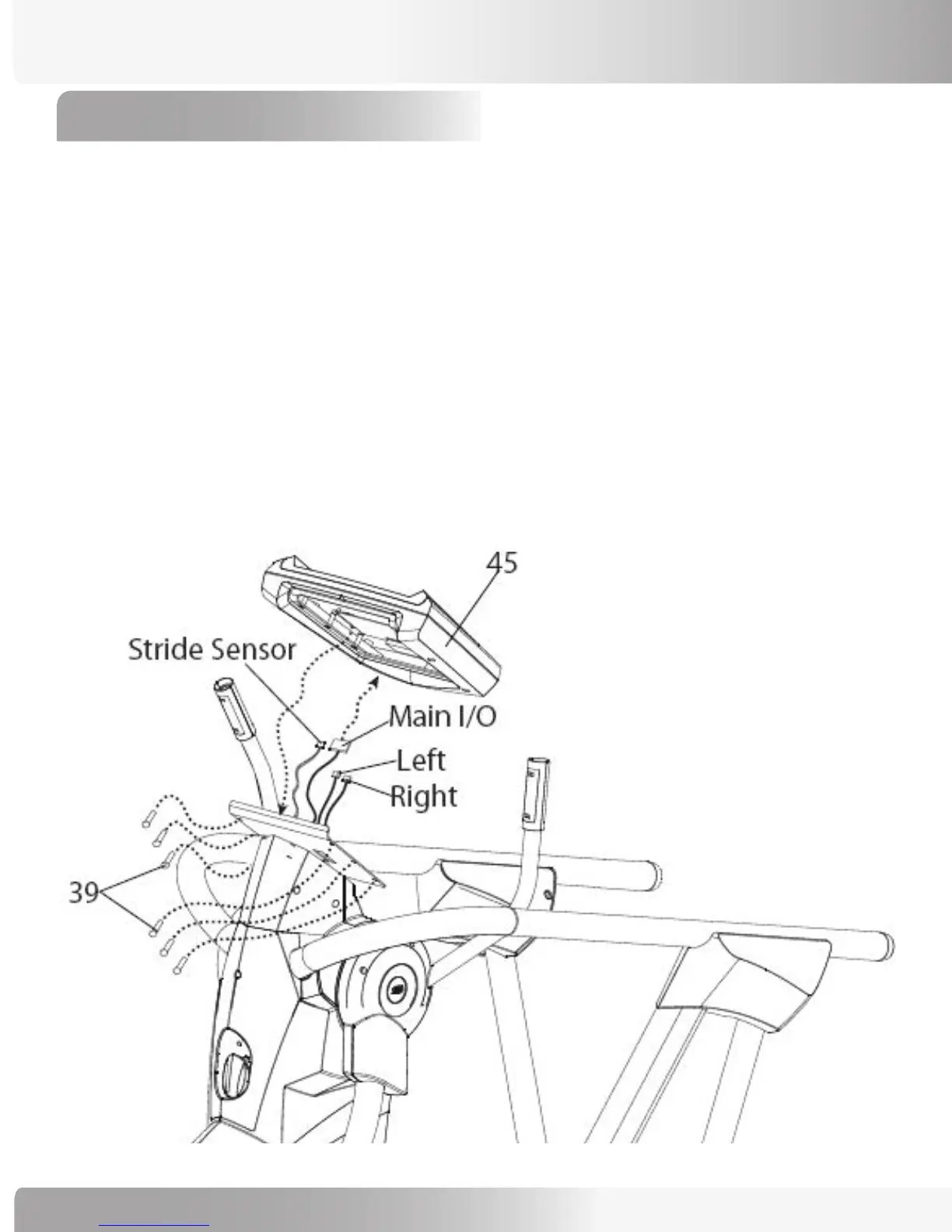20
13-1 (EV-718 ONLY) Plug the Left Hand Grip Control Wire labeled as “LEFT”into the connector on the back of the
Computer Console (#38).
13-2 (EV-718 ONLY) Plug the Right Hand Grip Control Wire labeled as “RIGHT” into the connector on the back of
the Computer Console (#38).
13-3 (Both Models) Plug the large Main Control Wire into the back of the Computer Console (#38) labeled as
“Main I/O”.
13-4 (EV-718 ONLY) Plug the last wire assembly, the Stride Sensor Control Wire into the back of the Computer
Console (#38) labeled as “STRIDE SENS”.
13-5 Use (6) 35mm Pan Head Bolts (Ref #39) to attach the Display Console (#45) to the Base Unit.
NOTE: Install the center screws first on each side, then the remaining screws.
ASSEMBLY PROCESS
Step 13: Install Computer Console