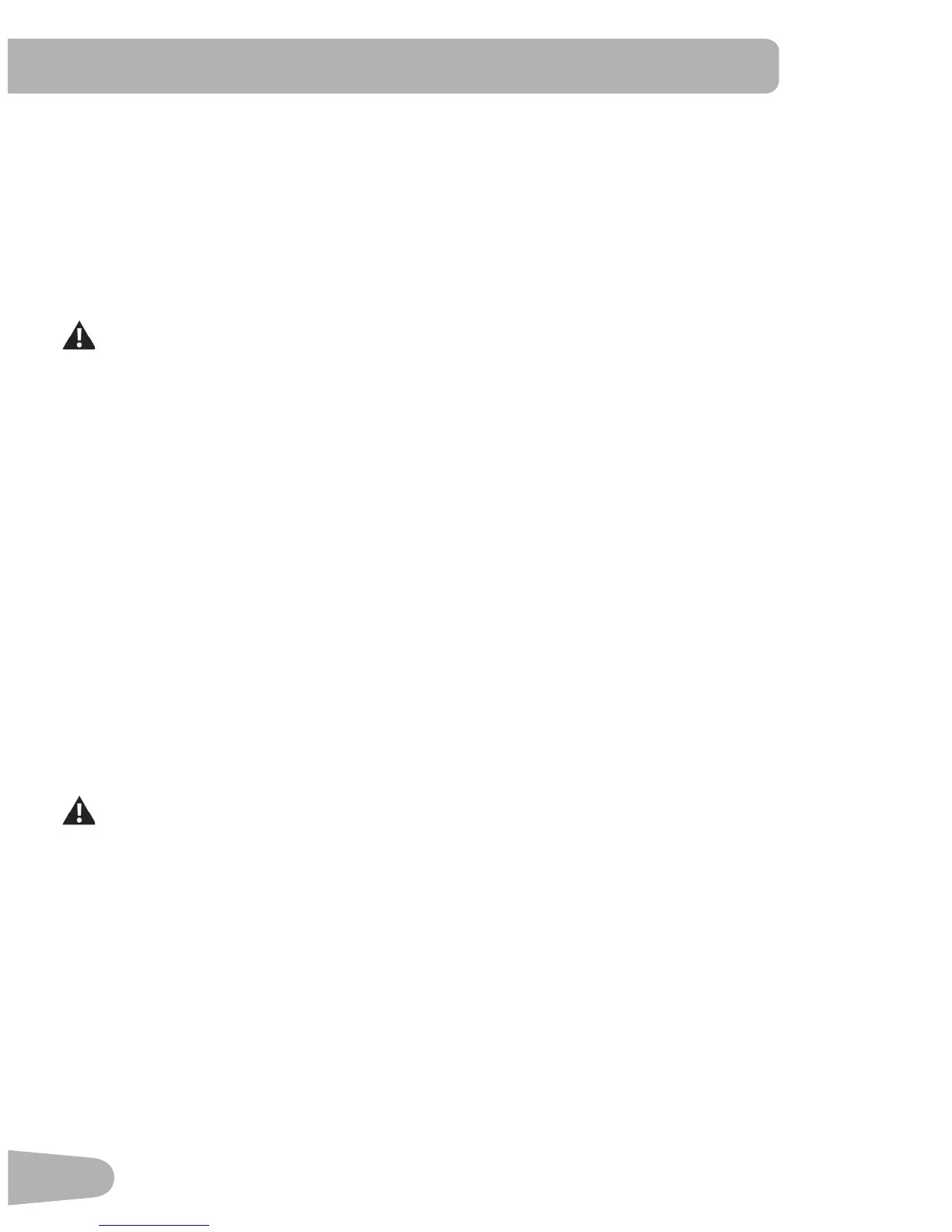34
•Ifthereisanemergency,pullouttheSafetyKeytoshutoffthepowertotheBeltandInclineMotors.Thiswillquickly
stopthebelt(braceyourself-thisisanabruptstop)andcleartheworkout.PushthePAUSE/STOPbuttontostopthebelt
and pause the program.
7. PushtheUSERbuttontoselectthedesiredUserfortheworkout.
8. SelectyourworkoutusingthePROGRAMSbuttonandtheDecrease/Increasebuttons.
9. Withyourdesiredworkoutshown,pushtheOKbutton.
10.TheConsolewillaskaseriesofquestionstocustomizetheworkout.WhentheConsoledisplaysthe“READY?”prompt,
pushtheSTARTbutton.TheConsolewilldisplay“RAMPINGUP”astheWalkingBeltgetsuptospeed.Besuretocarefully
step onto the walking belt.
Thebeltwillonlymoveaftera3second,audiblebeepcountdown.
Always use the handlebars to step on or off the treadmill, or when the incline or speed change.
IftheSoundhasbeenmuted,theConsolewilldisplaythe“AUDIOOFF”promptforafewseconds.
Note: Yourtreadmillcomesequippedwithadurable,highqualitywalkingbeltdesignedtoprovidemanyhoursofreliable
service. The walking belt on a treadmill that has not been operated for a length of time, either in factory packaging or
afterassembly,canexhibita“thumping”noisewhenstarted.Thisisduetothebelttakingonthecurveofthefrontand
rear rollers. This is a common occurrence and does not indicate a problem with your machine. After the treadmill has
been used for a short period of time the thumping noise will discontinue. The amount of time will vary depending on the
temperature and humidity of the environment where the treadmill is placed.
Power-Up / Idle Mode
The Console will enter Power-Up/IdleModeifitispluggedintoapowersource,thePowerSwitchturnedon,andtheSafety
Key is properly installed.
Note: iftheSafetyKeyisnotinstalled,themachinewillallowtheUsertoperformallactivitiesexcepttoactivatetheWalking
Belt.TheConsolewilldisplaytheremindertoinserttheSafetyKey(“+SAFETYKEY”).OncetheSafetykeyisinstalled,
the START button will need to be pushed again to begin the selected Workout.
Auto Shut-Off (Sleep Mode)
IftheConsoledoesnotreceiveanyinputinapproximately5minutes,itwillautomaticallyshutoff.TheLCDdisplayisoffwhile
in Sleep Mode.
To disconnect, turn all controls to the off position, then remove plug from outlet.
Initial Setup
Duringthefirstpower-up,theConsoleshouldbesetupwiththedate,time,andthepreferredunitsofmeasurement.
1. Date:PushtheIncrease/Decreasebuttonstoadjustthecurrentlyactivevalue(flashing).PushtheLeft/Rightbuttonsto
changewhichsegmentisthecurrentlyactivevalue(month/day/year).
2. PushOKtoset.
3. Time:PushtheIncrease/Decreasebuttonstoadjustthecurrentlyactivevalue(flashing).PushtheLeft/Rightbuttonsto
changewhichsegmentisthecurrentlyactivevalue(AMorPM/hour/minute).
4. PushOKtoset.
5. UnitsofMeasurement:PushtheIncrease/Decreasebuttonstoadjustbetween“MILES”(ImperialEnglish)or“KM”(met-
ric).
6. PushOKtoset.TheConsolegoestothePower-UpMode screen.
Note: Toadjusttheseselections,consultthe“ConsoleSet-UpMode”section.