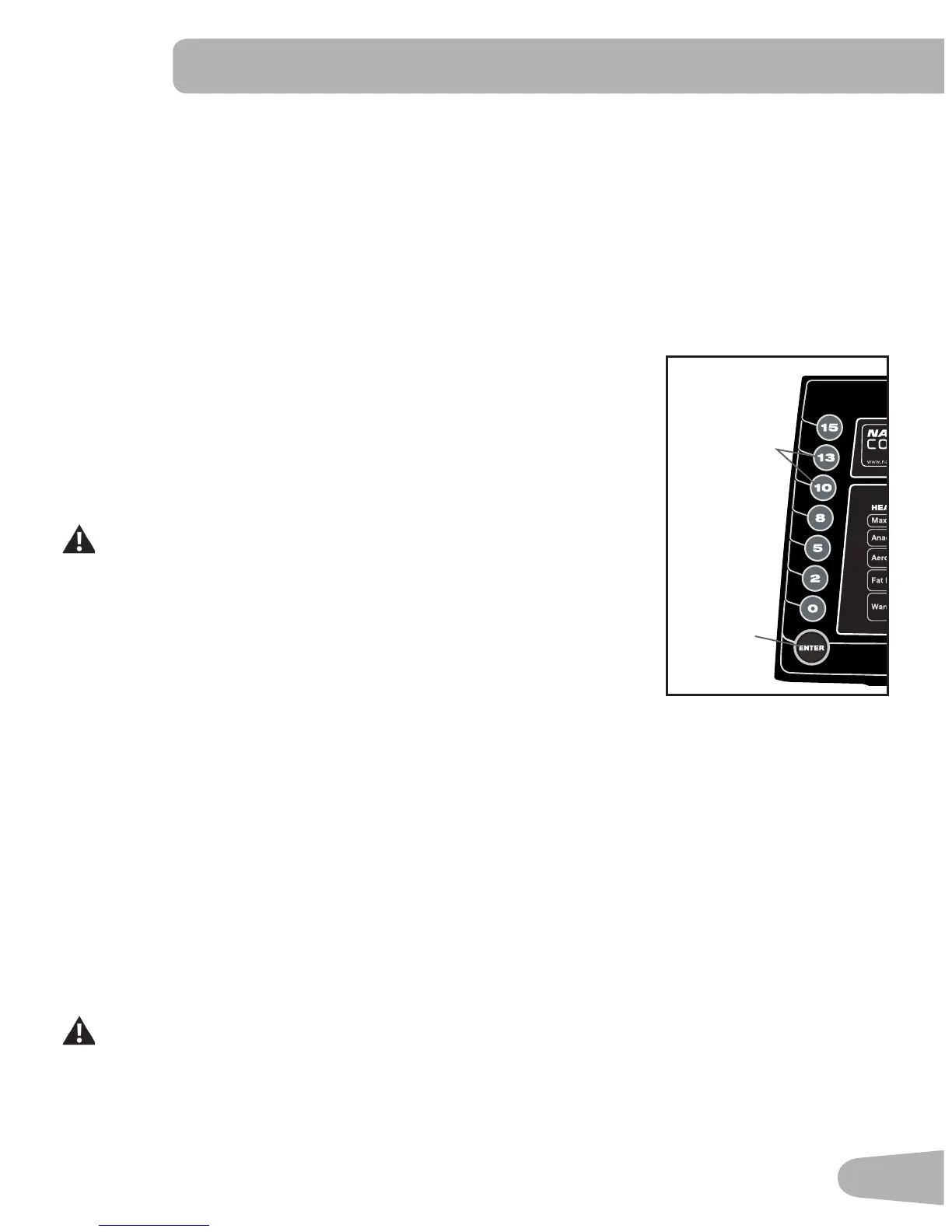37
3. TheConsoledisplayshowstheGOALTRACKprompt.Pushthe Decrease() button to change the prompt.
Note: ToexittheUserProfileoptions,pushthePAUSE/STOPbuttonandtheconsolewillgobacktothePower-UpMode
screen.
4. TheConsoledisplayshowstheRESETpromptandthecurrentUserProfilename.PushOKtostarttheResetUserProfile
option.
5. TheConsolewillnowconfirmtherequesttoresettheUserprofile(thedefaultselectionis‘RESET-NO’).Pushthe
Increase()orDecrease()buttonstoadjusttheselection.
6. Push OK to make your selection.
7. TheConsolewillgotothePower-UpModescreen.
Changing Incline Levels
PushtheInclineLevelIncrease()orDecrease()buttonstochangetheinclineangleof
theDeckatanytimewiththeSafetyKeyinstalled.Torapidlychangetheinclinelevelpush
thedesiredPre-SetInclineButton,andthentheInclineEnterButton.TheDeckwilladjust
to the selected incline level.
Note:AfteraPre-SetInclineButtonispushed,theInclineEnterButtonmustbe
pushedwithin12seconds.
BesuretheareabelowthemachineisclearbeforeloweringtheDeck.Fullylowerthe
Deckaftereachworkout.
Exerciseonthismachinerequirescoordinationandbalance.Besuretoanticipate
that changes in belt speed and incline angle of deck can occur during workouts, and
be attentive in order to avoid loss of balance and possible injury.
Besurethattheworkoutspaceyouareutilizinghasadequateheightclearance,takinginto
considerationtheheightoftheuserandthemaximumheightofthefullyinclinedDeck.
Changing Speed Levels
PushtheSpeedLevelIncrease()orDecrease()buttonstochangetheBeltSpeedatanytimeinaworkoutprogram.To
rapidlychangetheSpeedlevelpushthedesiredPre-SetSpeedButton,andthentheSpeedEnterButton.TheWalkingBelt
will adjust to the desired speed.
Note:AfteraPre-SetSpeedButtonispushed,theSpeedEnterButtonmustbepushedwithin12seconds.
Profile Programs
Theseprogramsfeaturedifferentinclineanglesofthedeckandbeltspeedsbasedonthemaximumandminimumspeed
supplied by the user. The user can also manually adjust the incline and speed values at any time during a workout. The Profile
ProgramsareorganizedintoCategories(QuickGoal,HeartHealth,WeightControl,Interval,Train,andCustom).EachProfile
Programhas16segmentsallowingforavarietyofworkouts.
DuringaProfileProgram,theConsolewillmakeanaudiobeepifthenextsegmentoftheworkouthasachangein
InclineorSpeed.BepreparedforchangesinInclineandSpeedwitheachsegmentchange.
The currently selected Category will be active on the Console, with the first Profile Program Workout within that Category
displayed.UsetheIncrease()orDecrease()buttonstoselectthedesiredProfileProgramWorkoutfromtheCategoryof
Workouts. At the end of the available Workouts for that Category, the More OptionsGuide(decreasearrow)willdeactivate,
tellingtheUsertheyhavereachedtheendoftheCategory.
