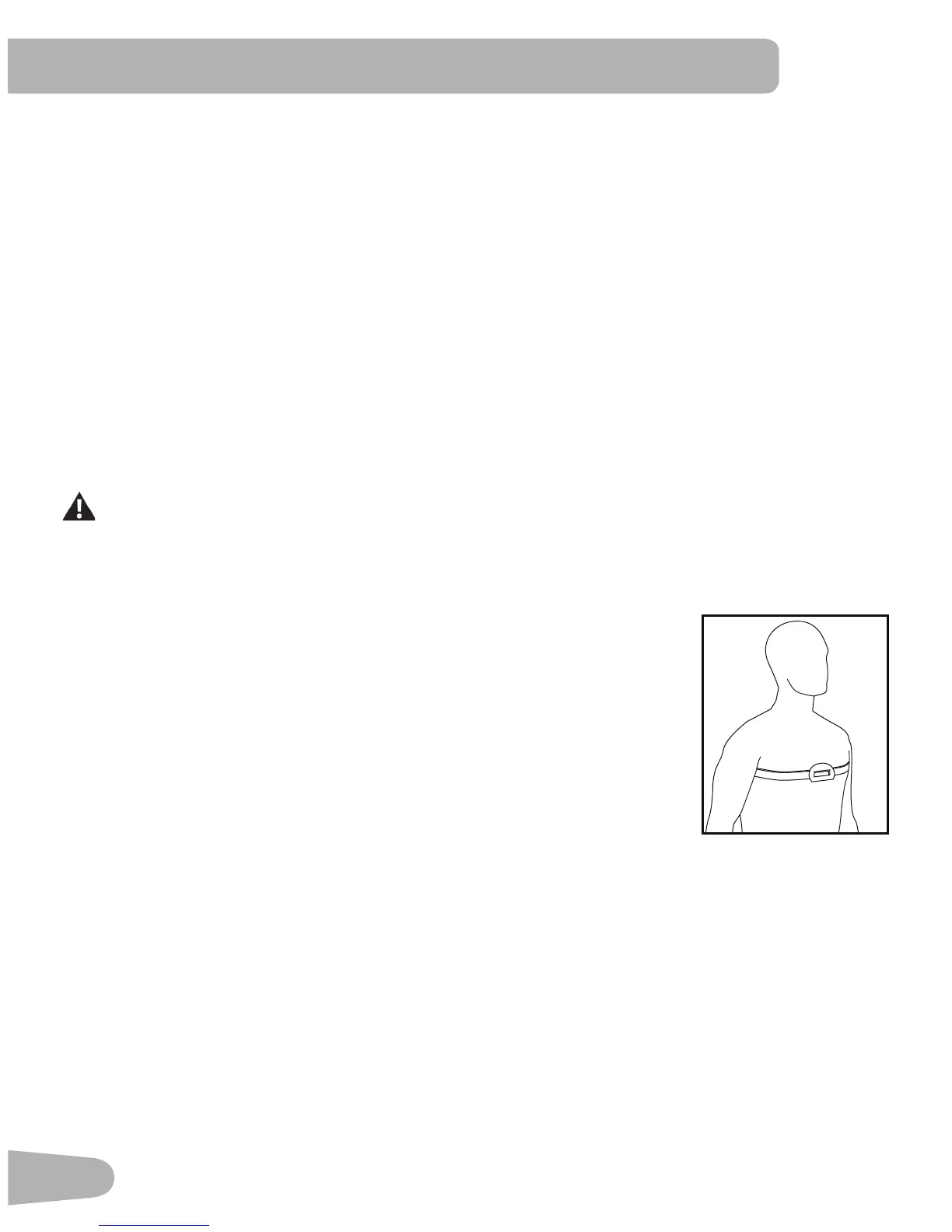30
IfusingaUSBFlashDrivetoimportworkoutresultstoNautilusConnect™:
1. InserttheUSBFlashDrivewithyourworkoutdataintoadeviceconnectedtotheinternet.
2. SignintoNautilusConnect™atwww.nautilusconnect.com.
3. ClicktheUploadbuttononthewebsite.
4. IntheUploadFilewindow,locateyourUSBFlashDrive.Selecttheworkoutdatafilefromit,andclicktheuploadbutton.
Yourworkoutdatawilluploadintoyouraccount.
Note:thenameofthedatafilewilleitherbetheselectedUser(“USER1.DAT“)orthenameofthecustomizedUser
(example-“JOHN.DAT“),followedbythe.DATfileformat.
5. To sync your workout data with MyFitnessPal
®
, select the Menu option in the upper left corner of the web page and
select the “Sync to MyFitnessPal
®
“ option.
Note: Nautilus Connect™ will automatically sync your workouts with MyFitnessPal
®
after the initial syncing.
AUser’sGuideforNautilusConnect™canbefoundonlineatwww.nautilusconnect.com.
Chest Strap
Usingtheprovidedheartratetransmittercheststrapletsyoumonitoryourheartrateatanytimeduringyourworkout.
Consultaphysicianbeforeyoustartanexerciseprogram.Stopexercisingifyoufeelpainortightnessinyourchest,
become short of breath, or feel faint. Contact your doctor before you use the machine again. The heart rate displayed is
anapproximationandshouldbeusedforreferenceonly.
The heart rate transmitter is attached to a chest strap to keep your hands free during your workout. To put on your chest
strap:
1. Attachthetransmittertotheelasticcheststrap.
2. Securethestraparoundyourchestwiththecurveofthetransmitterorientedupward,just
below the chest muscles.
3. LiftthetransmitteroffyourchestandmoistenthetwoGroovedElectrodeAreasonthe
back.
4. Checkthatthewetelectrodeareasarefirmlyagainstyourskin.
The transmitter will send your heart rate to the machine’s receiver and display your estimated
BeatsPerMinute(BPM).
Always remove the transmitter before you clean the chest strap. Clean the chest strap regularly
with mild soap and water, and thoroughly dry it. Residual sweat and moisture may keep the transmitter active and drain the
batteryinthetransmitter.Dryandwipecleanthetransmitteraftereachuse.
Note:Donotuseabrasivesorchemicalssuchassteelwooloralcoholwhenyoucleanthecheststrap,astheycan
damage the electrodes permanently.
IftheConsoledoesnotdisplayaheartratevalue,thetransmittermaybeatfault.Checkthatthetexturedcontactareason
thecheststraparemakingcontactwithyourskin.Youmayneedtolightlywetthecontactareas.Checkthatthecurveofthe
transmitterisorientedupward.Ifnosignalappearsoryouneedfurtherassistance,callyourNautilusRepresentative.
