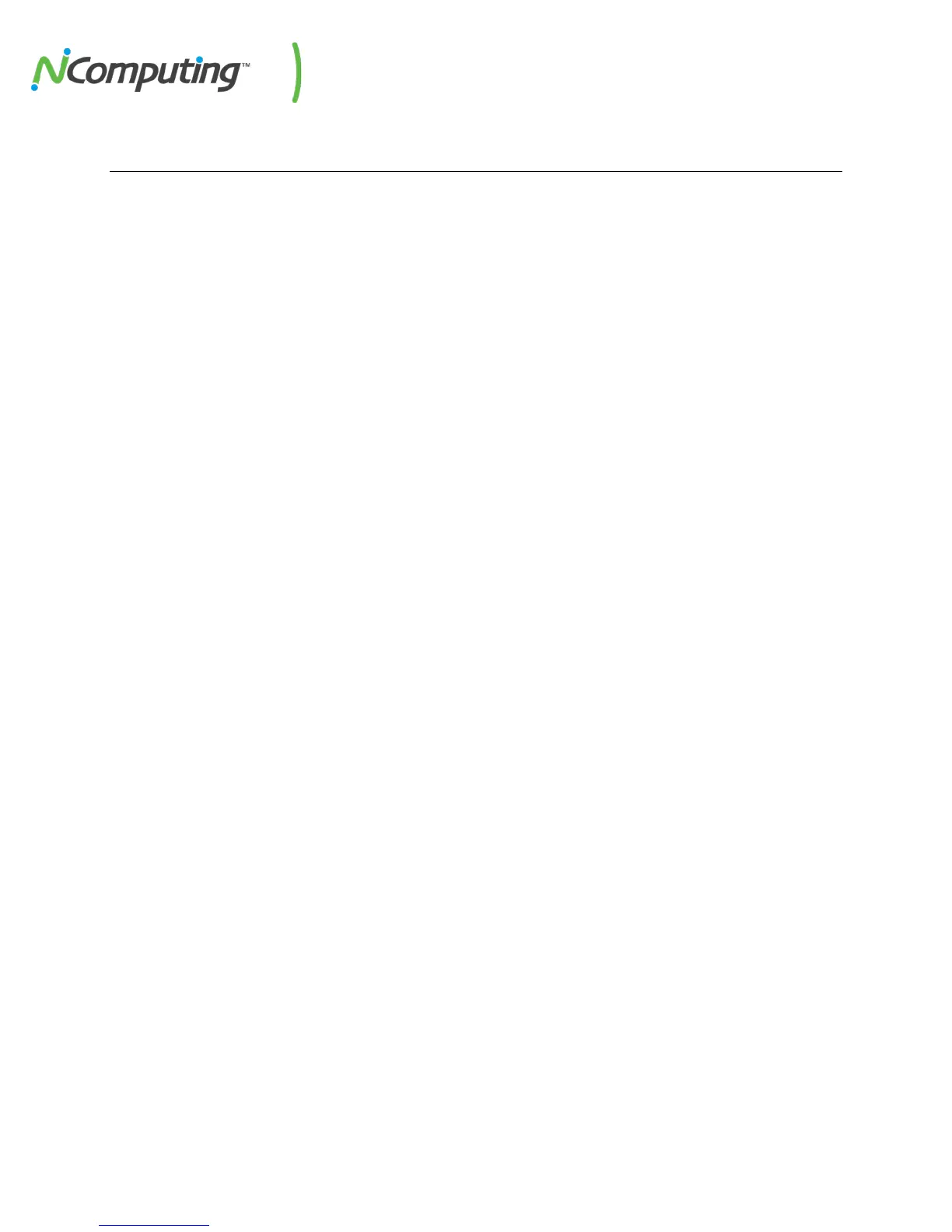NComputing M300 User Manual rev.02.21.12
Page 10 of 78
M300 Overview
The NComputing vSpace Server™ desktop virtualization software dramatically cuts your computing costs
by enabling multiple users to share a single PC, server or virtual machine. Each user gets their own
virtual desktop with a rich, multimedia computing experience that is practically indistinguishable from
running on a full PC. Best of all, IT staff and end users do not need special training because this end-to-
end solution is easy to manage and is compatible with standard desktop applications.
The M300 expands upon and improves our best-selling and award winning X-series product line by
providing superior graphics & HD video streaming capabilities, enables USB support, increases the
number of users per host PC by four times and connects at distance with Ethernet. The M300 improves
classroom and workgroups flexibility because it removes the dependency upon PCI cards, uses a USB
keyboard and mouse (not PS/2) and connects at distance to the host PC with remote management
capabilities. The M300 also offers greater flexibility in display support, up to 45 users per host PC, a
microphone and includes 3 users per kit.
The M300 is Simple: NComputing’s virtual desktop software, vSpace Server, offers multiple users on a
single operating system that enables less complexity, no requirement a virtual OS (hypervisor)
environment; this means fewer PC’s and fewer OS images to manage. The M300 with vSpace Server is a
complete end-to-end solution that includes virtual desktop software, a communication protocol,
management tools and client devices that are easy to set up, deploy and maintain. A complete
classroom or office can be set up and deployed in just hours. Our stateless client devices are robust
solid-state devices that include automatic updates, work with standard operating systems and
applications.
The M300 is powered by the second generation Numo 2 SoC (Silicon on Chip) which enables a high
performance PC multimedia experience on standard Windows or Linux releases. By controlling all
aspects of our end-to-end solution we have completely optimized all virtual desktop communication
which provides HD video streaming performance. User Accounts and software applications run
simultaneously and independently on each virtual desktop so users don’t even know that they are
sharing a PC.
With up to 45 users per PC, you will save money on each workstation by NOT needing an individual PC
and OS for each user. The M300 lowers the cost per seat through greater user density per server, low
power, fewer PCs needed, ease of set up and reduced maintenance costs.