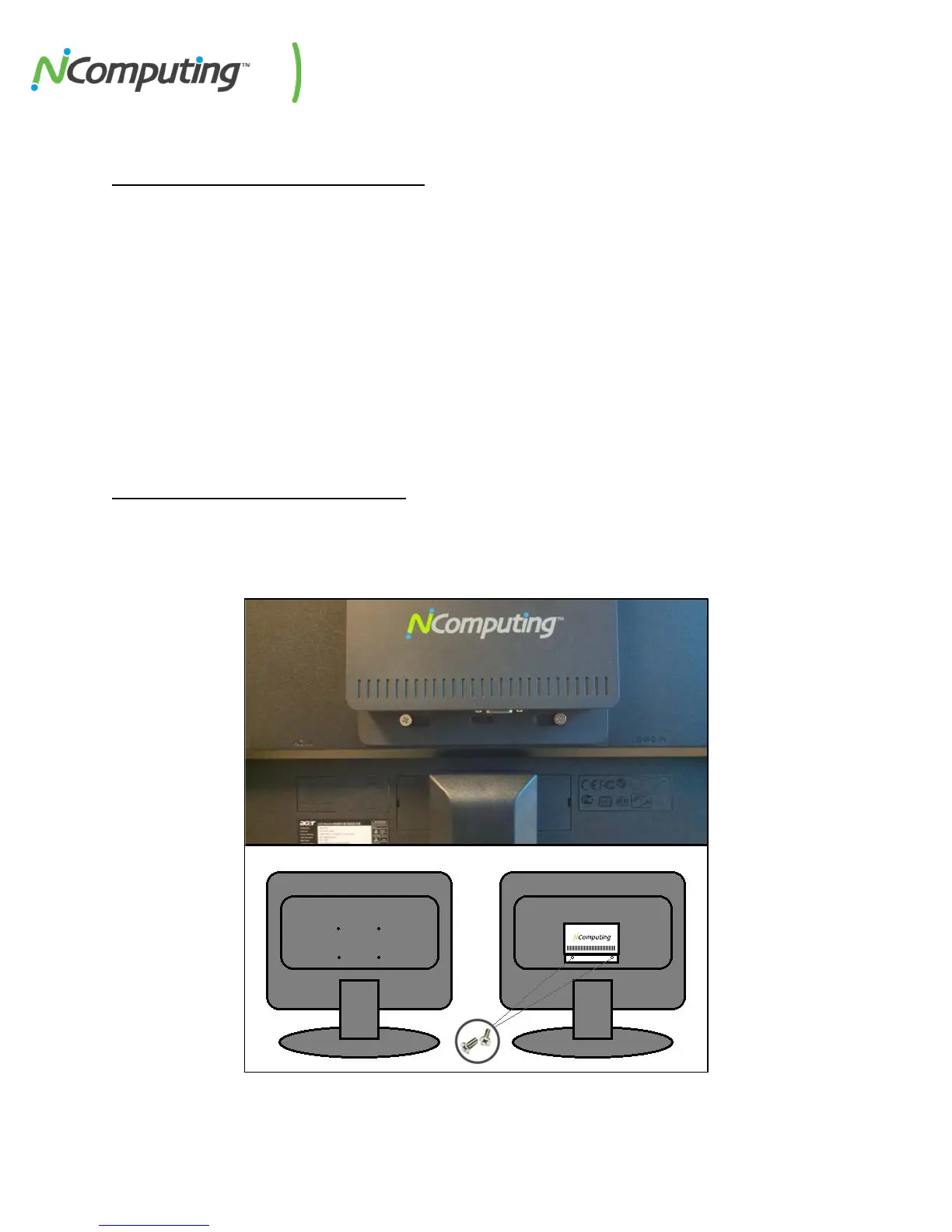NComputing M300 User Manual rev.02.21.12
Page 27 of 78
Additional Hardware Requirements
In addition to host hardware requirements, each M-series device will need the following:
• Keyboard and mouse (USB)
• Monitor
• A category 5 or 6 network cable to connect each of the smaller client devices to the larger client
device, and a third to connect the larger client device to your existing Ethernet network.
• USB A/B cables to connect each of the smaller client devices to the larger client device. This USB
cable enables the front USB 2.0 port.
• Optional: speakers, headphones, microphones and USB peripherals
Mounting the M300 to a monitor
Each of the M300 devices include VESA™ compatible mounting points which allow them to be secured
to a monitor via 75mm or 100mm VESA™-compliant mounting holes. A total of six (6) mounting screws
are included with each M300 kit; two M4 screws for each device.
