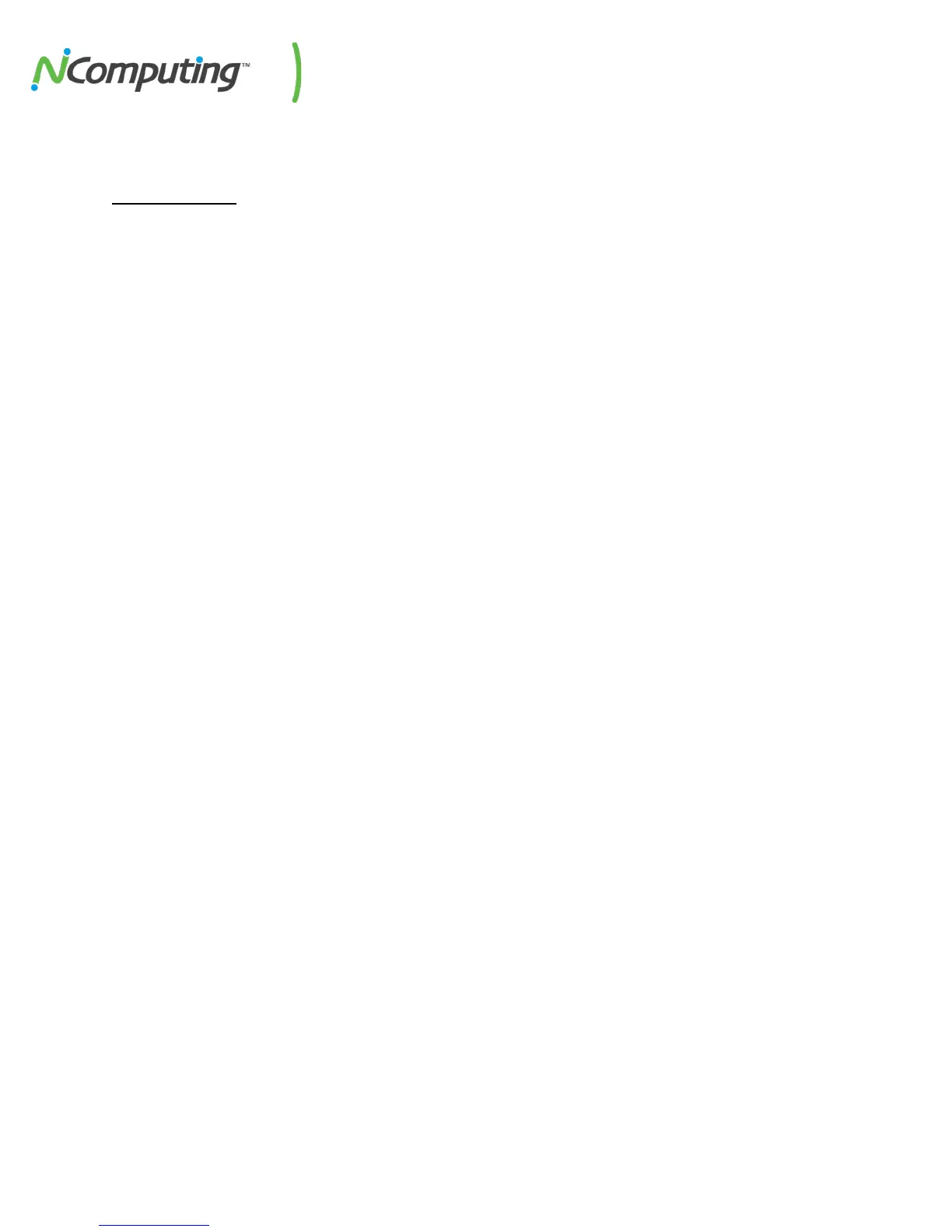NComputing M300 User Manual rev.02.21.12
Page 4 of 78
TABLE OF CONTENTS
M300 Guide
Important Notices ......................................................................................................................................... 2
Safety Information ........................................................................................................................................ 6
Regulatory Compliance ................................................................................................................................. 6
FCC Information ........................................................................................................................................ 6
GPL Declarations ....................................................................................................................................... 9
M300 Overview ........................................................................................................................................... 10
M-series Models ..................................................................................................................................... 11
Host Setup ................................................................................................................................................... 12
System Requirements ............................................................................................................................. 12
vSpace Server software installation ........................................................................................................ 13
User Account Creation ............................................................................................................................ 15
Product Registration ................................................................................................................................... 16
Online Registration ................................................................................................................................. 17
Offline Registration ................................................................................................................................. 20
Registration Reminder ............................................................................................................................ 22
Uninstallation .......................................................................................................................................... 23
Windows Configuration Notes ................................................................................................................ 24
Client Access License (CAL) Installation ...................................................................................................... 25
M300 Device Setup ..................................................................................................................................... 26
Additional Hardware Requirements ....................................................................................................... 27
Mounting the M300 to a monitor ........................................................................................................... 27
M300 Firmware Update .......................................................................................................................... 28
Using Your M-series Access Device ............................................................................................................. 29
The “Server Selection” Screen ................................................................................................................ 29
Device Information ................................................................................................................................. 30
The “Device Setup” Screen ..................................................................................................................... 30
Device Setup - The “Connection Settings” Tab ....................................................................................... 31
Device Setup - The “Manage Groups” Tab ............................................................................................. 32
Device Setup - The “Login Settings” Tab ................................................................................................. 33
Device Setup - The “Network” Tab ......................................................................................................... 34
Device Setup - The “Password” Tab ........................................................................................................ 35
Device Setup - The “Update” Tab ........................................................................................................... 36
Returning to the “Server Selection” Screen ............................................................................................ 37
The NComputing Splash Screen .............................................................................................................. 38
M300 Multimedia Acceleration .................................................................................................................. 38
Troubleshooting & error messages............................................................................................................. 39
Glossary ....................................................................................................................................................... 42
FAQ .............................................................................................................................................................. 44