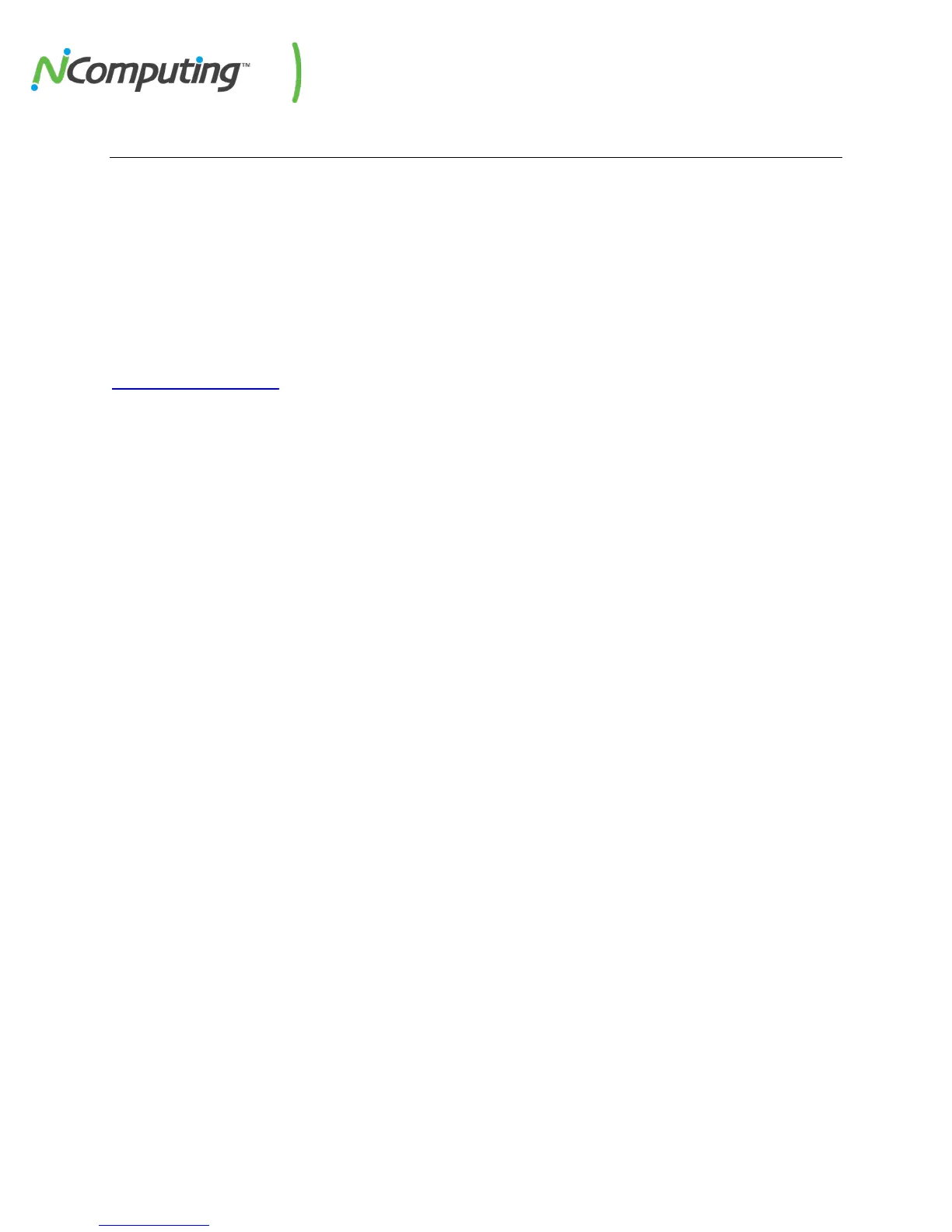NComputing M300 User Manual rev.02.21.12
Page 2 of 78
Important Notices
Please note that reproduction of this User Manual in whole or in part, without express written
permission from NComputing, is not permitted.
NComputing reserves the right to make improvements and/or changes to this User Manual and to the
products, programs and/or specifications described herein at any time without notice. Information
contained in this document may have been obtained from internal testing or from a third party.
NComputing shall not be liable for any direct, indirect, special, incidental or consequential damages in
connection with the use of this material. The latest version of this User Manual can be downloaded from
the “Documentation” page in the Support section of the NComputing website at:
www.ncomputing.com
Refer to the Limited Hardware Warranty applicable to your region for information on what is and what
is not covered by the warranty, your responsibilities, exclusions, and how to obtain service. It is your
responsibility to download a copy of the warranty at the time of purchase to keep for your records. The
warranty can be downloaded from the “Documentation” page in the Support section of the NComputing
website.
Please refer to the End User License Agreement (EULA) and Terms of Use (TOU) that are presented for
your review during the software installation process. The information contained in these documents is
very important. The EULA and TOU constitute agreements between you and NComputing and are
accepted by you by installing and using the product. It is your responsibility to print a copy of the EULA
and TOU directly from the installer in order to keep for your records.
This product gives users shared access to computer resources. It is not a computer, and may not
support all software applications, especially high-resolution graphics applications or 3D games that are
designed to be supported by stand-alone computers. Similarly, it may not support all hardware
peripherals that are designed to be supported by stand-alone computers.
Refer to your computer operating system and application software vendors’ license agreements for
information on using these products with NComputing systems. Additional software licenses may be
required.