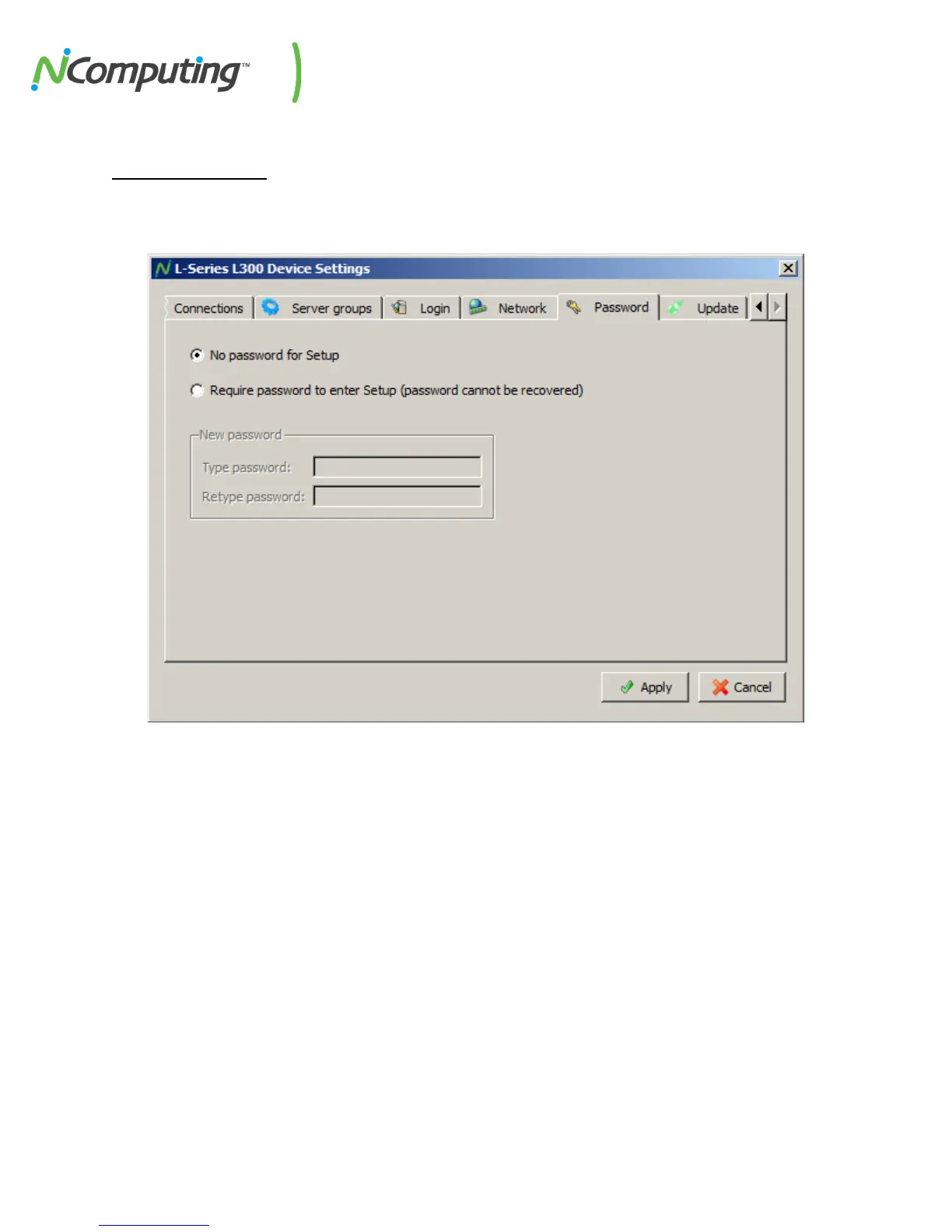NComputing M300 User Manual rev.02.21.12
Page 68 of 78
6.8 Password Tab
The “Password” tab provides the option of setting a password that will restrict future access to device
configuration. Use this tab to enable and disable password protection.
No Password for
Setup
Sets the device to be accessible for configuration by any user.
Require Password
to Enter Setup
Sets the device to require a password before device settings can be altered. If a
password does not currently exist, it can be entered in the fields directly beneath
this option.