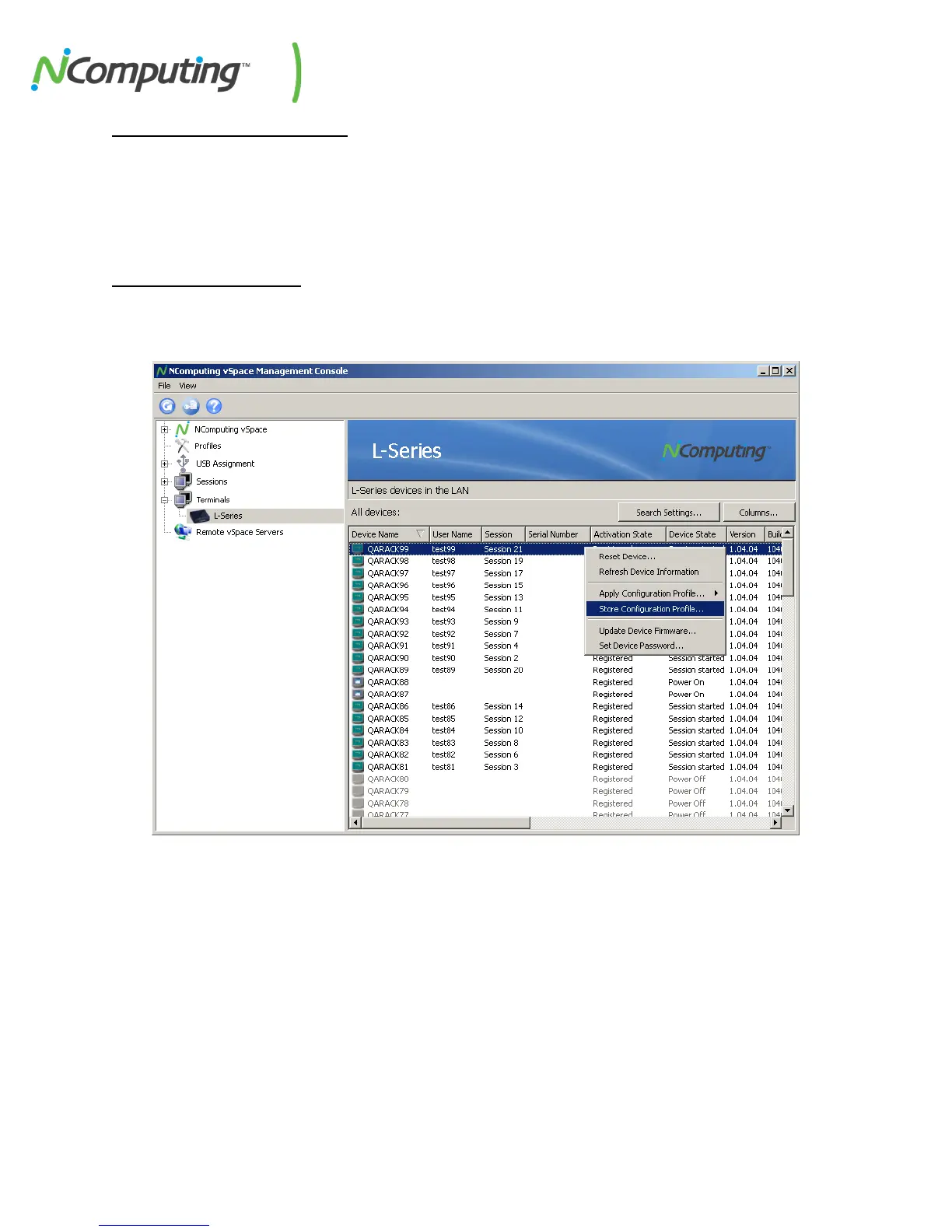NComputing M300 User Manual rev.02.21.12
Page 71 of 78
6.11 Configuration Profiles
As of vSpace version L-6.5.1., the NComputing vSpace Console includes the ability to save L-series device
settings and apply those settings to other L-series devices across the network. While administrators
retain the option to fine-tune devices on an individual basis, the Profile Management feature adds the
ability to design and then deploy pre-selected configuration profiles to groups of devices in one step.
6.12 Creating Profiles
Profiles can be created by right-clicking on a device in the L/M-series Devices list and selecting the
“Store Configuration Profile” option from the pop-up menu that displays, as shown below:
After choosing to store the selected profile, a confirmation will appear. Select “Yes” from the
confirmation dialog box to store the profile in the “Profiles” section of the vSpace Management Console.
The Management Console can store multiple profiles, and you can edit or remove them at any time.