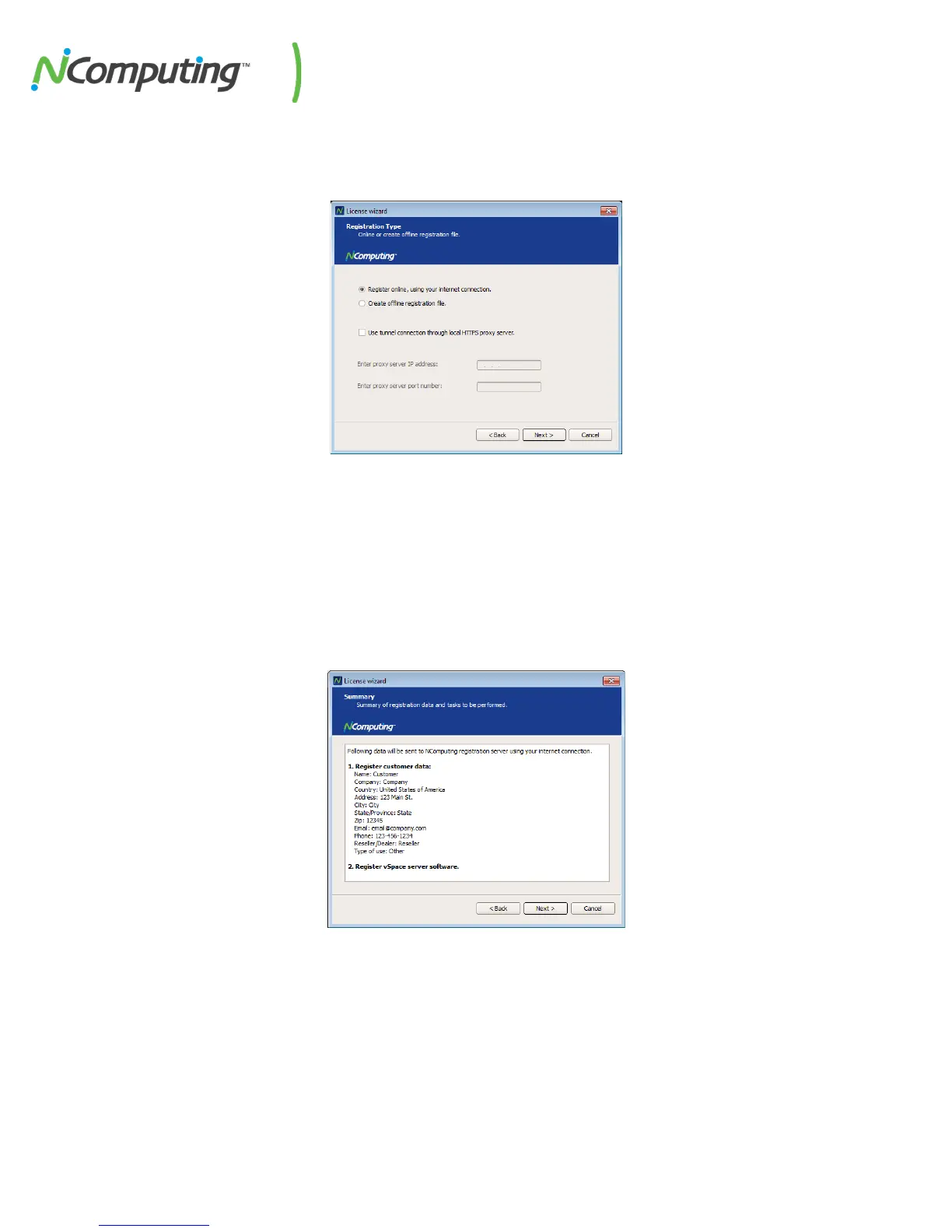NComputing M300 User Manual rev.02.21.12
Page 18 of 78
• On the Registration Type screen, select “Register online, using your Internet connection” and
click “Next.” Note: If you use a Proxy Server for internet connectivity, enter the Proxy
connection data here.
• The registration wizard will then show you a list of all unregistered M-series access
devices that are currently connected to this vSpace Server host that can now be
registered.
• Before the registration wizard communicates with the registration server, you will see a
“Summary” screen showing all user information that will be registered with the vSpace
Server software. Also, any connected but unregistered M-series access devices will be
listed for registration. If all the information is correct, click the “Register” button to initiate
the registration or click “Back” if you wish to change any of the information.
• You will see a screen showing the progress of the registration and when your
registration is complete, you will see the “Registration results” screen. Be sure to click
the check box for the “Register future M-series devices in the background” option if you
want vSpace Server to automatically register any unregistered M-series access devices
that connect to this system in the future. Use of this “background registration” feature
requires standard Internet connectivity.