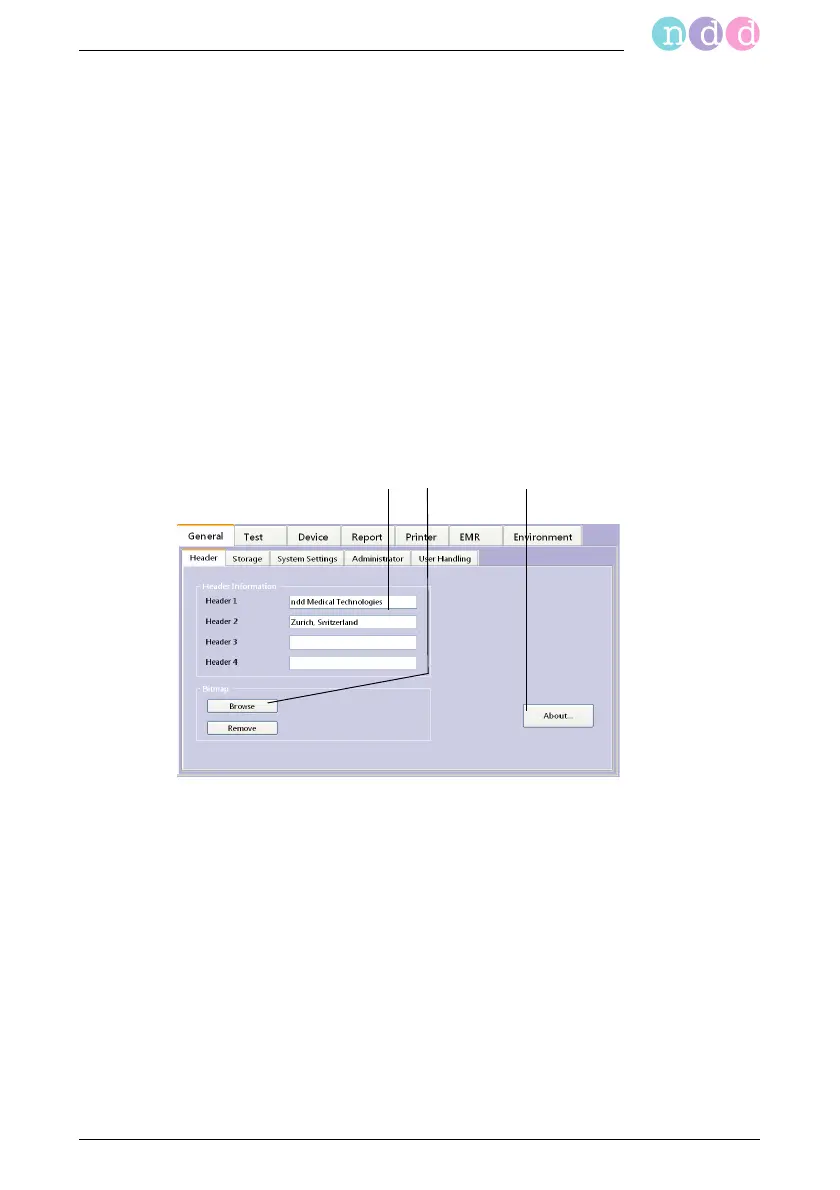EasyOne Pro™ / EasyOne Pro™ LAB 111
System Settings
General Tab
These are the tabs of the General tab:
Header
Storage
System Settings
Administrator
User Handling
Header Tab
On this tab
you enter the hospital/practice name (will appear on the initial screen
and all printed reports) a
you can add and remove an illustration (e.g. a logo, maximum size of
the bitmap: 260x80 pixels) b
you open a window with information about the software program c.
Fig. 8-3 Header tab
a Fields for entry of the hospital/practice
name
b Click to display an illustration (logo)
c Click to display information about the
software program