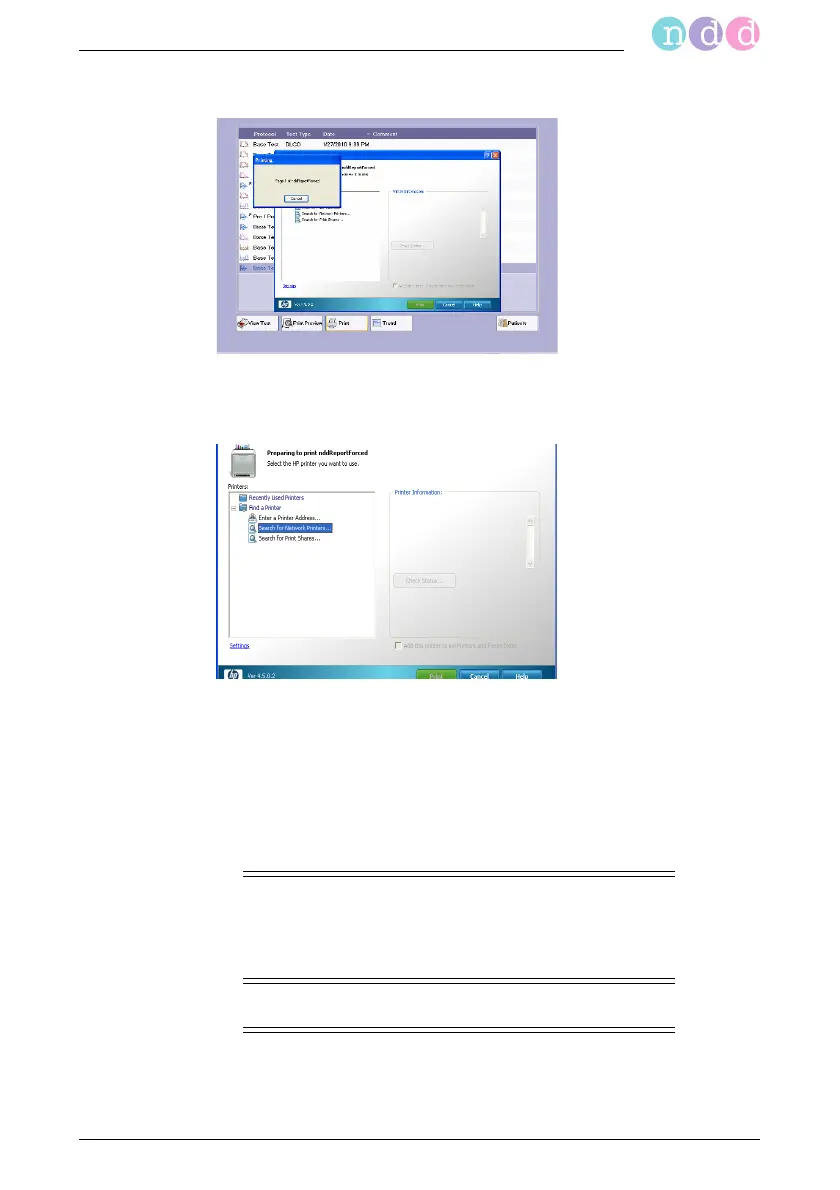EasyOne Pro™ / EasyOne Pro™ LAB 33
Start-up and Initial Preparation
Press Print: the printer window will appear.
Select Search for Network printers....
Select the printer to use.
2.7 Power
Caution
Equipment Damage—Before connecting the device to the
power line, verify that the ratings of your local power line are
those indicated on the device nameplate.
Warning
Shock Hazard—Do not use this equipment unless it is
properly connected to earth ground.
Fig. 2-16 Printer window
Fig. 2-17 Printer window